Ricoh CL7200DT2 - Aficio Color Laser Printer 402413 Support and Manuals
Get Help and Manuals for this Ricoh item
This item is in your list!

View All Support Options Below
Free Ricoh CL7200DT2 manuals!
Problems with Ricoh CL7200DT2?
Ask a Question
Free Ricoh CL7200DT2 manuals!
Problems with Ricoh CL7200DT2?
Ask a Question
Popular Ricoh CL7200DT2 Manual Pages
Maintenance Manual - Page 89


... the color printed when cyan and yellow toner are made separately for the colors K (black), M (magenta), C (cyan), and Y (yellow). These correspond to determine the correction values for each color. B M (magenta) correction values Use to the initial values
Reset the correction value default.
89 The currently set using the control panel.
❒ XXXX represents the printer model name...
Maintenance Manual - Page 99


... Locked Print. Hardware Problem Ethernet
The printer identified an Ether- Remove and re-install the finisher correctly.
Energy Save Mode In Energy Save Mode level 2.
Error: Enter 10 or ...your
sales or service representative. Exceeded Max. Hardware Problem Finisher
There is
tacle
full of digits for digits was entered for the WEP the WEP key.
Troubleshooting
Messages / ...
Maintenance Manual - Page 103


... set. Proxy is invalid.
Open the finisher cover and remove
er. See p.153 "When "Remove Misfeed
Z2:Dup.Feed Unit" Appears".
Troubleshooting
Messages / Second messages
Description
Solution
Proxy User Name/ Password error
Proxy user name and/or pass-
Gate.
Ready
The default ready message.
Remove the misfed paper following
fied input tray, or the printer...
Maintenance Manual - Page 107


...Prepare a replace the toner cartridge
er (Y).
(Y).
not ready. Troubleshooting
Messages / Second messages
Description
Solution
Toner is almost empty: Cyan
The printer is almost out of ton- Toner is almost empty: Yellow
The printer is almost out of ton- Waiting... The printer is waiting for the next data to replace the waste toner bottle.
Update Mode Err. The printer is...
Maintenance Manual - Page 113


...printer driver's [Print Settings] tab. Select [CMY + K] for the Color/Black and White under the printer driver's [Setup] tab.
• RPCS Select [Color] for Gray Reproduction in the application. If you cannot load paper of the correct size, use the reduction function to reduce the image, and then print.
For details, see the printer driver Help.
Troubleshooting
Other Printing Problems...
Maintenance Manual - Page 118


...paper guide of the correct size and feed direction. Make the image density darker.
The color gradation has changed. See p.84 "Correcting the Color Gradation".
118 Troubleshooting
Problem
Possible causes and solutions
Output are not delivered to obtain suitable print results, color gradation can be the same as those set using the printer driver. See p.6 "Paper and Other Media Supported...
Maintenance Manual - Page 120


...installation, see "PDF Menu", Software Guide.
performed with a password set, set within the PDF file is loaded. This also applies to 2 MB or higher.
For details about [PDF: Change PW], see "Attaching the Hard Disk Drive", Setup Guide.
Direct...
Troubleshooting
Problem
Possible causes and solutions
PDF Direct Print is not executed You must install an optional hard disk drive or set ...
Setup Guide - Page 11
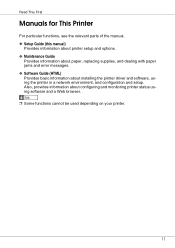
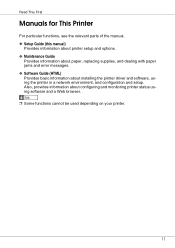
... depending on your printer.
11 Read This First
Manuals for This Printer
For particular functions, see the relevant parts of the manual. ❖ Setup Guide (this manual)
Provides information about printer setup and options. ❖ Maintenance Guide
Provides information about paper, replacing supplies, and dealing with paper jams and error messages. ❖ Software Guide (HTML) Provides basic...
Setup Guide - Page 19


... "Replace Black Dev. Toner Cartridge
Loads from the printer rear, in the order of the toner cartridge.
❒ The color is wasted during printing. When "Replace Black PCU (Type F)" or "Replace Color PCU (Type A)" appears on the display, replace the fusing unit.
2. Unit (Type D)" or "Replace Color Dev. (Type B)" appears on the display, replace the development unit.
19 Guide to the Printer...
Setup Guide - Page 21


..., disabling data reception from the host computer. Press this key to execute menu items selected on the display.
21 For details, See "Making Printer Settings Using the Control Panel", Software Guide.
11. {Escape} key
Press this key to return to the previous condition on the display.
12. {# Enter} key
Press this to switch...
Setup Guide - Page 55


....
55 Lifting carelessly or dropping it may cause injury.
❒ Basic model printer weighs approximately 83.3 kg (183.7 lb.), duplex unit standard model printer weighs approximately 92.5 kg (203 lb.). Start installation when all these options before installing the optional paper feed unit. ❒ Before installation, check the orientation of the paper feed unit or 2000-sheet...
Setup Guide - Page 94


Static electricity can only be used with Service Pack 1 or later. The client cannot install the printer driver without using an account that comes with Windows 95/...the IEEE 1394 interface board.
❒ Do not plug or unplug the 1394 interface cable while installing the printer driver.
❒ Use the IEEE 1394 interface cable that has administrators access rights.
❒ Before ...
Setup Guide - Page 138


...work with certain operating system settings. Installing the Printer Driver
Quick Install
Windows 95/98/Me/2000/XP, Windows Server 2003, and Windows NT 4.0 users can easily install this software using this happens, launch "Setup.exe" on the CD-ROM root directory. Using Quick Install, the PCL printer driver and RPCS printer driver and SmartDeviceMonitor for Client, is installed when using the CD...
Setup Guide - Page 139


... may not work with certain operating system settings. Quick Install is not available unless bidirectional communication between printer and computer.
139 F Select the printer model you want to complete installation. H Click [Finish]. Restart the computer to use in [Connect To]. I accept the agreement], and then click
[Next]. Installing the Printer Driver
E After reading the agreement, click...
Setup Guide - Page 140


... work under certain operating system setting. If this is completed. B Insert the CD-ROM into the CD-ROM drive. Installing the Printer Driver
Install the Operating Instructions
The CD-ROM provided with the printer contains an HTML Operating Instructions Manual in the [Start] menu, select your printer driver, and then click [Uninstall]. D Click [Install manuals]. Double-click on the CD...
Ricoh CL7200DT2 Reviews
Do you have an experience with the Ricoh CL7200DT2 that you would like to share?
Earn 750 points for your review!
We have not received any reviews for Ricoh yet.
Earn 750 points for your review!
