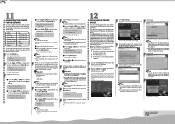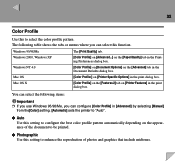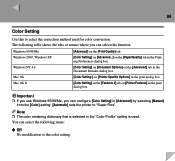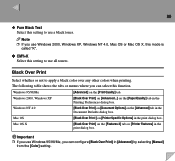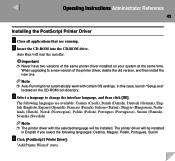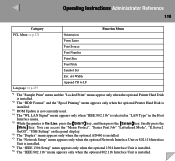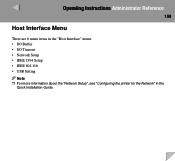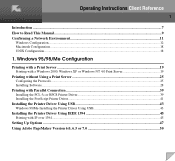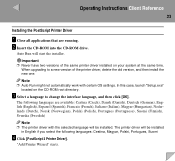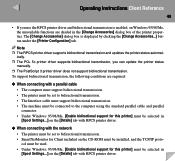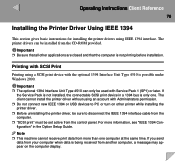Ricoh CL3000e - Aficio Color Laser Printer Support and Manuals
Get Help and Manuals for this Ricoh item

View All Support Options Below
Free Ricoh CL3000e manuals!
Problems with Ricoh CL3000e?
Ask a Question
Free Ricoh CL3000e manuals!
Problems with Ricoh CL3000e?
Ask a Question
Most Recent Ricoh CL3000e Questions
Error Light
what is the most common error code that comes on right as the machine is turned on, does print confi...
what is the most common error code that comes on right as the machine is turned on, does print confi...
(Posted by willardhughes60 11 years ago)
Printer Driver
where can i find a print driver for my XP windows home edition computer to make it work with the cop...
where can i find a print driver for my XP windows home edition computer to make it work with the cop...
(Posted by abbrevi 11 years ago)
How To Replace Waste Toner And Where Is It In Machine.
Help got waste toner fault. Where is it?
Help got waste toner fault. Where is it?
(Posted by johnwitherspoon 12 years ago)
Popular Ricoh CL3000e Manual Pages
Ricoh CL3000e Reviews
We have not received any reviews for Ricoh yet.