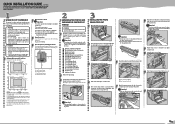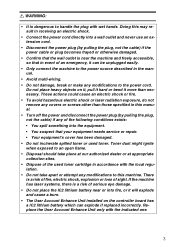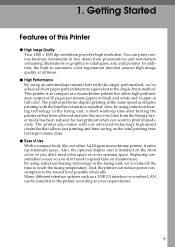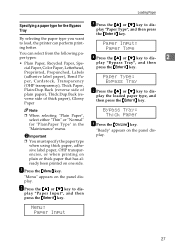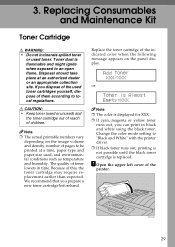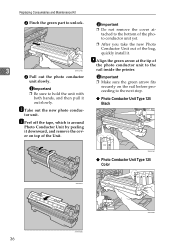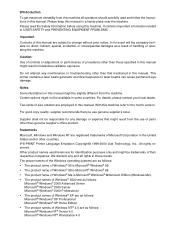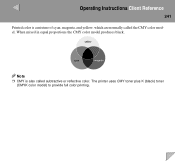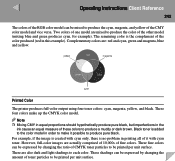Ricoh CL3000e Support Question
Find answers below for this question about Ricoh CL3000e - Aficio Color Laser Printer.Need a Ricoh CL3000e manual? We have 1 online manual for this item!
Question posted by sergiycoolest on January 24th, 2018
Mistake Sc 486 ?
Mistake SC 486 ?
Requests for more information
Request from freginold on January 24th, 2018 4:18 AM
sc486 is not listed in the original service manual. Can you give us more information? What were you trying to print when the error occurred? If you turn the printer off an back on does it go away? Does it let you print, but the image doesn't look right? Does it only happen when you try to print certain documents?
After the printer's restart (when I turn it on), it is calibrating & getting "Ready". When I try to print, the printer starts to work, but stops when a paper moves into the fuse block. The paper is with a top half of the image. Image is NOT fused. Display shows the mistake SC 486 and that it is the high time to get the paper off. I know, that there is NO SC 486 in the list, but it really is !!! :) BTW, it seems to me, that I have Aficio CL2000 (Gestetner C7416). CL3000 & CL2000 have the equal cases. It doesn't work now (not printing).
sc486 is not listed in the original service manual. Can you give us more information? What were you trying to print when the error occurred? If you turn the printer off an back on does it go away? Does it let you print, but the image doesn't look right? Does it only happen when you try to print certain documents?
Responses to this request
Response submitted January 24th, 2018 12:30 PMAfter the printer's restart (when I turn it on), it is calibrating & getting "Ready". When I try to print, the printer starts to work, but stops when a paper moves into the fuse block. The paper is with a top half of the image. Image is NOT fused. Display shows the mistake SC 486 and that it is the high time to get the paper off. I know, that there is NO SC 486 in the list, but it really is !!! :) BTW, it seems to me, that I have Aficio CL2000 (Gestetner C7416). CL3000 & CL2000 have the equal cases. It doesn't work now (not printing).
Current Answers
Answer #1: Posted by Odin on January 24th, 2018 8:11 AM
Try the solution by hosennet at http://www.copytechnet.com/forums/ricoh-savin-gestetner-lanier/44795-ricoh-cl3500n-error-sc-486-a.html.
Hope this is useful. Please don't forget to click the Accept This Answer button if you do accept it. My aim is to provide reliable helpful answers, not just a lot of them. See https://www.helpowl.com/profile/Odin.
Related Ricoh CL3000e Manual Pages
Similar Questions
How To Read The Meter On Aficio Sp 4310n Printer
I need to read the meter on the Aficio SP 4310 N printer. How do I do this
I need to read the meter on the Aficio SP 4310 N printer. How do I do this
(Posted by Anonymous-130231 10 years ago)
Error Message Sc325 For C410dn Color Laser Printer
I just changed the PCUs in my Ricoh C410dn printer. They are in securely and appear to be fine based...
I just changed the PCUs in my Ricoh C410dn printer. They are in securely and appear to be fine based...
(Posted by gek2006 10 years ago)
Printer Driver
where can i find a print driver for my XP windows home edition computer to make it work with the cop...
where can i find a print driver for my XP windows home edition computer to make it work with the cop...
(Posted by abbrevi 11 years ago)
Can The Ricoh Aficio Sp C231n Printer Print Double Side. Doing A Newsletter.
(Posted by Anonymous-44635 12 years ago)
How Do I Make My Computer Print In Color To The Ricoh Aficio Sp 8200dn Printer
(Posted by Anonymous-38743 12 years ago)