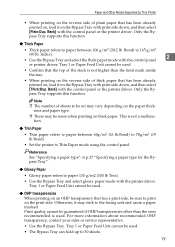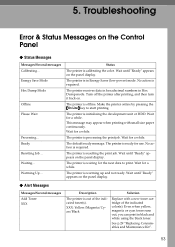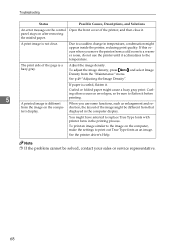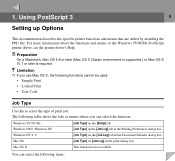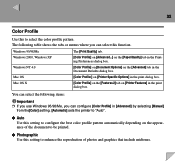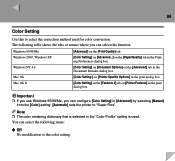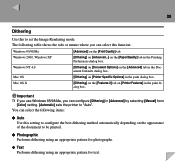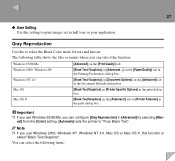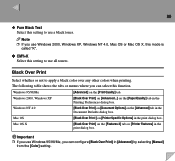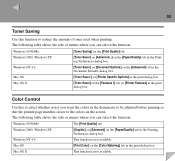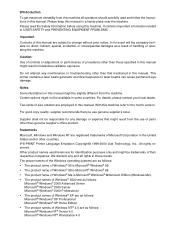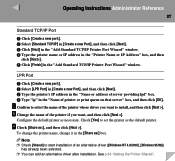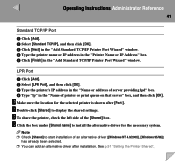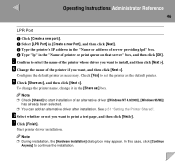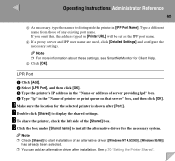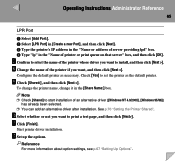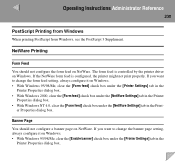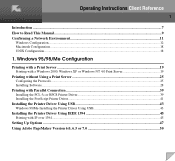Ricoh CL3000e Support Question
Find answers below for this question about Ricoh CL3000e - Aficio Color Laser Printer.Need a Ricoh CL3000e manual? We have 1 online manual for this item!
Question posted by abbrevi on August 5th, 2012
Printer Driver
where can i find a print driver for my XP windows home edition computer to make it work with the copier 3000e at work? have tried ricoh.com et al to no avail. thank you for any help.
Current Answers
Answer #1: Posted by freginold on August 5th, 2012 8:40 AM
You can search for your model on the Ricoh website:
http://ricoh-usa.com/downloads/downloads.aspx?d=pm
And then choose your operating system and select a driver (such as PCL6 or PCL5) to download.
http://ricoh-usa.com/downloads/downloads.aspx?d=pm
And then choose your operating system and select a driver (such as PCL6 or PCL5) to download.
Related Ricoh CL3000e Manual Pages
Similar Questions
Sp C420dn Printer Is Printing Light
Photos printed on Richo Aficio SP C420dn are printing light. Text and color text appear fine. Any id...
Photos printed on Richo Aficio SP C420dn are printing light. Text and color text appear fine. Any id...
(Posted by scpickard 9 years ago)
Error Message Sc325 For C410dn Color Laser Printer
I just changed the PCUs in my Ricoh C410dn printer. They are in securely and appear to be fine based...
I just changed the PCUs in my Ricoh C410dn printer. They are in securely and appear to be fine based...
(Posted by gek2006 10 years ago)
Printer Is Printing Dark.
WHERE IN SETINGS IS THE ADJUSTMENT TO FIX DARK PHOTO PRINTING ?
WHERE IN SETINGS IS THE ADJUSTMENT TO FIX DARK PHOTO PRINTING ?
(Posted by spdred 11 years ago)
Error Light
what is the most common error code that comes on right as the machine is turned on, does print confi...
what is the most common error code that comes on right as the machine is turned on, does print confi...
(Posted by willardhughes60 11 years ago)
How To Replace Waste Toner And Where Is It In Machine.
Help got waste toner fault. Where is it?
Help got waste toner fault. Where is it?
(Posted by johnwitherspoon 12 years ago)