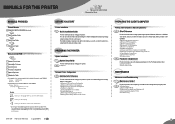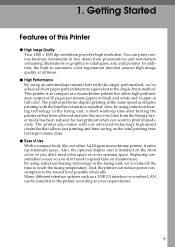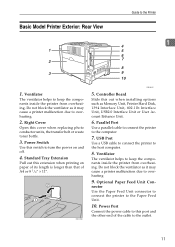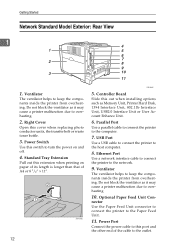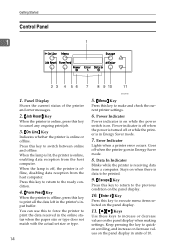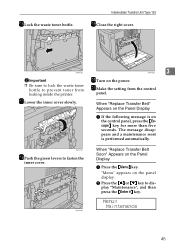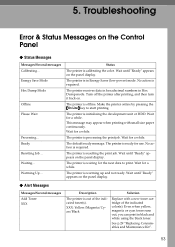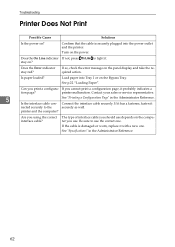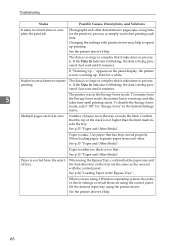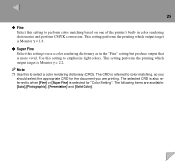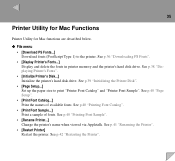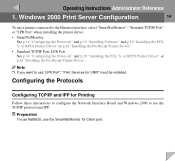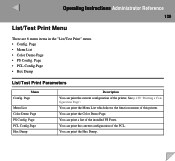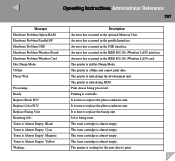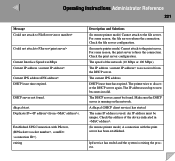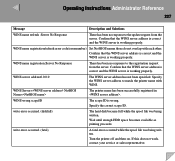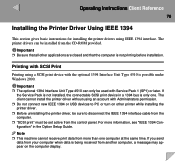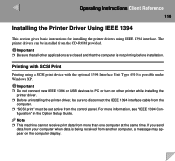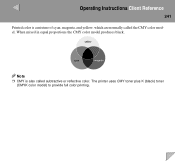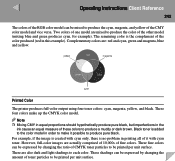Ricoh CL3000e Support Question
Find answers below for this question about Ricoh CL3000e - Aficio Color Laser Printer.Need a Ricoh CL3000e manual? We have 1 online manual for this item!
Question posted by willardhughes60 on October 7th, 2012
Error Light
what is the most common error code that comes on right as the machine is turned on, does print configuration page and says processing when attempting to print , but nothing prints, the data in light is on then.
Current Answers
Answer #1: Posted by freginold on October 8th, 2012 4:21 AM
Hi, there are many different possible error codes, common ones include paper tray codes like sc501 or sc502, fuser codes like sc545, or non-specific codes like sc672. Does it print the configuration page automatically, or do you mean it prints it when you tell it to print?
If it's not printing from other computers at all, it could be either a network issue or a problem with the printer's network interface card. Can you ping it from another computer? Is the IP address configured correctly in the print driver?
If it's not printing from other computers at all, it could be either a network issue or a problem with the printer's network interface card. Can you ping it from another computer? Is the IP address configured correctly in the print driver?
Related Ricoh CL3000e Manual Pages
Similar Questions
Ricoh Spc311n - Error Code Sc542
Have Ricoh SPC311n printer. After a brownout, error code SC542 showed up. Printer will not work, jus...
Have Ricoh SPC311n printer. After a brownout, error code SC542 showed up. Printer will not work, jus...
(Posted by dmmartin1956 11 years ago)
Printer Driver
where can i find a print driver for my XP windows home edition computer to make it work with the cop...
where can i find a print driver for my XP windows home edition computer to make it work with the cop...
(Posted by abbrevi 11 years ago)
Error Code Explanation
Hi, I own a ricoh spc811dn since 8 months Suddenly error code SC552 displays when the printer powe...
Hi, I own a ricoh spc811dn since 8 months Suddenly error code SC552 displays when the printer powe...
(Posted by malofagic 11 years ago)
How To Replace Waste Toner And Where Is It In Machine.
Help got waste toner fault. Where is it?
Help got waste toner fault. Where is it?
(Posted by johnwitherspoon 12 years ago)