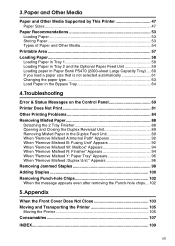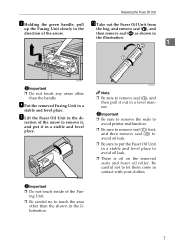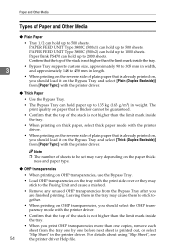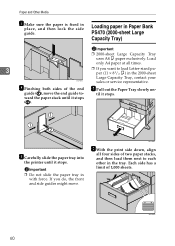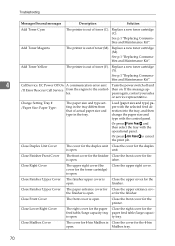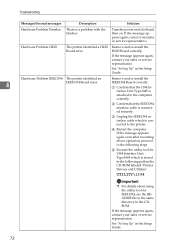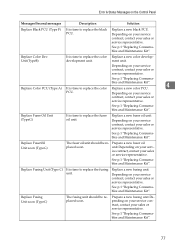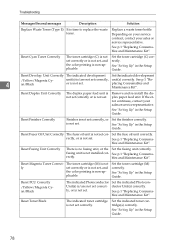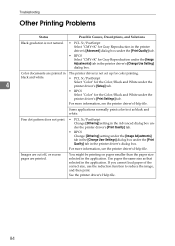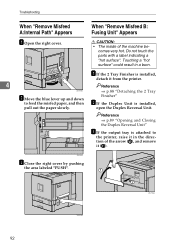Ricoh AP3800C - Aficio Color Laser Printer Support and Manuals
Get Help and Manuals for this Ricoh item

View All Support Options Below
Free Ricoh AP3800C manuals!
Problems with Ricoh AP3800C?
Ask a Question
Free Ricoh AP3800C manuals!
Problems with Ricoh AP3800C?
Ask a Question
Most Recent Ricoh AP3800C Questions
Error Message Remove Fuser Unit.
After clearing a paper jam, after every print message will come on "remove B misfeed fusion unit" ev...
After clearing a paper jam, after every print message will come on "remove B misfeed fusion unit" ev...
(Posted by jcpjotoproductions 11 years ago)
Popular Ricoh AP3800C Manual Pages
Ricoh AP3800C Reviews
We have not received any reviews for Ricoh yet.