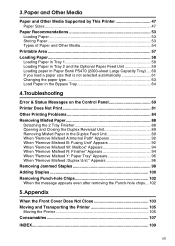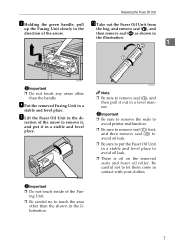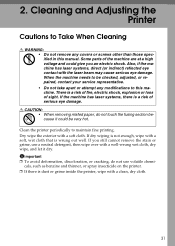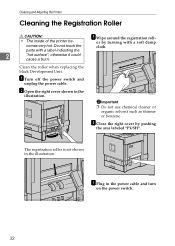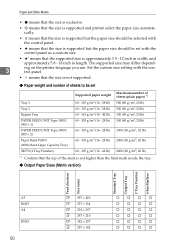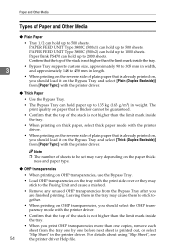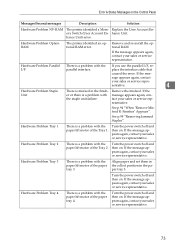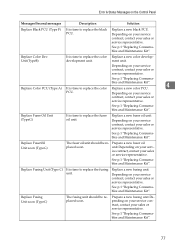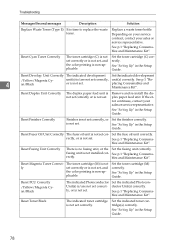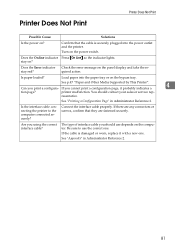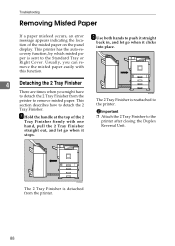Ricoh AP3800C Support Question
Find answers below for this question about Ricoh AP3800C - Aficio Color Laser Printer.Need a Ricoh AP3800C manual? We have 1 online manual for this item!
Question posted by jcpjotoproductions on August 26th, 2012
Error Message Remove Fuser Unit.
After clearing a paper jam, after every print message will come on "remove B misfeed fusion unit" even though there is no paper jam. Checked fusion unit, belt is perfect clean, no loose roller, switch for front door is intact, only part that was loose was a black switch on lower right corner if I am facing the unit with the front door down and fuser unit removed.
Current Answers
Related Ricoh AP3800C Manual Pages
Similar Questions
I'm Getting An Error Message That Reads '' Functional Problem Has Occurred
(Posted by nntepa 1 year ago)
Sc400 Error Message
I have a ricoh sp c 430dn I have an error message on the display window. SC400 error what does this ...
I have a ricoh sp c 430dn I have an error message on the display window. SC400 error what does this ...
(Posted by ivymorgantaggart 6 years ago)
Sc 541 Error After New Fuser
I have a CL7200. I had a bad paper jam and am gettting an SC 541 error. I learned that this had some...
I have a CL7200. I had a bad paper jam and am gettting an SC 541 error. I learned that this had some...
(Posted by don10930 9 years ago)
Error Message Sc325 For C410dn Color Laser Printer
I just changed the PCUs in my Ricoh C410dn printer. They are in securely and appear to be fine based...
I just changed the PCUs in my Ricoh C410dn printer. They are in securely and appear to be fine based...
(Posted by gek2006 10 years ago)
Aficio Sp 4100n Close Rear/paper Exit Cover Error Message
I can't get my printer to work. Keeps showing the Close Rear/Paper Exit Cover error message. I have ...
I can't get my printer to work. Keeps showing the Close Rear/Paper Exit Cover error message. I have ...
(Posted by kevinsander 12 years ago)