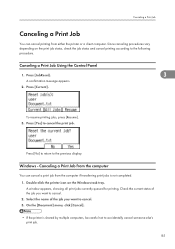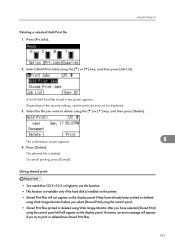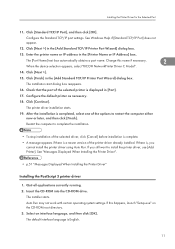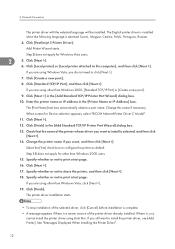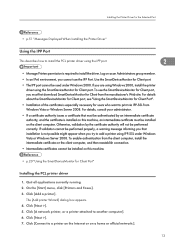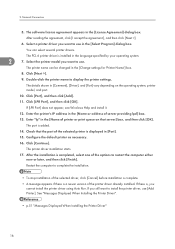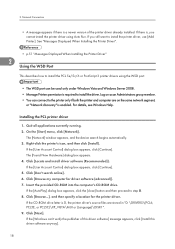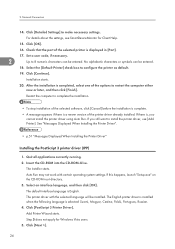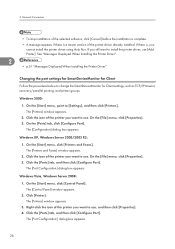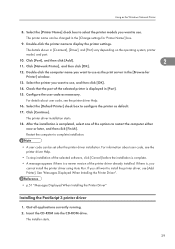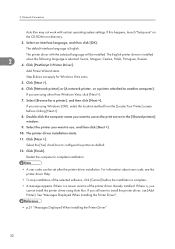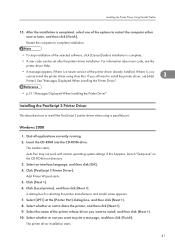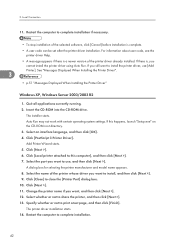Ricoh Aficio SP C430DN Support Question
Find answers below for this question about Ricoh Aficio SP C430DN.Need a Ricoh Aficio SP C430DN manual? We have 1 online manual for this item!
Question posted by ivymorgantaggart on June 12th, 2017
Sc400 Error Message
I have a ricoh sp c 430dn I have an error message on the display window. SC400 error what does this mean?
Current Answers
Answer #1: Posted by freginold on June 13th, 2017 3:11 AM
SC400 is an ID sensor error. See how to resolve this error here:
https://www.helpowl.com/q/Ricoh/AficioSPC430DN/Troubleshooting/problem-sensor-id-problem/1033397
https://www.helpowl.com/q/Ricoh/AficioSPC430DN/Troubleshooting/problem-sensor-id-problem/1033397
Answer #2: Posted by Odin on June 12th, 2017 11:35 AM
See http://printcopy.info/?l=en&mod=erc&brand=Ricoh&model=Aficio%20SPC430DN&code=400.
Hope this is useful. Please don't forget to click the Accept This Answer button if you do accept it. My aim is to provide reliable helpful answers, not just a lot of them. See https://www.helpowl.com/profile/Odin.
Related Ricoh Aficio SP C430DN Manual Pages
Similar Questions
It Is Not Printing. We Do A Test Print And It Error. Please Sen Help Soon.
It No Print
It No Print
(Posted by euanmedway 8 years ago)
Error Message Sc325 For C410dn Color Laser Printer
I just changed the PCUs in my Ricoh C410dn printer. They are in securely and appear to be fine based...
I just changed the PCUs in my Ricoh C410dn printer. They are in securely and appear to be fine based...
(Posted by gek2006 10 years ago)
Ricoh Laser Printer Cautioning Paperjam Error Message, How To Rectify?
(Posted by rajagopal 11 years ago)
What Does Error Code Sc400 Mean On My Ricoh Aficio Spc430dn Printer?
What does error code SC400 mean on my Ricoh Aficio SPC430dn printer?
What does error code SC400 mean on my Ricoh Aficio SPC430dn printer?
(Posted by nancy22095 12 years ago)
I Am Getting Error Message Sc362. Please Advise Next Step
I do not have a manual for my printer, C430Dn, and unable to fix the problem. Your website indicates...
I do not have a manual for my printer, C430Dn, and unable to fix the problem. Your website indicates...
(Posted by emcdonough2 12 years ago)