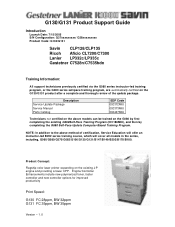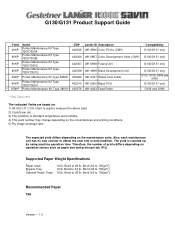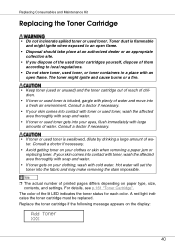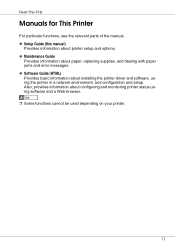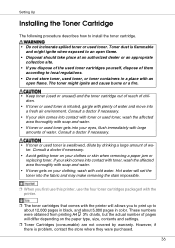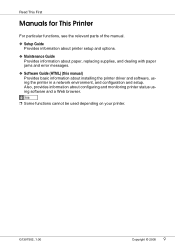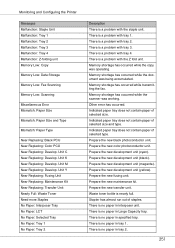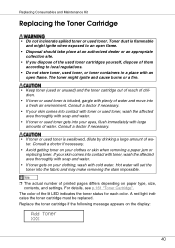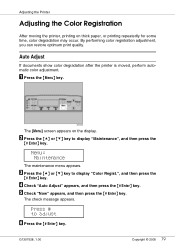Ricoh CL7200 Support Question
Find answers below for this question about Ricoh CL7200 - Aficio D Color Laser Printer.Need a Ricoh CL7200 manual? We have 3 online manuals for this item!
Question posted by don10930 on June 25th, 2014
Sc 541 Error After New Fuser
I have a CL7200. I had a bad paper jam and am gettting an SC 541 error. I learned that this had something to do with the fuser unit or the thermistors in it. I decided to purchase a whole new fuser since I noticed some other issues. Unfortunately it did not fix the problem. The error still occurs. I have gone through the whole clearing paper jams data stuff. Nothing works. Ideas?
Current Answers
Related Ricoh CL7200 Manual Pages
Similar Questions
I'm Getting An Error Message That Reads '' Functional Problem Has Occurred
(Posted by nntepa 1 year ago)
Bad Paper Sensor? C320dn Continually There Is A Paper Jam When There Isn't
My C320dn continually says there is a paper jam when there its maybe a bad paper sensor, dont know w...
My C320dn continually says there is a paper jam when there its maybe a bad paper sensor, dont know w...
(Posted by pcsmartht 9 years ago)
Scan To Folder Not Responding
when scanning a document, it does not get to its destination. Error reads: Authentication with the d...
when scanning a document, it does not get to its destination. Error reads: Authentication with the d...
(Posted by Anonymous-144487 9 years ago)
How To Protect The Ricoh Aficio Mp 2000 Le Printer With Password?
how to protect the ricoh aficio mp 2000 le printer with password? so that no Xerox or print should n...
how to protect the ricoh aficio mp 2000 le printer with password? so that no Xerox or print should n...
(Posted by chinnusamyraju 9 years ago)
Can't Print 11 X 17 From Tray 2
Suddenly getting message "Load Paper: Tray 2 or Form Feed / 11 x 17 Plain Recyled" when try to print...
Suddenly getting message "Load Paper: Tray 2 or Form Feed / 11 x 17 Plain Recyled" when try to print...
(Posted by robinb32774 10 years ago)