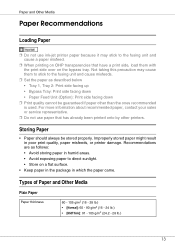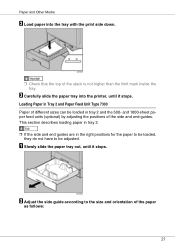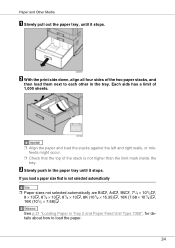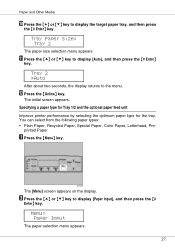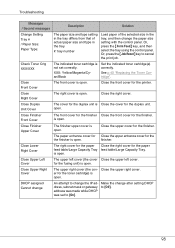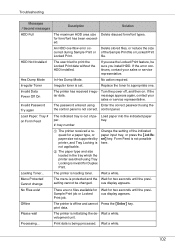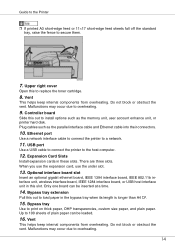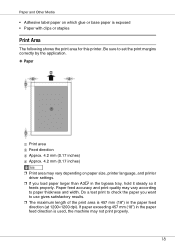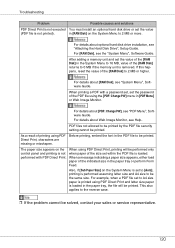Ricoh CL7200 Support Question
Find answers below for this question about Ricoh CL7200 - Aficio D Color Laser Printer.Need a Ricoh CL7200 manual? We have 3 online manuals for this item!
Question posted by robinb32774 on January 8th, 2014
Can't Print 11 X 17 From Tray 2
Suddenly getting message "Load Paper: Tray 2 or Form Feed / 11 x 17 Plain Recyled" when try to print 11 x 17. Form Feed will print 8 1/2 x 11's with half an image from Tray 1. There is 11 x 17 paper in Tray 2, and no printer settings have been changed in my computer since buying this printer 6 yrs ago. What can I do to fix?
Current Answers
Answer #1: Posted by freginold on January 9th, 2014 10:44 AM
Hi, it sounds like somehow the setting for tray 2 got changed, either the paper size setting or the paper type setting. Check the settings in the menu to be sure tray 2 is set for 11x17, either Plain or Recycled paper.
Related Ricoh CL7200 Manual Pages
Similar Questions
Issue With Tray Selection
The document is getting printed from wrong trays (trays 2 and 3) eventhough we have given the settin...
The document is getting printed from wrong trays (trays 2 and 3) eventhough we have given the settin...
(Posted by TAMILSELVANB 9 years ago)
How To Protect The Ricoh Aficio Mp 2000 Le Printer With Password?
how to protect the ricoh aficio mp 2000 le printer with password? so that no Xerox or print should n...
how to protect the ricoh aficio mp 2000 le printer with password? so that no Xerox or print should n...
(Posted by chinnusamyraju 9 years ago)
Why Is Sr950 Booklet Finisher Not Stapling
bookets ejected to booklet tray without being stapled or folded. it is connected to a ricoh cl7300 p...
bookets ejected to booklet tray without being stapled or folded. it is connected to a ricoh cl7300 p...
(Posted by devokaya 10 years ago)
I Neaded Driver Aficio Sp 3400n Laser Printer - Ricoh Aficio Sp 3400n Laser Pri
(Posted by leadertech2013 10 years ago)
I Have A Aficio Sp C311n Laser Printer With A Memory Overflow Error. Please Hel
(Posted by housewrightm 11 years ago)