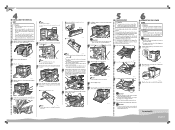Ricoh CL5000 Support Question
Find answers below for this question about Ricoh CL5000 - Aficio Color Laser Printer.Need a Ricoh CL5000 manual? We have 1 online manual for this item!
Question posted by robyne29 on February 5th, 2013
Streaks On Printout Ricoh Cl5000
I have cyan streaks running halfway down my printoits. I've reset the developmen unit and reprinted the test page...but still have streaks. If I replace the cyan unit...will this solve my problem or could it be something esle? I love this printer and would prefer not to call a technician to troubleshoot for me.
Current Answers
Answer #1: Posted by freginold on February 5th, 2013 10:06 AM
Cyan streaks are usually caused by the cyan charge roller, so replacing the cyan PCU will most likely fix the problem. That would be a good first step to take without troubleshooting it.
Related Ricoh CL5000 Manual Pages
Similar Questions
How To Read The Meter On Aficio Sp 4310n Printer
I need to read the meter on the Aficio SP 4310 N printer. How do I do this
I need to read the meter on the Aficio SP 4310 N printer. How do I do this
(Posted by Anonymous-130231 10 years ago)
Error Message Sc325 For C410dn Color Laser Printer
I just changed the PCUs in my Ricoh C410dn printer. They are in securely and appear to be fine based...
I just changed the PCUs in my Ricoh C410dn printer. They are in securely and appear to be fine based...
(Posted by gek2006 10 years ago)
Scan Failure
When trying to sacan on the ricoh aficio mp 5000, the scan keeps failing. how do i correct this
When trying to sacan on the ricoh aficio mp 5000, the scan keeps failing. how do i correct this
(Posted by frontdesk2 11 years ago)
Can The Ricoh Aficio Sp C231n Printer Print Double Side. Doing A Newsletter.
(Posted by Anonymous-44635 12 years ago)
How Do I Make My Computer Print In Color To The Ricoh Aficio Sp 8200dn Printer
(Posted by Anonymous-38743 12 years ago)