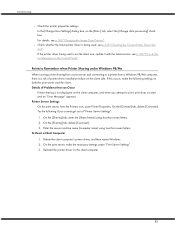Ricoh GX3050N Support Question
Find answers below for this question about Ricoh GX3050N - Aficio Color Inkjet Printer.Need a Ricoh GX3050N manual? We have 1 online manual for this item!
Question posted by galalhali on March 19th, 2019
System Error 0999 Ricoh Gx3050 Fn
The printer gives system error 0999 when powered on. Any solutions!!!
Current Answers
Answer #1: Posted by Odin on March 20th, 2019 10:05 AM
See the answer by Sandy Chamberlain at http://www.fixya.com/support/t5741724-printer_ricoh_gx_3050n.
Hope this is useful. Please don't forget to click the Accept This Answer button if you do accept it. My aim is to provide reliable helpful answers, not just a lot of them. See https://www.helpowl.com/profile/Odin.
Related Ricoh GX3050N Manual Pages
Similar Questions
System Error 0988 Ricoh Gx3050 Fn
The printer gives system error 0988 when powered on. Any solutions!!!
The printer gives system error 0988 when powered on. Any solutions!!!
(Posted by galalhali 5 years ago)
Error: Remove Misfeed - Top Cover
I just acquired a brand new Ricoh GX3050N Aficio Color inkjet printer and the moment I installed the...
I just acquired a brand new Ricoh GX3050N Aficio Color inkjet printer and the moment I installed the...
(Posted by thom1964 6 years ago)
Ricoh Gx3050n I Get An Error That The Ink Collector Is Not Set. How Do I Fix?
(Posted by dickbeckman 13 years ago)