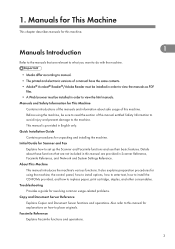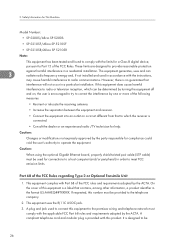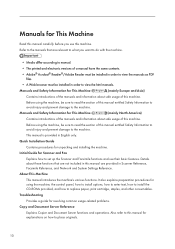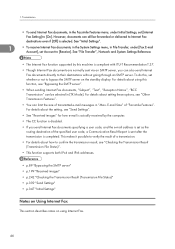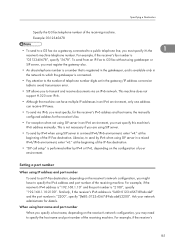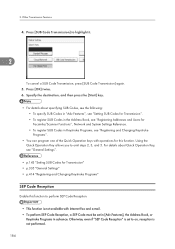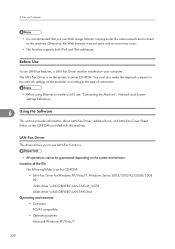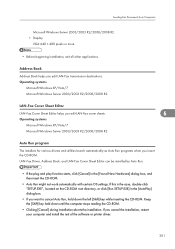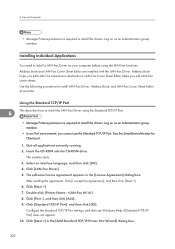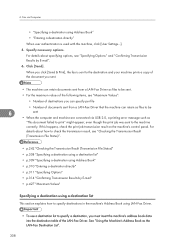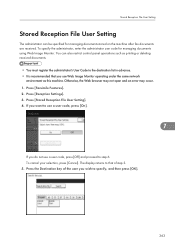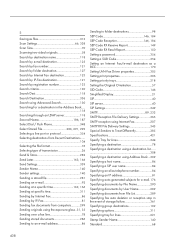Ricoh Aficio SP 5200S Support and Manuals
Get Help and Manuals for this Ricoh item

View All Support Options Below
Free Ricoh Aficio SP 5200S manuals!
Problems with Ricoh Aficio SP 5200S?
Ask a Question
Free Ricoh Aficio SP 5200S manuals!
Problems with Ricoh Aficio SP 5200S?
Ask a Question
Most Recent Ricoh Aficio SP 5200S Questions
My Richoh 5210 Is Showing Sc819 Error What Coul Be The Problem?
Just to know how to solve the problem I have with my
Just to know how to solve the problem I have with my
(Posted by sylvainsieka 5 years ago)
error Sc819
71/5000 I'm With The Sc819 Error And I Do not Know What It Is. Can someone help me!
71/5000 I'm With The Sc819 Error And I Do not Know What It Is. Can someone help me!
(Posted by thiagobaterista 6 years ago)
I'm With The Sc542 Error How To Proceed!
I'm With The Sc542 Error How To Proceed!
I'm With The Sc542 Error How To Proceed!
(Posted by thiagobaterista 6 years ago)
Good Morning! My Printer Model: 5200 Sp, is Introducing Error: Sc542
(Posted by antoniojmf 8 years ago)
Group Fax Program
How do i add fax numbers to an already existing group fax program?
How do i add fax numbers to an already existing group fax program?
(Posted by lvermaas 9 years ago)
Popular Ricoh Aficio SP 5200S Manual Pages
Ricoh Aficio SP 5200S Reviews
We have not received any reviews for Ricoh yet.