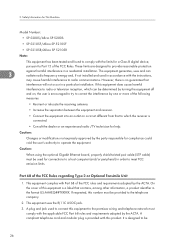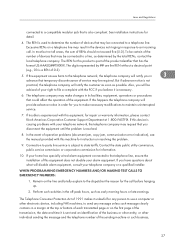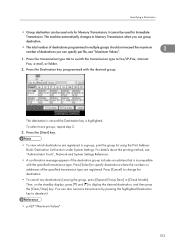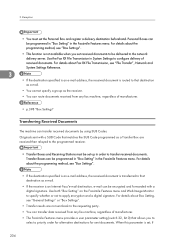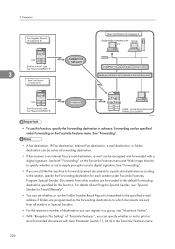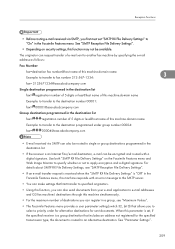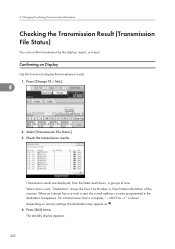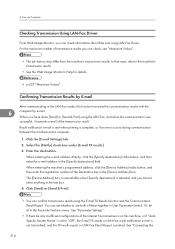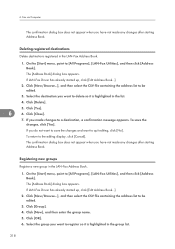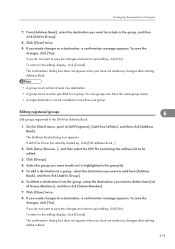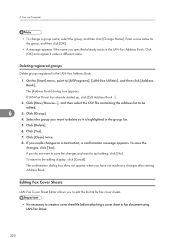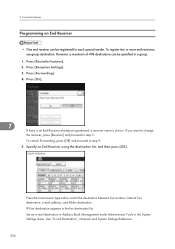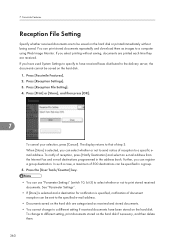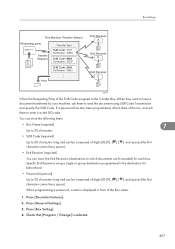Ricoh Aficio SP 5200S Support Question
Find answers below for this question about Ricoh Aficio SP 5200S.Need a Ricoh Aficio SP 5200S manual? We have 2 online manuals for this item!
Question posted by lvermaas on August 28th, 2014
Group Fax Program
How do i add fax numbers to an already existing group fax program?
Current Answers
Answer #1: Posted by freginold on August 29th, 2014 10:52 AM
Hi, the second part of this article shows you how to add users to a group:
- How to create a contact group on a Ricoh Aficio MP series copier
- How to create a contact group on a Ricoh Aficio MP series copier
Related Ricoh Aficio SP 5200S Manual Pages
Similar Questions
How To Add A Number To The Fax Address Book Into A Ricoh Aficio Mp 5001
(Posted by kmrober 9 years ago)
How Forward Faxes To My Office Email Address?
I have an aficio SP5200. my office email address is defined in the copier. I am away from office. I ...
I have an aficio SP5200. my office email address is defined in the copier. I am away from office. I ...
(Posted by yonatanohana 10 years ago)
How Do I Delete A Stored Fax Number?
I have stored an incorrect fax number, and would like to delete the incorrect information
I have stored an incorrect fax number, and would like to delete the incorrect information
(Posted by lenneatreynor 11 years ago)
How Do I Set The Fax Function So I Receive A Receipt For Sent Faxes?
(Posted by cschuler 11 years ago)
Aficio Mp 2851 Ram Part Number
What's the part number for the extra 512 MB Ram Module for Ricoh Aficio MP 2851?
What's the part number for the extra 512 MB Ram Module for Ricoh Aficio MP 2851?
(Posted by davidbipes 11 years ago)