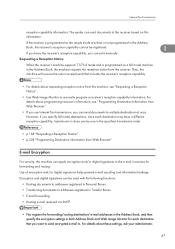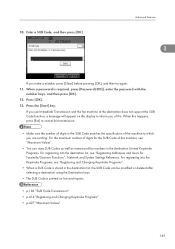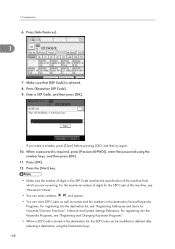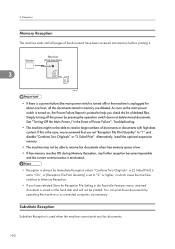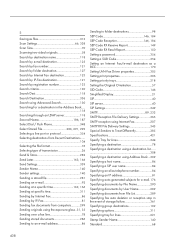Ricoh Aficio SP 5200S Support Question
Find answers below for this question about Ricoh Aficio SP 5200S.Need a Ricoh Aficio SP 5200S manual? We have 2 online manuals for this item!
Question posted by lenneatreynor on April 2nd, 2013
How Do I Delete A Stored Fax Number?
I have stored an incorrect fax number, and would like to delete the incorrect information
Current Answers
Answer #1: Posted by freginold on April 2nd, 2013 4:59 PM
Hi, you can delete a fax number through the address book:
- Press User Tools/Counter
- Select System Settings
- Select the Administrator Tools tab
- Select Address Book Management
- Select Delete
- Select the fax number to remove
- Confirm your choice
- Press User Tools/Counter
- Select System Settings
- Select the Administrator Tools tab
- Select Address Book Management
- Select Delete
- Select the fax number to remove
- Confirm your choice
Related Ricoh Aficio SP 5200S Manual Pages
Similar Questions
Group Fax Program
How do i add fax numbers to an already existing group fax program?
How do i add fax numbers to an already existing group fax program?
(Posted by lvermaas 9 years ago)
How Forward Faxes To My Office Email Address?
I have an aficio SP5200. my office email address is defined in the copier. I am away from office. I ...
I have an aficio SP5200. my office email address is defined in the copier. I am away from office. I ...
(Posted by yonatanohana 10 years ago)
How Do I Set The Fax Function So I Receive A Receipt For Sent Faxes?
(Posted by cschuler 11 years ago)
Deleting Stored Fax Numbers
How can we delete a stored fax number and or edit stored numbers
How can we delete a stored fax number and or edit stored numbers
(Posted by ArdraTodd 12 years ago)
Delete Stored Fax Numbers
How do I delete a stored fax number on this copier?
How do I delete a stored fax number on this copier?
(Posted by lloffler 12 years ago)