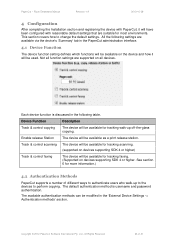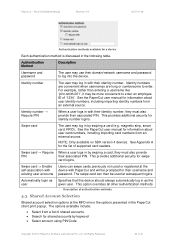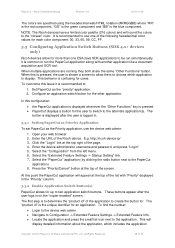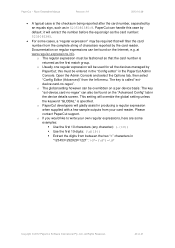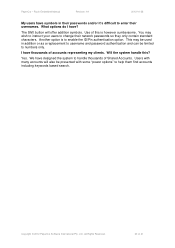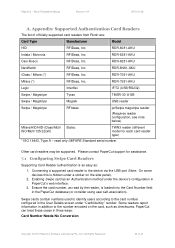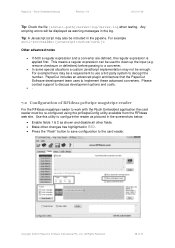Ricoh Aficio MP C2050 Support Question
Find answers below for this question about Ricoh Aficio MP C2050.Need a Ricoh Aficio MP C2050 manual? We have 1 online manual for this item!
Question posted by ArdraTodd on April 16th, 2012
Deleting Stored Fax Numbers
How can we delete a stored fax number and or edit stored numbers
Current Answers
Answer #1: Posted by freginold on April 17th, 2012 2:42 AM
To delete a stored fax number:
- Press User Tools/Counter
- On the screen, touch System Settings
- Select the Administrator Tools tab
- Select Address Book Management (you may have to scroll down)
- Select Delete
- Select the entry you want to remove
- Confirm your choice if asked
To edit the entry instead, once you are in the address book, select the entry you want to edit, select the Fax tab, and then you can change the fax number. Touch OK when you are done to save the changes.
- Press User Tools/Counter
- On the screen, touch System Settings
- Select the Administrator Tools tab
- Select Address Book Management (you may have to scroll down)
- Select Delete
- Select the entry you want to remove
- Confirm your choice if asked
To edit the entry instead, once you are in the address book, select the entry you want to edit, select the Fax tab, and then you can change the fax number. Touch OK when you are done to save the changes.
Related Ricoh Aficio MP C2050 Manual Pages
Similar Questions
How Do I Delete Programmed Fax Numbers On My Ricoh Mp C2050
(Posted by diShan 9 years ago)
Ricoh Aficio Mp 2550, How To Delete Stored Fax Number
(Posted by jonbmutc 10 years ago)
How Do I Save An Email Address Or A Fax Number
how do i save an email address or a fax number
how do i save an email address or a fax number
(Posted by Anonymous-83851 11 years ago)
Uploading Fax Numbers Electronically
Is there a way to upload a list of fax numbers instead of inputting manually?
Is there a way to upload a list of fax numbers instead of inputting manually?
(Posted by mpic22 11 years ago)
Delete Stored Fax Numbers
How do I delete a stored fax number on this copier?
How do I delete a stored fax number on this copier?
(Posted by lloffler 12 years ago)