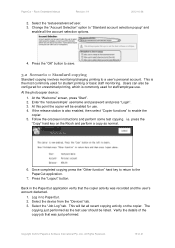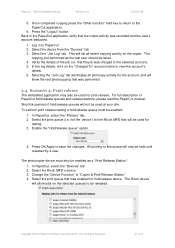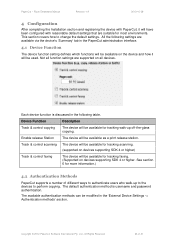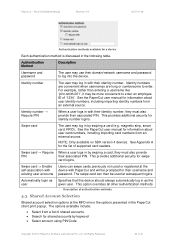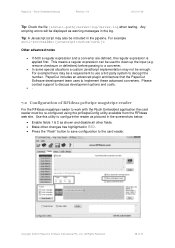Ricoh Aficio MP C2050 Support Question
Find answers below for this question about Ricoh Aficio MP C2050.Need a Ricoh Aficio MP C2050 manual? We have 1 online manual for this item!
Question posted by Anonymous-83851 on November 13th, 2012
How Do I Save An Email Address Or A Fax Number
how do i save an email address or a fax number
Current Answers
Answer #1: Posted by freginold on November 13th, 2012 6:25 PM
To save an email address or fax number:
- Press User Tools/Counter
- Select System Settings
- Select the Administrator Tools tab
- Select Address Book Management
- Select New Program
- Select Change, enter the user's name, and select OK
- Select the Email tab (for email address) or the Fax tab (for fax number)
- Select Change, enter the email address or fax number, and select OK
- Select OK to save the new entry
- Press User Tools/Counter
- Select System Settings
- Select the Administrator Tools tab
- Select Address Book Management
- Select New Program
- Select Change, enter the user's name, and select OK
- Select the Email tab (for email address) or the Fax tab (for fax number)
- Select Change, enter the email address or fax number, and select OK
- Select OK to save the new entry
Related Ricoh Aficio MP C2050 Manual Pages
Similar Questions
How Do I Edit An Already Saved Email Address That Is Set In My Aficio Mp 5001?
My user name and email address are already saved into my printer. My email address has changed. Is t...
My user name and email address are already saved into my printer. My email address has changed. Is t...
(Posted by alanfugitt 10 years ago)
Uploading Fax Numbers Electronically
Is there a way to upload a list of fax numbers instead of inputting manually?
Is there a way to upload a list of fax numbers instead of inputting manually?
(Posted by mpic22 11 years ago)
Save Email Address For Scanning And Printing
trying to input email address of many employees how to ?
trying to input email address of many employees how to ?
(Posted by cherylgardiner 12 years ago)
Deleting Stored Fax Numbers
How can we delete a stored fax number and or edit stored numbers
How can we delete a stored fax number and or edit stored numbers
(Posted by ArdraTodd 12 years ago)