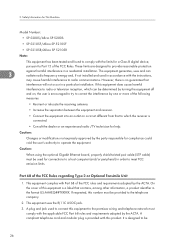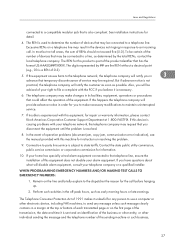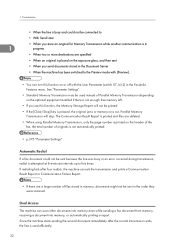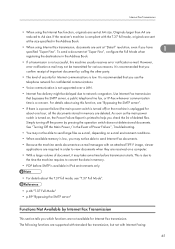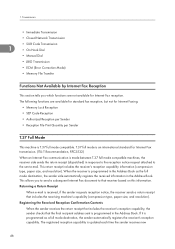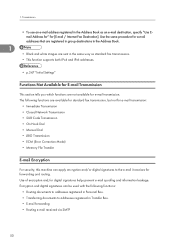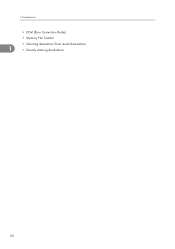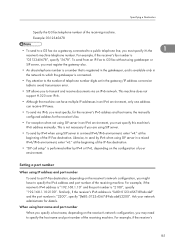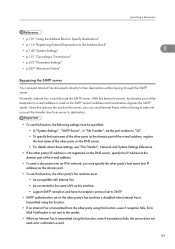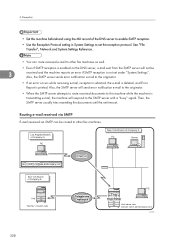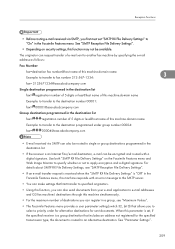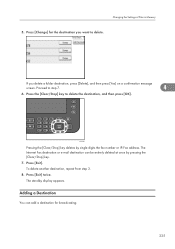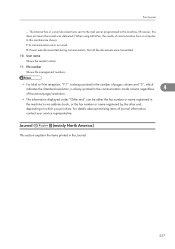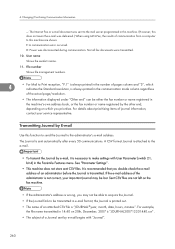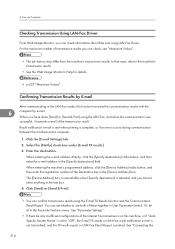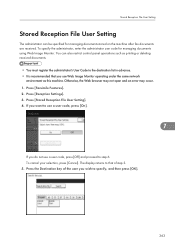Ricoh Aficio SP 5200S Support Question
Find answers below for this question about Ricoh Aficio SP 5200S.Need a Ricoh Aficio SP 5200S manual? We have 2 online manuals for this item!
Question posted by thiagobaterista on January 2nd, 2018
I'm With The Sc542 Error How To Proceed!
I'm With The Sc542 Error How To Proceed!
Current Answers
Answer #1: Posted by freginold on January 2nd, 2018 10:14 AM
SC542 is a fuser error. It can be indicative of one of many problems:
- dirty or defective thermistor
- bad hot roller
- blown thermostat
- bad fusing lamp
- other electrical problem
This error can also be caused by a power outage. If you've recently had a power outage, try resetting the code and rebooting the machine. Otherwise, clean the thermistors, check the thermostats, and inspect the hot roller for any score marks, then reset the code and reboot.
- dirty or defective thermistor
- bad hot roller
- blown thermostat
- bad fusing lamp
- other electrical problem
This error can also be caused by a power outage. If you've recently had a power outage, try resetting the code and rebooting the machine. Otherwise, clean the thermistors, check the thermostats, and inspect the hot roller for any score marks, then reset the code and reboot.
Related Ricoh Aficio SP 5200S Manual Pages
Similar Questions
My Richoh 5210 Is Showing Sc819 Error What Coul Be The Problem?
Just to know how to solve the problem I have with my
Just to know how to solve the problem I have with my
(Posted by sylvainsieka 5 years ago)
error Sc819
71/5000 I'm With The Sc819 Error And I Do not Know What It Is. Can someone help me!
71/5000 I'm With The Sc819 Error And I Do not Know What It Is. Can someone help me!
(Posted by thiagobaterista 6 years ago)
Good Morning! My Printer Model: 5200 Sp, is Introducing Error: Sc542
(Posted by antoniojmf 8 years ago)