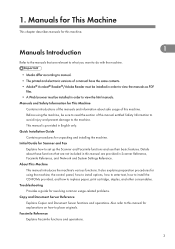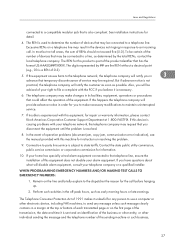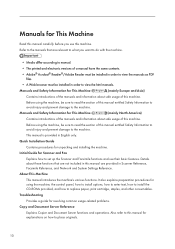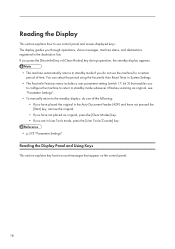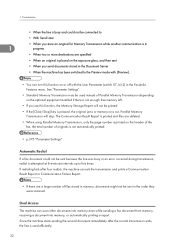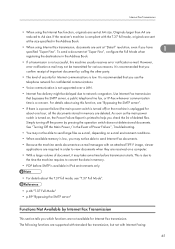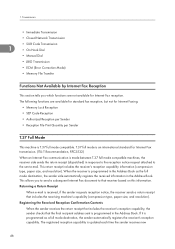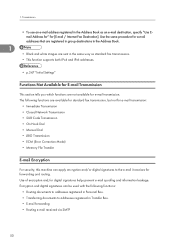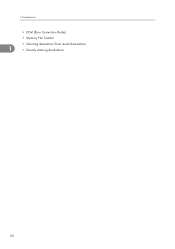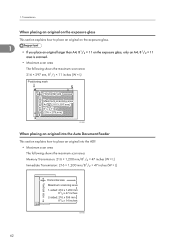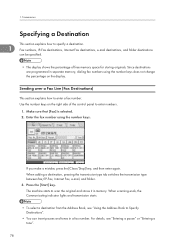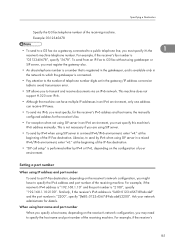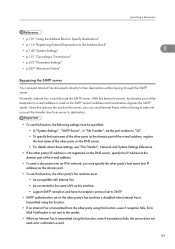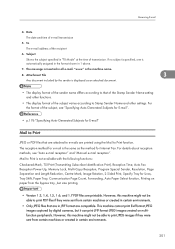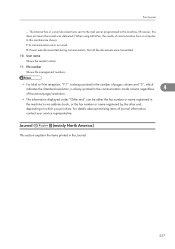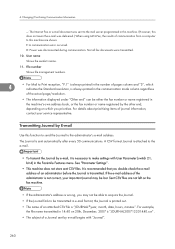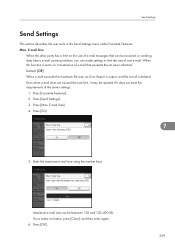Ricoh Aficio SP 5200S Support Question
Find answers below for this question about Ricoh Aficio SP 5200S.Need a Ricoh Aficio SP 5200S manual? We have 2 online manuals for this item!
Question posted by sylvainsieka on March 12th, 2019
My Richoh 5210 Is Showing Sc819 Error What Coul Be The Problem?
Just to know how to solve the problem I have with my
Current Answers
Answer #1: Posted by freginold on March 12th, 2019 2:57 AM
SC819 generally points to a problem with the controller board or the RAM. See page 6-20 of the service manual for information.
If your machine has extra RAM added, try removing that first and see if the error goes away. If the error comes back, you may have a faulty controller board, but it's a good idea to have a Ricoh-certified technician confirm which part is at fault. A new controller board can be costly -- you want to make sure that's the problem before replacing it.
If your machine has extra RAM added, try removing that first and see if the error goes away. If the error comes back, you may have a faulty controller board, but it's a good idea to have a Ricoh-certified technician confirm which part is at fault. A new controller board can be costly -- you want to make sure that's the problem before replacing it.
Related Ricoh Aficio SP 5200S Manual Pages
Similar Questions
error Sc819
71/5000 I'm With The Sc819 Error And I Do not Know What It Is. Can someone help me!
71/5000 I'm With The Sc819 Error And I Do not Know What It Is. Can someone help me!
(Posted by thiagobaterista 6 years ago)
I'm With The Sc542 Error How To Proceed!
I'm With The Sc542 Error How To Proceed!
I'm With The Sc542 Error How To Proceed!
(Posted by thiagobaterista 6 years ago)
Good Morning! My Printer Model: 5200 Sp, is Introducing Error: Sc542
(Posted by antoniojmf 8 years ago)
Error: Scan To Folder On Ricoh Sp 204
I have a ricoh sp 204 and I can not scan to folder. My settings in Smart Organizing Monitor is: Addr...
I have a ricoh sp 204 and I can not scan to folder. My settings in Smart Organizing Monitor is: Addr...
(Posted by aratecniargimeno 9 years ago)
Aparece El Error Sc551 En El Modelo Aficio 2051 Y No Se Aque Se Debe?
(Posted by orlandotolentino 10 years ago)