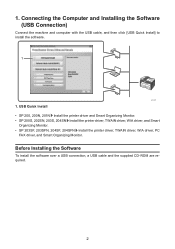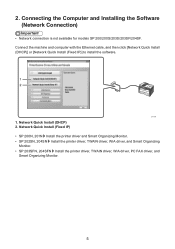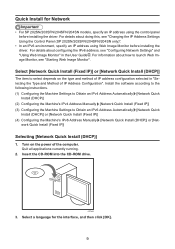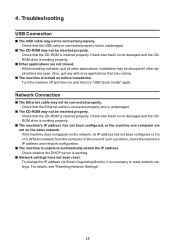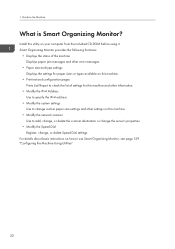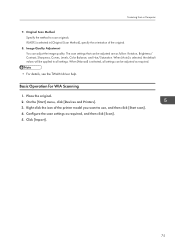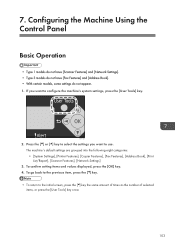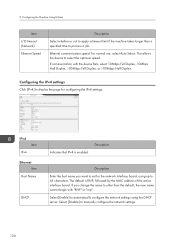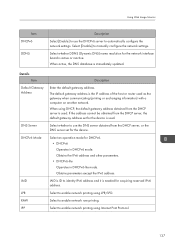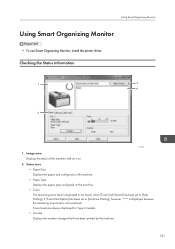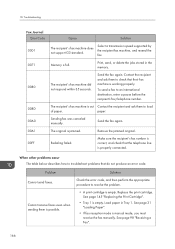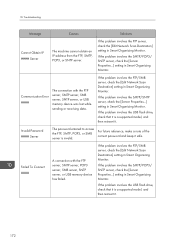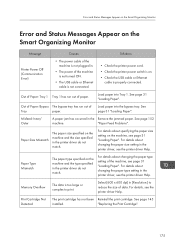Ricoh Aficio SP 204SN Support and Manuals
Get Help and Manuals for this Ricoh item

View All Support Options Below
Free Ricoh Aficio SP 204SN manuals!
Problems with Ricoh Aficio SP 204SN?
Ask a Question
Free Ricoh Aficio SP 204SN manuals!
Problems with Ricoh Aficio SP 204SN?
Ask a Question
Most Recent Ricoh Aficio SP 204SN Questions
Please I Had Low Power And Printer Went Off And Showed Sc542. Can't Enter The
dc mode on my ricoh sp204sf. Please kindly help me to solve the problem
dc mode on my ricoh sp204sf. Please kindly help me to solve the problem
(Posted by oppong3000 7 years ago)
I Have The Same Issue On The Same Printer...how Do I Get It To Reset The Error
code??
code??
(Posted by Wyattcharlesjames 7 years ago)
Error: Scan To Folder On Ricoh Sp 204
I have a ricoh sp 204 and I can not scan to folder. My settings in Smart Organizing Monitor is: Addr...
I have a ricoh sp 204 and I can not scan to folder. My settings in Smart Organizing Monitor is: Addr...
(Posted by aratecniargimeno 9 years ago)
Change Print Cartridge
I would like to change print cartridge of Ricoh SP204SFN but I don't know how, please tell me that h...
I would like to change print cartridge of Ricoh SP204SFN but I don't know how, please tell me that h...
(Posted by alohaasunsea 9 years ago)
Popular Ricoh Aficio SP 204SN Manual Pages
Ricoh Aficio SP 204SN Reviews
We have not received any reviews for Ricoh yet.