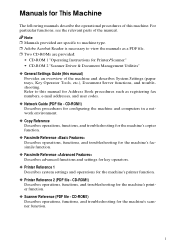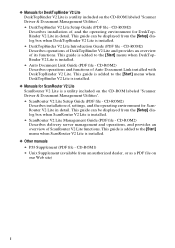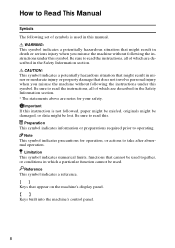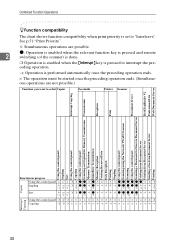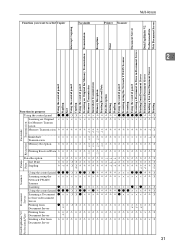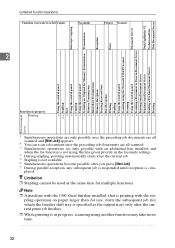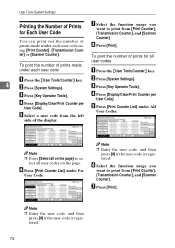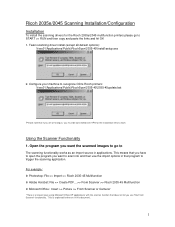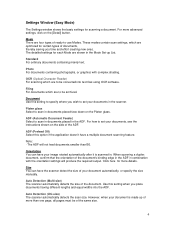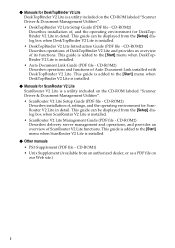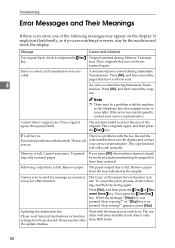Ricoh 2045 - Type Print Server Support and Manuals
Get Help and Manuals for this Ricoh item

Most Recent Ricoh 2045 Questions
Richo 2045 Optimum Settings
Drum unit is filled with toner more often than usual.please tell me optimum toner ratio and related ...
Drum unit is filled with toner more often than usual.please tell me optimum toner ratio and related ...
(Posted by wwwimran100aslam 9 years ago)
Ricoh 2045 Service Manual
(Posted by jholop 11 years ago)
Add User To Scan Feature
how do I add a user to the scan listing
how do I add a user to the scan listing
(Posted by deborahkeaton 11 years ago)
I Am Installed Windows 7. How To Install Ricoh 2045 Sp Driver?
(Posted by shan959 11 years ago)
Ricoh 2045 Videos
Popular Ricoh 2045 Manual Pages
Ricoh 2045 Reviews
We have not received any reviews for Ricoh yet.