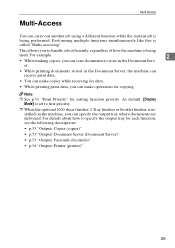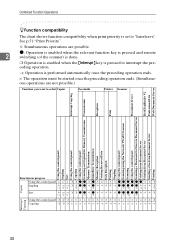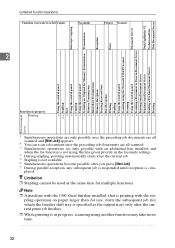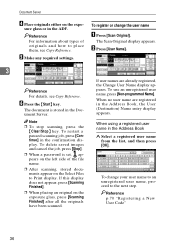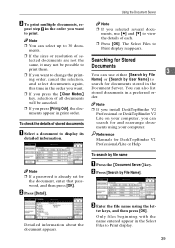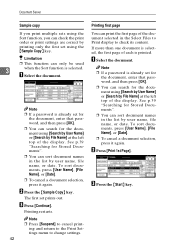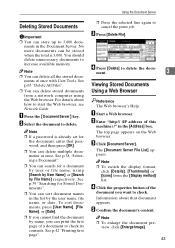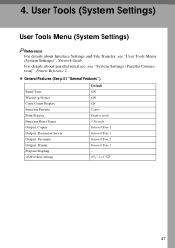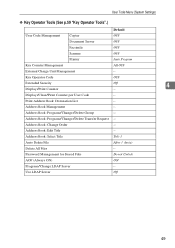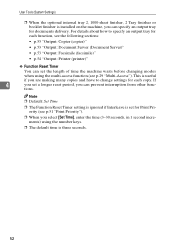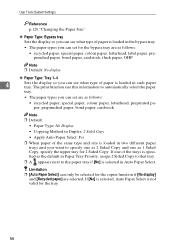Ricoh 2045 Support Question
Find answers below for this question about Ricoh 2045 - Type Print Server.Need a Ricoh 2045 manual? We have 3 online manuals for this item!
Question posted by wwwimran100aslam on January 24th, 2015
Richo 2045 Optimum Settings
Drum unit is filled with toner more often than usual.please tell me optimum toner ratio and related settings
Current Answers
Answer #1: Posted by Autodiy on January 24th, 2015 6:42 AM
download the guide on the link below
Www.autodiy.co.za
Related Ricoh 2045 Manual Pages
Similar Questions
Drum Unit 2 Perchantage Of Richo Machine Sp1200s
my richo machine drum unit is 2 perchantage but how can increase the drum perchantage my richo machi...
my richo machine drum unit is 2 perchantage but how can increase the drum perchantage my richo machi...
(Posted by rameshsamadder 9 years ago)
Add User To Scan Feature
how do I add a user to the scan listing
how do I add a user to the scan listing
(Posted by deborahkeaton 11 years ago)
I Am Installed Windows 7. How To Install Ricoh 2045 Sp Driver?
(Posted by shan959 11 years ago)