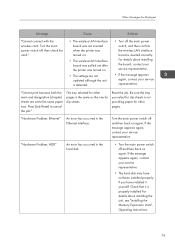Ricoh SP 4510DN Support Question
Find answers below for this question about Ricoh SP 4510DN.Need a Ricoh SP 4510DN manual? We have 1 online manual for this item!
Question posted by chitanasir on May 8th, 2019
Set The Drum Unit Correctly.
Set the Drum Unit correctly.
Current Answers
Answer #1: Posted by Odin on May 8th, 2019 6:29 PM
Turn the unit off and follow the illustrated guidance at https://www.manualslib.com/manual/870513/Ricoh-Sp-4510-Dn.html?page=13&term=drum+unit. If the issue persists or if you require further explanation, you'll have to consult Ricoh: use the contact information at https://www.contacthelp.com/ricoh/customer-service.
Hope this is useful. Please don't forget to click the Accept This Answer button if you do accept it. My aim is to provide reliable helpful answers, not just a lot of them. See https://www.helpowl.com/profile/Odin.
Answer #2: Posted by freginold on May 13th, 2019 3:07 AM
Often this error can be corrected by removing and reinstalling the drum unit that was recently replaced. If the error persists, you may have a faulty drum unit -- this is even more likely if you are using a third-party drum unit (not manufactured by Ricoh).
Related Ricoh SP 4510DN Manual Pages
Similar Questions
Replacement Drum Required
We're replacing the drum in our SP 4510DN and it's not registering, the message "Replacement Require...
We're replacing the drum in our SP 4510DN and it's not registering, the message "Replacement Require...
(Posted by nicoleanitram 9 months ago)
I Neaded Driver Aficio Sp 3400n Laser Printer - Ricoh Aficio Sp 3400n Laser Pri
(Posted by leadertech2013 10 years ago)
I Have A Aficio Sp C311n Laser Printer With A Memory Overflow Error. Please Hel
(Posted by housewrightm 11 years ago)
Ricoh Laser Printer Cautioning Paperjam Error Message, How To Rectify?
(Posted by rajagopal 11 years ago)
My Ricoh Ap2610 Laser Printer Will Not Support My New Pc Using Windows 7.
does ricoh have any driver or other means to make my ap-2610 laser printer work with my Windows 7 ne...
does ricoh have any driver or other means to make my ap-2610 laser printer work with my Windows 7 ne...
(Posted by jclcpallc 12 years ago)