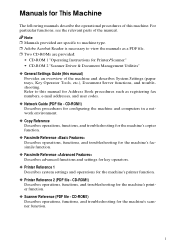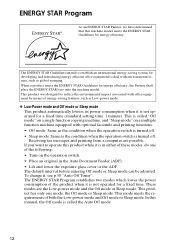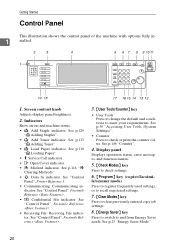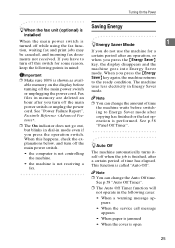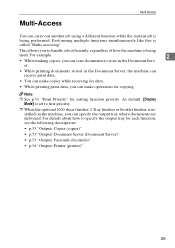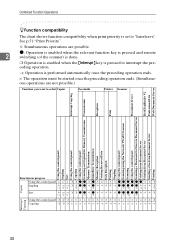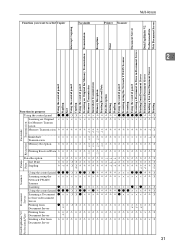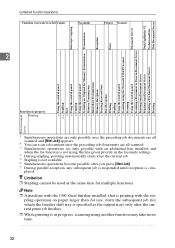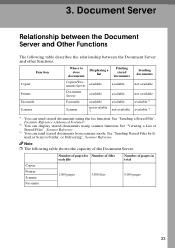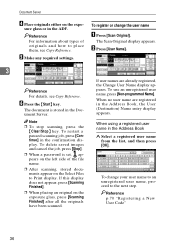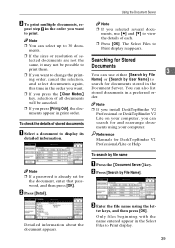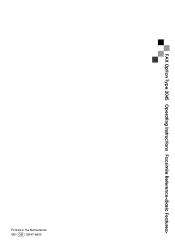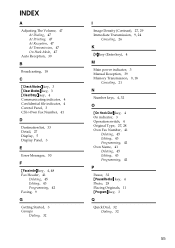Ricoh 2045 Support Question
Find answers below for this question about Ricoh 2045 - Type Print Server.Need a Ricoh 2045 manual? We have 3 online manuals for this item!
Question posted by jholop on December 17th, 2012
Ricoh 2045 Service Manual
The person who posted this question about this Ricoh product did not include a detailed explanation. Please use the "Request More Information" button to the right if more details would help you to answer this question.
Current Answers
Answer #1: Posted by freginold on December 17th, 2012 1:21 PM
Ricoh keeps its service manuals closely guarded, and only allows Ricoh-certified technicians with valid Ricoh IDs access to them. Sometimes you can get lucky and find one online, but right now Google isn't showing any service manuals for the 2045. However, there is a parts catalog for the 2035e / 2045e that you can download:
http://download.kearnscorp.com/Service/Manuals/Ricoh/B135%20-B138%20Gestetner%20635%20-%20645/Manual%20Parts%20B135%20Gest%20DSm635.pdf
Your best bet is to find a Ricoh, Savin, Gestetner, or Lanier technician and try to get a copy of the manual from them.
http://download.kearnscorp.com/Service/Manuals/Ricoh/B135%20-B138%20Gestetner%20635%20-%20645/Manual%20Parts%20B135%20Gest%20DSm635.pdf
Your best bet is to find a Ricoh, Savin, Gestetner, or Lanier technician and try to get a copy of the manual from them.
Related Ricoh 2045 Manual Pages
Similar Questions
Richo 2045 Optimum Settings
Drum unit is filled with toner more often than usual.please tell me optimum toner ratio and related ...
Drum unit is filled with toner more often than usual.please tell me optimum toner ratio and related ...
(Posted by wwwimran100aslam 9 years ago)
Need A Service Manual For Ricoh Fax 3320l
need a service manual for ricoh fax 3320l
need a service manual for ricoh fax 3320l
(Posted by RICKYR 10 years ago)
Add User To Scan Feature
how do I add a user to the scan listing
how do I add a user to the scan listing
(Posted by deborahkeaton 11 years ago)
I Am Installed Windows 7. How To Install Ricoh 2045 Sp Driver?
(Posted by shan959 11 years ago)
Service Manual For Ricoh Hq7000
i need service manual for Ricoh HQ7000, please help me
i need service manual for Ricoh HQ7000, please help me
(Posted by ada08 12 years ago)