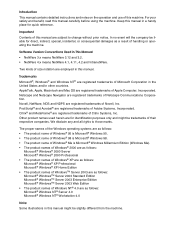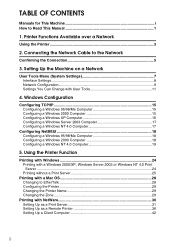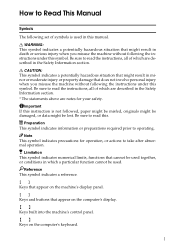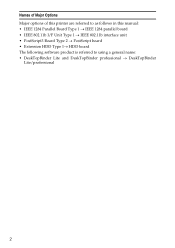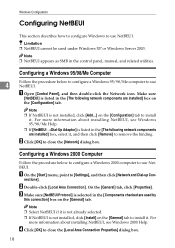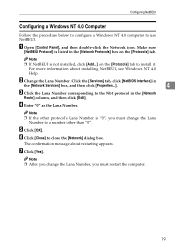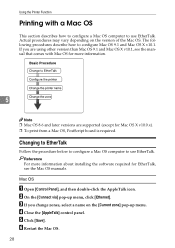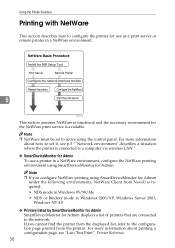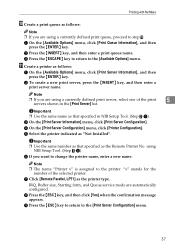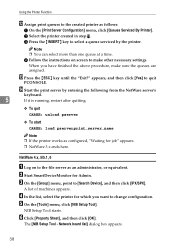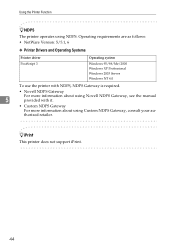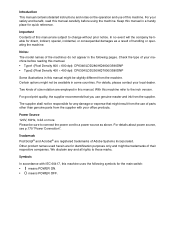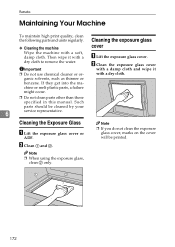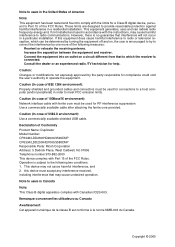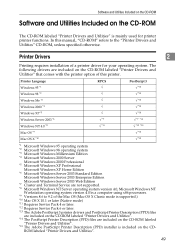Ricoh Priport HQ7000 Support Question
Find answers below for this question about Ricoh Priport HQ7000.Need a Ricoh Priport HQ7000 manual? We have 4 online manuals for this item!
Question posted by ada08 on December 8th, 2011
Service Manual For Ricoh Hq7000
i need service manual for Ricoh HQ7000, please help me
Current Answers
Answer #1: Posted by dandaman1200 on December 9th, 2011 11:05 PM
There are an array of manuals for this model at the following web address:http://www.helpowl.com/manuals/Ricoh/PriportHQ7000/103585
Related Ricoh Priport HQ7000 Manual Pages
Similar Questions
Service Handbook Duplicator Dx 4545
maintenance and reparation dx 4545
maintenance and reparation dx 4545
(Posted by aitradiahcene 10 years ago)
Ricoh-aficio Hq7000 With A Re~occurring Sc 301 Code. How And Why ??? Please
No matter what I do the code keeps coming back. This last time, she ran over 5000 prints through and...
No matter what I do the code keeps coming back. This last time, she ran over 5000 prints through and...
(Posted by smejia35904 11 years ago)
What Is The Default Admin Password For Ricoh Hq7000
(Posted by hiier73 11 years ago)