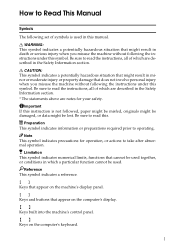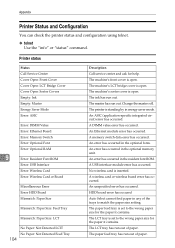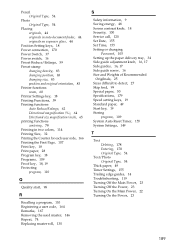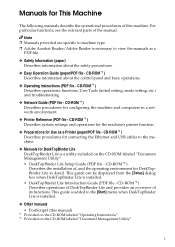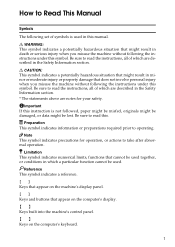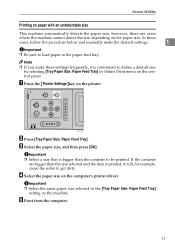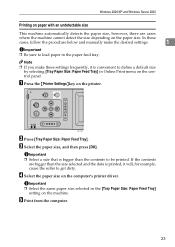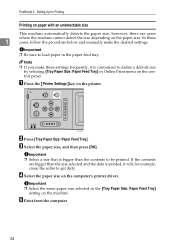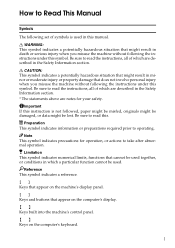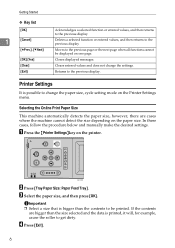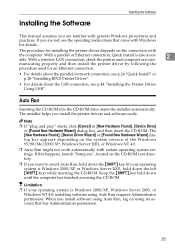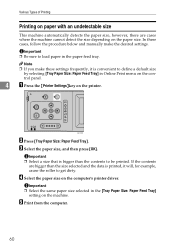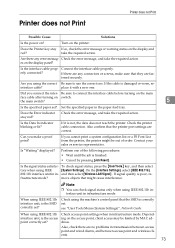Ricoh Priport HQ7000 Support and Manuals
Get Help and Manuals for this Ricoh item

View All Support Options Below
Free Ricoh Priport HQ7000 manuals!
Problems with Ricoh Priport HQ7000?
Ask a Question
Free Ricoh Priport HQ7000 manuals!
Problems with Ricoh Priport HQ7000?
Ask a Question
Most Recent Ricoh Priport HQ7000 Questions
Problème Prise De Papier
Bonsoir ! J'ai un problème avec mon duplicateur Ricoh au niveau de prise de papier. Comment fai...
Bonsoir ! J'ai un problème avec mon duplicateur Ricoh au niveau de prise de papier. Comment fai...
(Posted by ndoubadebienvenu1 2 years ago)
Ricoh-aficio Hq7000 With A Re~occurring Sc 301 Code. How And Why ??? Please
No matter what I do the code keeps coming back. This last time, she ran over 5000 prints through and...
No matter what I do the code keeps coming back. This last time, she ran over 5000 prints through and...
(Posted by smejia35904 11 years ago)
Who Can I Get To Service Or Repaire My Printer
I would like to get a service contract on our machine can you recommend companies in sw london and s...
I would like to get a service contract on our machine can you recommend companies in sw london and s...
(Posted by keithbartlett 11 years ago)
What Is The Default Admin Password For Ricoh Hq7000
(Posted by hiier73 11 years ago)
Ricoh Priport HQ7000 Videos
Popular Ricoh Priport HQ7000 Manual Pages
Ricoh Priport HQ7000 Reviews
We have not received any reviews for Ricoh yet.