Ricoh Priport HQ7000 Support Question
Find answers below for this question about Ricoh Priport HQ7000.Need a Ricoh Priport HQ7000 manual? We have 4 online manuals for this item!
Question posted by keithbartlett on September 7th, 2012
Who Can I Get To Service Or Repaire My Printer
I would like to get a service contract on our machine can you recommend companies in sw london and surrey area
Current Answers
There are currently no answers that have been posted for this question.
Be the first to post an answer! Remember that you can earn up to 1,100 points for every answer you submit. The better the quality of your answer, the better chance it has to be accepted.
Be the first to post an answer! Remember that you can earn up to 1,100 points for every answer you submit. The better the quality of your answer, the better chance it has to be accepted.
Related Ricoh Priport HQ7000 Manual Pages
Network Guide - Page 36
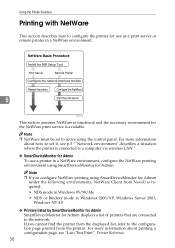
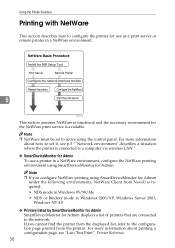
...; NDS mode in Windows 95/98/Me • NDS or Bindery mode in Windows 2000/XP, Windows Server 2003,
Windows NT 4.0 ❖ Printers listed by SmartDeviceMonitor for Admin
SmartDeviceMonitor for the NetWare print service is connected to a computer via wireless LAN.". ❖ SmartDeviceMonitor for Admin To use as a print server or remote...
Network Guide - Page 43
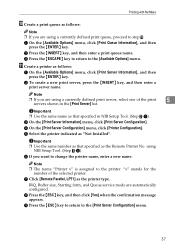
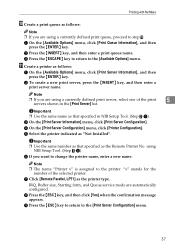
...
❒ Use the same name as that specified as "Not Installed". Note ❒ The name "Printer x" is assigned to the [Print Server Configuration] menu.
37 IRQ, Buffer size, Starting form, and Queue service mode are using
NIB Setup Tool. (Step G-D).
B Press the {INSERT} key, and then enter a print queue name.
Printing with...
Network Guide - Page 44
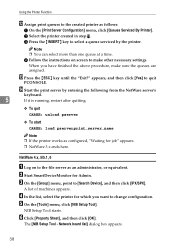
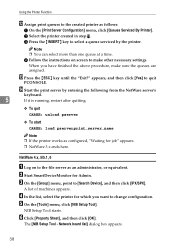
... queue at a time. M Press the {ESC} key until the "Exit?" N Start the print server by the printer. A list of machines appears. F Click [Property Sheet], and then click [OK].
NetWare 4.x, 5/5.1, 6
A Log on screen to select a queue serviced by entering the following from the NetWare server's
keyboard.
5
If it is running, restart after quitting.
❖...
Network Guide - Page 46


... A Select the container object the print queue is located in from those in the [Assignments] area.
J Create a print queue as follows:
Note
❒ If you are using NetWare 5/5.1, 6, click [Printer (Non NDPS)].
B In the [Class of the printer.
K Create a printer as follows:
A Click [Assignments], and then click [Add] in the directory tree, and then...
Network Guide - Page 51
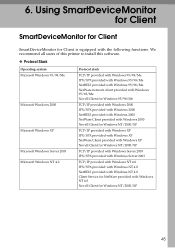
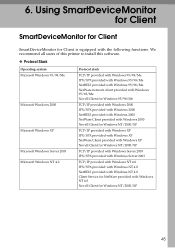
...for Client
SmartDeviceMonitor for Client
SmartDeviceMonitor for Windows NT/2000/XP
45 We recommend all users of this printer to install this software.
❖ Protocol Stack
Operating system Microsoft Windows ... with Windows NT 4.0 NetBEUI provided with Windows NT 4.0 Client Service for NetWare provided with Windows NT 4.0 Novell Client for Client is equipped with the following functions.
Network Guide - Page 55
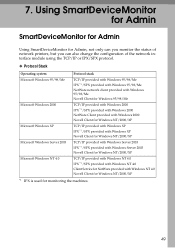
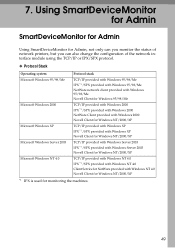
... for Admin
Using SmartDeviceMonitor for Admin, not only can you monitor the status of network printers, but you can also change the configuration of the network interface module using the TCP/IP...provided with Windows NT 4.0 IPX *1 /SPX provided with Windows NT 4.0 Client Service for NetWare provided with Windows NT 4.0 Novell Client for Windows NT/2000/XP
*1 IPX is used for monitoring the...
Network Guide - Page 69
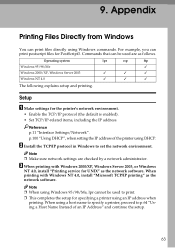
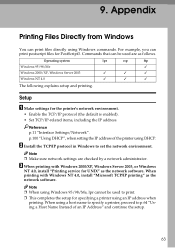
....
When printing with Windows 2000/XP, Windows Server 2003, or Windows
NT 4.0, install "Printing service for PostScript3.
Reference p.11 "Interface Settings/Network".
9. B Install the TCP/IP protocol in Windows to print. ❒ This completes the setup for the printer's network environment.
• Enable the TCP/IP protocol (the default is enabled). •...
Network Guide - Page 108
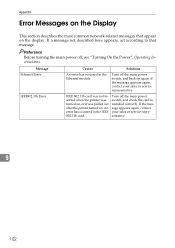
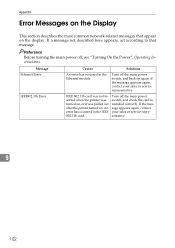
...not inserted when the printer was turned on, or it was pulled out after the printer turned on again. ...Turn off the main power switch, and back on .
An error has occurred in the Ethernet module. Reference
Before turning the main power off the main power switch, and check the card is installed correctly. If the message appears again, contact your sales or service...
Network Guide - Page 110
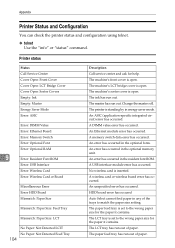
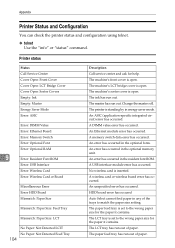
... Select cannot find paper in any of paper. The paper feed tray is open. Printer status
Status Call Service Center Cover Open: Front Cover Cover Open: LCT Bridge Cover Cover Open: Sorter Covers.... The LCT tray is open . An ASIC (application-specific integrated circuit) error has occurred. The machine's front cover is open . A DIMM value error has occurred. The LCT tray has run out ...
Network Guide - Page 117
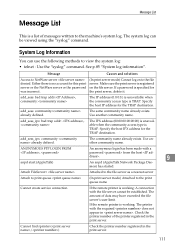
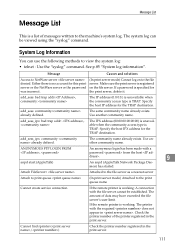
... server mode) Attached to the print queue name
Cannot create service connection
Cannot find rprinter (/)
If the remote printer is no account for the TRAP destination. System Log Information
... type is TRAP. Use another community name.
Check the printer number registered in . Message
Causes and solutions
Access to the machine's system log. The system log can use the following ...
Network Guide - Page 118
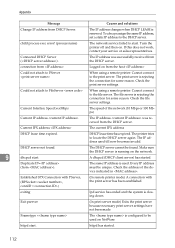
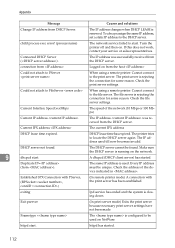
child process exec error! (process name)
The network service failed to the file server. Turn the printer off and then on NetWare.
Connected DHCP Server (). Check the print server settings. Could not attach to FileServer
When using a remote printer: Cannot connect to be unique.
DHCP lease time has expired.
Frametype =
The is configured to...
Network Guide - Page 120


...= NetBIOS Name=
The NetBIOS name was successfully registered from a broadcast. nmsd start. (NetBEUI)
nmsd (Name Server Daemon) has started . papd start . (NetWare)
(In remote printer mode) NetWare service has started . Job cancellation was determined to be unauthorized after checking the user name and host address (except for NetWare protocol stack setting has...
Network Guide - Page 121
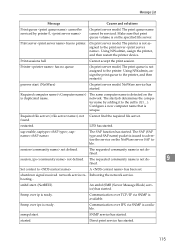
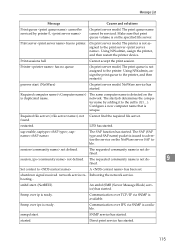
... enable, saptype=, sapname=
The SAP function has started . Rebooting the network service.
session_ipx not defined. booting...
Using NWadmin, assign the print queue to the printer, and then restart it to the printer.
Message List
Message
Causes and solutions
Print queue cannot be serviced by adding it . smbd start job determines the computer name by...
Operating Instructions - Page 21


... .
A fire or an electric shock might occur.
• Connect the power cord directly into the machine. • You suspect that your machine needs service or repair. • The external housing of your machine has been damaged.
• Keep the machine away from flammable liquids, gases, and aerosols. Do not place heavy objects on it more than...
Operating Instructions - Page 186
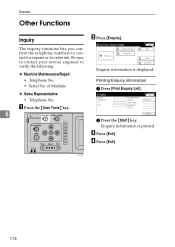
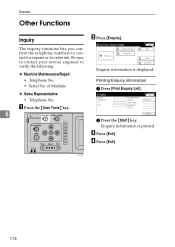
... or to verify the following:
❖ Machine Maintenance/Repair
Enquiry information is printed.
of Machine ❖ Sales Representative
A Press [Print Enquiry List].
• Telephone No.
D Press [Exit]. Printing Enquiry information
• Serial No.
Remarks
Other Functions
Inquiry
B Press [Enquiry]. Be sure to contact your service engineer to order ink.
C Press [Exit...
Operating Instructions - Page 201
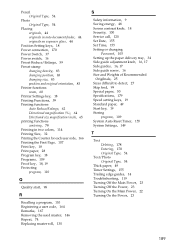
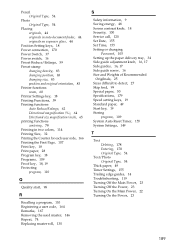
...83 changing size, 83 position and original orientation, 83 Printer functions zoom, 60 Printer Settings key, 18 Printing Functions, 59 Printing functions ..., 9 Saving energy, 48 Screen contrast knob, 18 Security, 100 Service call, 120 Set Date, 155 Set Time, 155 Setting or changing... 16, 17 Side guide screw, 16 Size and Weights of Recommended
Origilnals, 25 Sizes difficult to detect, 27 Skip feed, 99...
Printer Reference - Page 33
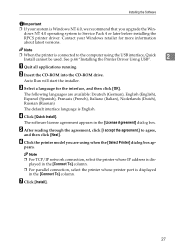
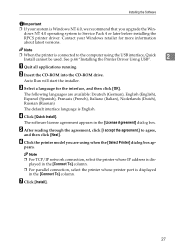
... system to Service Pack 4 or later before installing the RPCS printer driver.
Note ❒ For TCP/IP network connection, select the printer whose printer port is dis- See p.44 "Installing the Printer Driver Using USB".
2
A Quit all applications running.
played in the [License Agreement] dialog box.
Contact your system is Windows NT 4.0, we recommend that you...
Printer Reference - Page 43


...NT Workstation operating system is required to Service Pack 6 or later before installing the printer driver. Contact your Windows retailer for ...printer settings requires Manage Printers permission.
When you set up options
If the printer has options installed, you upgrade Windows NT 4.0 operating system to install the printer driver.
❒ We recommend that has
2
Manage Printers...
Printer Reference - Page 55
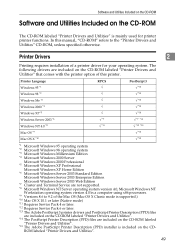
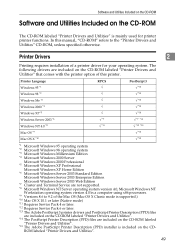
... Mac OS X 10.1 or later (Native mode) *11 Requires Service Pack 4 or later. *12 Requires Service Pack 6 or later. *13 The Adobe PostScript 3 printer drivers and PostScript Printer Description (PPD) files
are included on the CD-ROM labeled "Printer Drivers and Utilities". *14 The PostScript Printer Description (PPD) files are not supported. *8 Microsoft Windows NT Server...
Printer Reference - Page 77


....
DIMM value error error. An error has occurred in the PostScript3 module.
If the message appears again, contact your sales or service representative. HDD board error.
Turn off the printer and check the IEEE 802.11b card is not finished. Print is inserted correctly.
Perform one of the following procedures:
• Press...
Similar Questions
Service Call E 12- Dd4450
Sir, what Is The Service Call E 12 Of Dd4450 Machine..?
Sir, what Is The Service Call E 12 Of Dd4450 Machine..?
(Posted by jomonspappan 11 years ago)
What Is The Default Admin Password For Ricoh Hq7000
(Posted by hiier73 11 years ago)
How To Install Printer Unit For Ricoh Aficio Priport Dx4545?
How to put together and install Network Printer Unit Type 4545A to My ricoh aficio priport DX4545 pr...
How to put together and install Network Printer Unit Type 4545A to My ricoh aficio priport DX4545 pr...
(Posted by ibctechnicianteam 12 years ago)
Service Manual For Ricoh Hq7000
i need service manual for Ricoh HQ7000, please help me
i need service manual for Ricoh HQ7000, please help me
(Posted by ada08 12 years ago)

