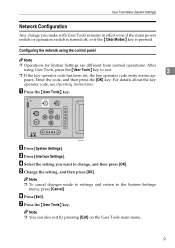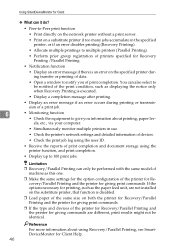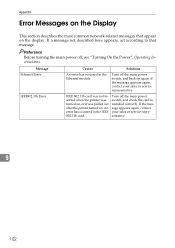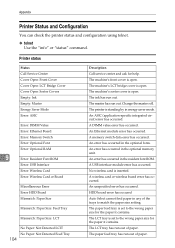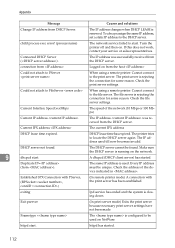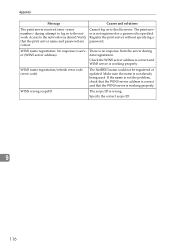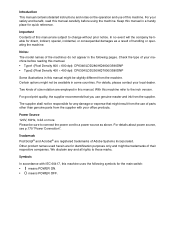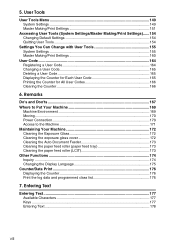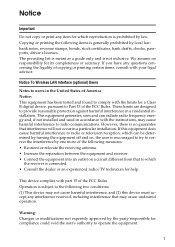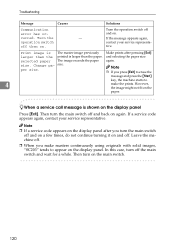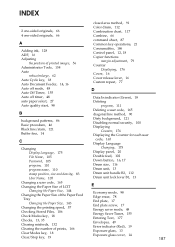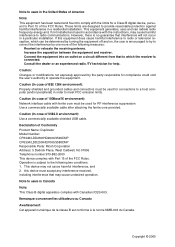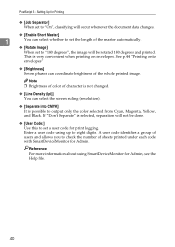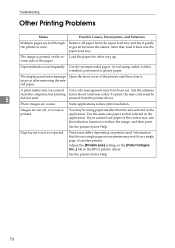Ricoh Priport HQ7000 Support Question
Find answers below for this question about Ricoh Priport HQ7000.Need a Ricoh Priport HQ7000 manual? We have 4 online manuals for this item!
Question posted by smejia35904 on March 18th, 2013
Ricoh-aficio Hq7000 With A Re~occurring Sc 301 Code. How And Why ??? Please
No matter what I do the code keeps coming back. This last time, she ran over 5000 prints through and it came back. What can I do??
Current Answers
Related Ricoh Priport HQ7000 Manual Pages
Similar Questions
I Own A Ricoh Priport Dx 3343. What Does Error Code E-02 Mean?
I would like to understand what error code E-02 means and how it can be fixed so I can use my machin...
I would like to understand what error code E-02 means and how it can be fixed so I can use my machin...
(Posted by mimeventsasy 10 years ago)
How To Install Printer Unit For Ricoh Aficio Priport Dx4545?
How to put together and install Network Printer Unit Type 4545A to My ricoh aficio priport DX4545 pr...
How to put together and install Network Printer Unit Type 4545A to My ricoh aficio priport DX4545 pr...
(Posted by ibctechnicianteam 12 years ago)
Service Manual For Ricoh Hq7000
i need service manual for Ricoh HQ7000, please help me
i need service manual for Ricoh HQ7000, please help me
(Posted by ada08 12 years ago)