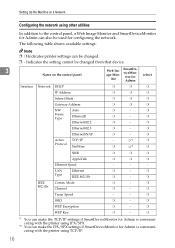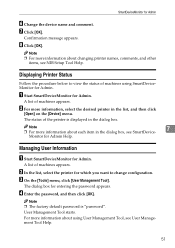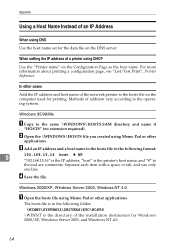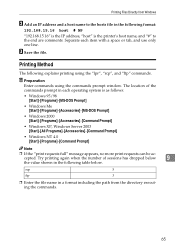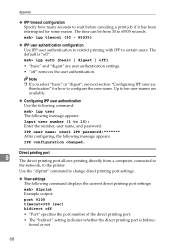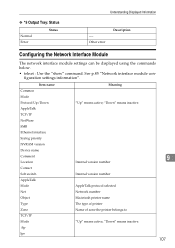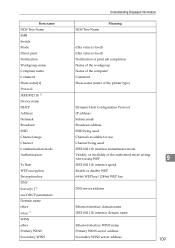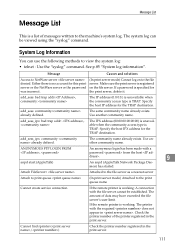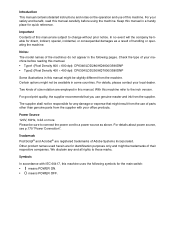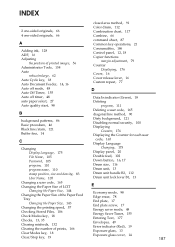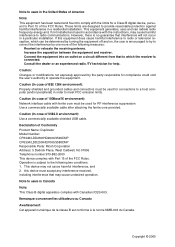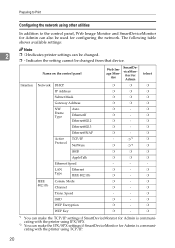Ricoh Priport HQ7000 Support Question
Find answers below for this question about Ricoh Priport HQ7000.Need a Ricoh Priport HQ7000 manual? We have 4 online manuals for this item!
Question posted by ndoubadebienvenu1 on October 9th, 2021
Problème Prise De Papier
Bonsoir ! J'ai un problème avec mon duplicateur Ricoh au niveau de prise de papier. Comment faire ?
Current Answers
Answer #1: Posted by SonuKumar on October 9th, 2021 10:37 PM
https://www.copytechnet.com/forums/digital-duplicators/66370-ricoh-priport-hq7000-jam-under-drum-unit.html
Removing Printing Jams
http://support.ricoh.com/bb_v1oi/pub_e/oi_view/0001036/0001036924/view/op_guide/unv/0215.htm
http://support.ricoh.com/bb_v1oi/pub_e/oi_view/0001032/0001032597/view/Op_Guide/unv/t0033.htm
Please respond to my effort to provide you with the best possible solution by using the "Acceptable Solution" and/or the "Helpful" buttons when the answer has proven to be helpful.
Regards,
Sonu
Your search handyman for all e-support needs!!
Related Ricoh Priport HQ7000 Manual Pages
Similar Questions
What Is The Default Admin Password For Ricoh Hq7000
(Posted by hiier73 11 years ago)
How To Install Printer Unit For Ricoh Aficio Priport Dx4545?
How to put together and install Network Printer Unit Type 4545A to My ricoh aficio priport DX4545 pr...
How to put together and install Network Printer Unit Type 4545A to My ricoh aficio priport DX4545 pr...
(Posted by ibctechnicianteam 12 years ago)
Service Manual For Ricoh Hq7000
i need service manual for Ricoh HQ7000, please help me
i need service manual for Ricoh HQ7000, please help me
(Posted by ada08 12 years ago)