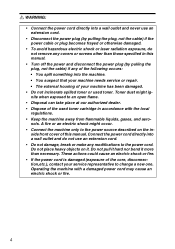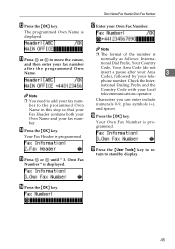Ricoh FAX3320L Support Question
Find answers below for this question about Ricoh FAX3320L.Need a Ricoh FAX3320L manual? We have 1 online manual for this item!
Question posted by RICKYR on February 5th, 2014
Need A Service Manual For Ricoh Fax 3320l
need a service manual for ricoh fax 3320l
Current Answers
Answer #1: Posted by waelsaidani1 on February 6th, 2014 10:00 AM
Manual for this product is available here, click on the manual image to start download: http://www.helpowl.com/manuals/Ricoh/FAX3320L/103598
Related Ricoh FAX3320L Manual Pages
Similar Questions
0552h Error
We had a power outage and now we have the 0552h error and would like to clear it. how do we do that?
We had a power outage and now we have the 0552h error and would like to clear it. how do we do that?
(Posted by amy68599 8 years ago)
Ricoh Fax 3320l How Do You Turn Off Tranmission Report
(Posted by joseluccag 9 years ago)
Can I Get A Copy Of The Manual For The Ricoh Sfx2000m Secure Fax?
(Posted by paulbertrand 11 years ago)
Line On Fax
I have a black line on my fax . sending and recieving
I have a black line on my fax . sending and recieving
(Posted by purdonoffice 11 years ago)
We Would Like To Send And Receive Faxes Via Email And The Manual Is Very Vague
on how to do that. We have an Ricoh Fax 4430NF and would like to set it up so that we can send and r...
on how to do that. We have an Ricoh Fax 4430NF and would like to set it up so that we can send and r...
(Posted by likkia 11 years ago)