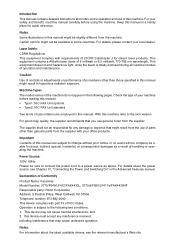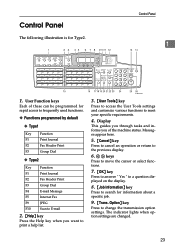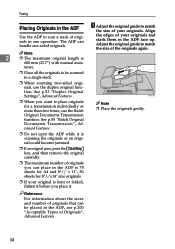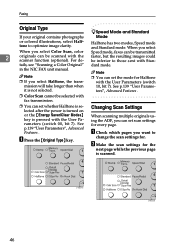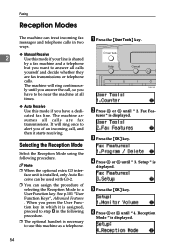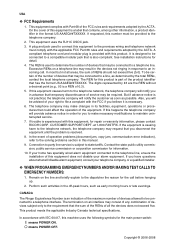Ricoh FAX4430NF Support and Manuals
Get Help and Manuals for this Ricoh item

View All Support Options Below
Free Ricoh FAX4430NF manuals!
Problems with Ricoh FAX4430NF?
Ask a Question
Free Ricoh FAX4430NF manuals!
Problems with Ricoh FAX4430NF?
Ask a Question
Most Recent Ricoh FAX4430NF Questions
Making More Then One Copy
sometimes my copier will make the number of copies I want other times no matter what amount I put in...
sometimes my copier will make the number of copies I want other times no matter what amount I put in...
(Posted by 3farthings 8 years ago)
Can I Get A Copy Of The Manual For The Ricoh Sfx2000m Secure Fax?
(Posted by paulbertrand 11 years ago)
Adding Year To Faxes Received
Hi Currently all faxes received only have the time, day and month. Is it possible to add the date t...
Hi Currently all faxes received only have the time, day and month. Is it possible to add the date t...
(Posted by jasonremmers 11 years ago)
Fax Won't Go Through. Display Says Ff240-if
(Posted by carmellredig 11 years ago)
Ricoh FAX4430NF Videos
Popular Ricoh FAX4430NF Manual Pages
Ricoh FAX4430NF Reviews
We have not received any reviews for Ricoh yet.