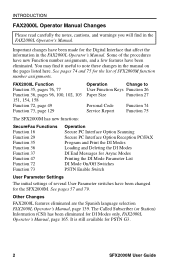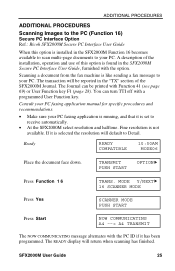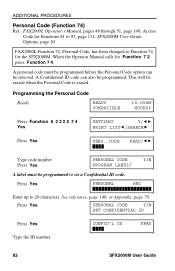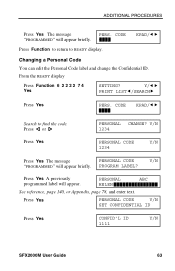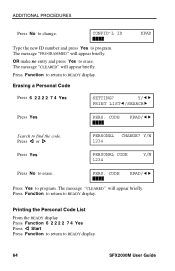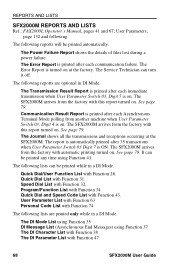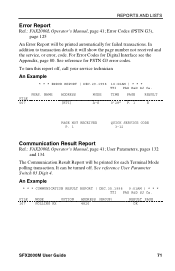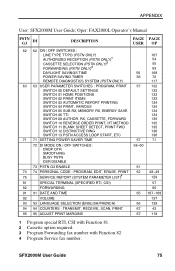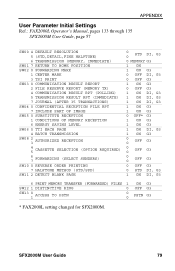Ricoh SFX2000M Support and Manuals
Get Help and Manuals for this Ricoh item

View All Support Options Below
Free Ricoh SFX2000M manuals!
Problems with Ricoh SFX2000M?
Ask a Question
Free Ricoh SFX2000M manuals!
Problems with Ricoh SFX2000M?
Ask a Question
Most Recent Ricoh SFX2000M Questions
Connecting Sfx2000m Into Pc
we are using this product in transcieving messages and printing it out the cartrridges became finish...
we are using this product in transcieving messages and printing it out the cartrridges became finish...
(Posted by faraidoonad50 10 years ago)
Sfx2000m Print Black
The page comes out black on one side from top to bottom, about 1/3 of the page. What is the fix?
The page comes out black on one side from top to bottom, about 1/3 of the page. What is the fix?
(Posted by josephkryan 10 years ago)
Ricoh Sfx2000m Secure Fax Will Receive But Will Not Send..
(Posted by lutherbentleyctr 10 years ago)
How To Change Time On Ricoh Sfx2000m Fax Machine.
(Posted by heatherinnis 11 years ago)
How Can I Delete A Stored Speed Dial Number And Replace It With A New Number?
(Posted by jeannieprice 12 years ago)
Popular Ricoh SFX2000M Manual Pages
Ricoh SFX2000M Reviews
We have not received any reviews for Ricoh yet.