Ricoh SFX2000M Support Question
Find answers below for this question about Ricoh SFX2000M.Need a Ricoh SFX2000M manual? We have 1 online manual for this item!
Question posted by jeannieprice on September 8th, 2011
How Can I Delete A Stored Speed Dial Number And Replace It With A New Number?
The person who posted this question about this Ricoh product did not include a detailed explanation. Please use the "Request More Information" button to the right if more details would help you to answer this question.
Current Answers
There are currently no answers that have been posted for this question.
Be the first to post an answer! Remember that you can earn up to 1,100 points for every answer you submit. The better the quality of your answer, the better chance it has to be accepted.
Be the first to post an answer! Remember that you can earn up to 1,100 points for every answer you submit. The better the quality of your answer, the better chance it has to be accepted.
Related Ricoh SFX2000M Manual Pages
User Guide - Page 3
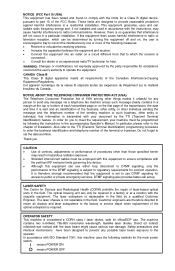
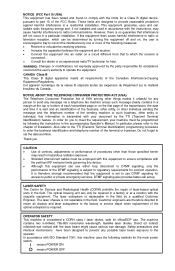
... service depot when replacement of 1991 among other than those specified herein
may cause harmful interference to enter the business identification and telephone number of the Canadian Interference...precautions and interlock mechanisms have been designed to prevent any message via a telephone fax machine unless such message clearly contains in the field. NOTICE ABOUT THE TELEPHONE CONSUMER ...
User Guide - Page 7
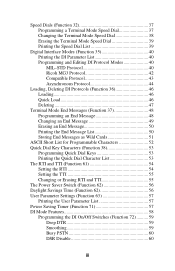
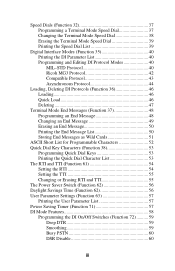
... Mode Speed Dial 37 Changing the Terminal Mode Speed Dial 38 Erasing the Terminal Mode Speed Dial 39 Printing the Speed Dial List 39
Digital Interface Modes (Function 35 40 Printing the DI Parameter List 40 Programming and Editing DI Protocol Modes 40 MIL-STD Protocol 40 Ricoh MG3 Protocol 42 Compatible Protocol 43 Asynchronous Protocol 44
Loading, Deleting...
User Guide - Page 8


... An Example 71 Communication Result Report 71 An Example 71 Transmission Result Report 72 An Example 72 Dialing Lists Quick Dial / Speed Dial (Function 43 72 Printing the DI Parameter List (Function 47 73
APPENDIX 74 Function List-SFX2000M 74 DI Protocol Parameters 76 The DI Parameter List 77 Entering Characters 78 Asynchronous Terminal Mode...
User Guide - Page 11
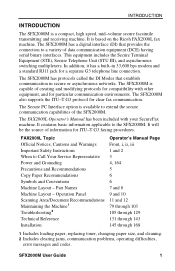
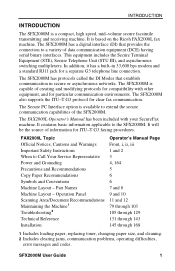
... has been included with other equipment, and for compatibility with your SecureFax machine. The SFX2000M also supports the ITU-T G3 protocol for ITU-T G3 faxing procedures. It is a compact, high speed, mid-volume secure facsimile transmitting and receiving machine.
Operation Panel Scanning Area/Document Recommendations Maintaining the Machine1 Troubleshooting2 Technical Reference...
User Guide - Page 15
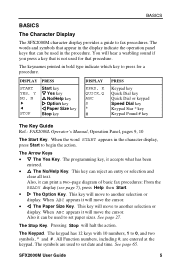
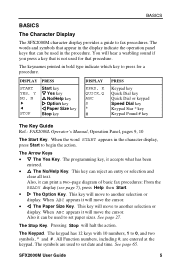
...Dial or keypad Speed Dial key Keypad Star * key Keypad Pound # key
The Key Guide Ref.: FAX2000L Operator's Manual, Operation Panel, pages 9, 10
The Start Key. This key will move to press for that procedure.
All Function numbers... character display, press Start to fax procedures. SFX2000M User Guide
5 BASICS
BASICS
The Character Display
The SFX2000M character display provides a guide to...
User Guide - Page 16


... when entering fax numbers or other texts and labels. See the FAX2000L Operator's Manual, page 73. See "Receiving Fax Messages", page 13.
6
SFX2000M User Guide
See...Fax, Tel (Manual) or Auto Receive for DI Asynchronous Terminal Mode switch dialogs. BASICS
The Quick Dial Keys. The Speed Dial/Tel Directory Key. The Function key is pressed before entering fax Function numbers...
User Guide - Page 25


... END MESSAGE INDICATING CONNECTION IS MADE, FOR EXAMPLE, " CONNECTED "
SFX2000M User Guide
15 Before you can transmit a fax message through asynchronous switching devices are made . Up to determine the addressing it is needed, or • automatically with a Speed Dial stored with the wakeup and the
addressing sequence. FAX MACHINE
SENDS AN INITIAL WAKEUP CHARACTER, FOR EXAMPLE, A CARRIAGE...
User Guide - Page 26


...messages.
For example, to program messages for the switch response.
16
SFX2000M User Guide The symbol / will appear in the character
display. The Quick Dial Key Table
KEY
UNSHIFTED KEY
01
A
02
B
03
C
04...now shifted to restore the Quick Dial keys. The shifted Quick Dial keys are used to print the Journal in a Terminal Mode, or programming a Speed Dial for it . The symbol &#...
User Guide - Page 29
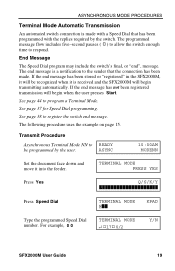
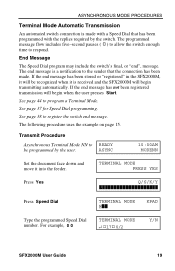
...Press Yes
Q/S/K/Y
Press Speed Dial
TERMINAL MODE KPAD
Type the programmed Speed Dial TERMINAL MODE
Y/N
number. ASYNCHRONOUS MODE PROCEDURES
Terminal Mode Automatic Transmission
An automated switch connection is made .
See page 37 for Speed Dial programming. ASYNC
10:00AM MODENN
Set the document face down and move it is received and the SFX2000M will begin transmitting automatically...
User Guide - Page 37


...Manual calls for the SFX2000M.
SFX2000M User Guide
27 The SFX2000M arrives from the ...new size appears. ADDITIONAL PROCEDURES
Set Paper Size (Function 27)
Ref.: FAX2000L Operator's Manual, page 103. When the paper in the cassettes.
For example, legal size
PAPER SIZE
Y/ef
LETTER (8.5X11 INCH)
PAPER SIZE
Y/ef
LEGAL (8.5X14 INCH)
Press Yes to be set for the fax machine...
User Guide - Page 47


..., you can be programmed with G3 fax numbers for fast dialing in a Terminal Mode to do not have to a shift key for programming symbols for Terminal Mode messages, iii. ADDITIONAL PROCEDURES
Speed Dials (Function 32)
Ref.: FAX2000L Operator's Manual, page 26, for PSTN G3 Speed Dials
SFX2000M Speed Dials, like Quick Dials, can code the Speed Dials with asynchronous switch messages for Terminal...
User Guide - Page 48
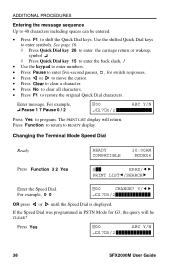
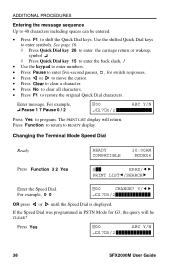
...
↵ 17 0/2
OR press Y or Z until the Speed Dial is displayed. See page 16. ◊ Press Quick Dial key 26 to enter the carriage return or wakeup, symbol ↵ ◊ Press Quick Dial key 15 to enter the back slash, /
• Use the keypad to enter numbers. • Press Pause to enter five-second pauses...
User Guide - Page 49
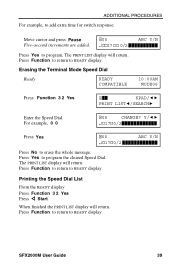
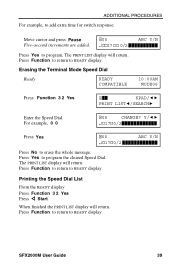
... finished the PRINT LIST display will return. For example, 0 0
KPAD/ef PRINT LISTe/SEARCHf
00
CHANGE? ABC Y/N
SFX2000M User Guide
39
Erasing the Terminal Mode Speed Dial
Ready
READY COMPATIBLE
ABC Y/N
10:00AM MODE06
Press Function 3 2 Yes
Enter the Speed Dial. Y/ef
↵ 17 0/2
Press Yes
00 ↵ 17 0/2
Press No to program the cleared...
User Guide - Page 64
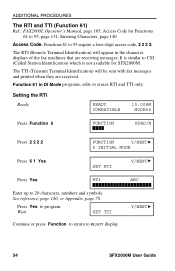
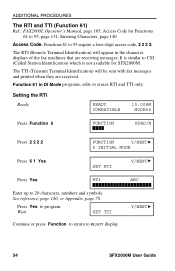
...fax machines that are received. Wait. SET TTI
Continue or press Function to return to program. ADDITIONAL PROCEDURES
The RTI and TTI (Function 61)
Ref.: FAX2000L Operator's Manual, page 165; The RTI (Remote Terminal Identification) will be sent with fax...Yes to READY display. Access Code for SFX2000M. Functions 61 to 20 characters, numbers and symbols.
Setting the RTI Ready
READY ...
User Guide - Page 78
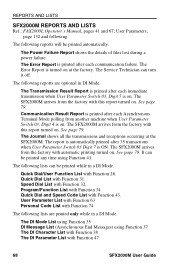
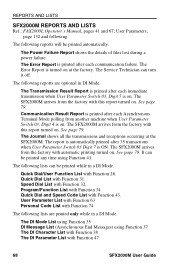
... . The SFX2000M arrives from another machine when User Parameter Switch 03, Digit 4 is printed after each communication failure. The Journal shows all the transmissions and receptions occurring at the factory. See page 79.
The SFX2000M arrives from the factory with automatic printing turned on . Quick Dial/User Function List with Function 34. Speed Dial List with...
User Guide - Page 82


... ( DEC.30.1998 9:01AM ) * * * TTI FAX R&D SJ Ca.
See reference User Parameter Switch 03 Digit 5.
Ready
READY COMPATIBLE
10:00AM MODE06
Press Function 4 3 Yes
ALL LISTS QUICK/SPEED
START/N
Press Start to print both lists and to READY
return to select a list. SELECT LISTS
Y/N
QUICK DIAL LIST?
72
SFX2000M User Guide
DATE TIME ADDRESS...
User Guide - Page 83
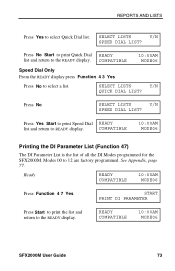
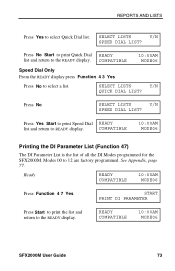
...
10:00AM MODE06
Printing the DI Parameter List (Function 47)
The DI Parameter List is the list of all the DI Modes programmed for the SFX2000M. COMPATIBLE
10:00AM MODE06
Speed Dial Only From the READY display press Function 4 3 Yes
Press No to READY display. READY COMPATIBLE
10:00AM MODE06...
User Guide - Page 84


...
PRINT DIALING LISTS : QUICK DIAL, SPEED DIAL, (GROUP DIAL PSTN ONLY)
72
67
44
PRINT THE KEYSTROKE PROGRAM LIST
68
47 PRINT DI PARAMETER LIST
73
51
PRINT MEMORY TX FILE CONTENTS
35
52
PRINT A CONFIDENTIAL RX MESSAGE
37
FUNCTION 6 2 2 2 2 THEN THE FOLLOWING FUNCTION NUMBERS
61 61 SYSTEM SETUP (STORING INITIAL SETTINGS) : OWN NUMBER (G3)(PSTN ONLY) CONFIDENTIAL (MACHINE...
User Guide - Page 91


...the number of bits preceded by assigning digital code words. The SFX2000M will ...gain in faster transmit time. MR coding compresses data more than MH, but the DI Modes do not support it .
Data is a set of data bits used for an Asynchronous Mode. In this results in accuracy. It is received. Compressed data require fewer bits to define a character. The fax machine...
User Guide - Page 93


... that the total number of ones of each character so that does not check Parity. The number of ones the Parity bit indicates it should have the odd or even number of "one" ... such as line speed, compression coding and internal machine speed. A Leased line is a dedicated, point-to transmit. It is how the fax machine controls data flow in bits per second (bps). SFX2000M User Guide
83 ...
Similar Questions
Ricoh Sfx2000m Secure Fax Will Receive But Will Not Send..
(Posted by lutherbentleyctr 10 years ago)
How Do You Get Fax To Print Destination Number On Conformation Sheet
(Posted by Anonymous-74017 11 years ago)
How Do I Program A New Fax Number Destination. Model Mpc2050
(Posted by pmyers 12 years ago)
Speed Dial
How do i save a fax number for speed dial/quick dial in the Ricoh 5510L?
How do i save a fax number for speed dial/quick dial in the Ricoh 5510L?
(Posted by kelliczynszak 12 years ago)

