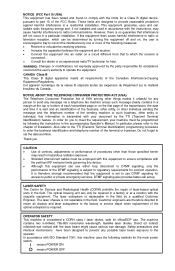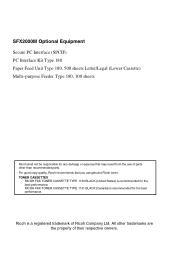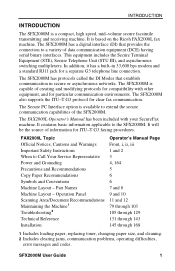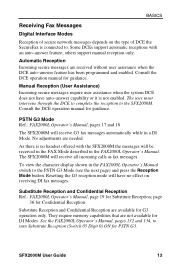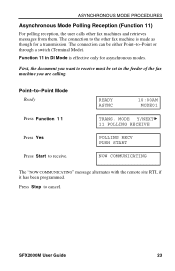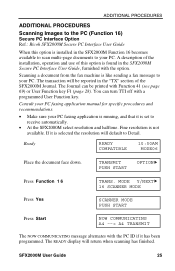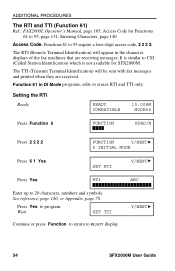Ricoh SFX2000M Support Question
Find answers below for this question about Ricoh SFX2000M.Need a Ricoh SFX2000M manual? We have 1 online manual for this item!
Question posted by lutherbentleyctr on August 20th, 2013
Ricoh Sfx2000m Secure Fax Will Receive But Will Not Send..
The person who posted this question about this Ricoh product did not include a detailed explanation. Please use the "Request More Information" button to the right if more details would help you to answer this question.
Current Answers
Answer #1: Posted by freginold on August 20th, 2013 5:13 PM
Hi, the first thing to check is to make sure you don't have to dial a 9 to get an outside line. If that's not the case, see if there is a problem faxing to local numbers as well as long distance numbers. If the problem is only with one or the other, you need to contact your phone company.
Otherwise, check to be sure the phone line is good and plugged into the correct port. If that's not the problem, you may have a bad fax board.
Otherwise, check to be sure the phone line is good and plugged into the correct port. If that's not the problem, you may have a bad fax board.
Related Ricoh SFX2000M Manual Pages
Similar Questions
Connecting Sfx2000m Into Pc
we are using this product in transcieving messages and printing it out the cartrridges became finish...
we are using this product in transcieving messages and printing it out the cartrridges became finish...
(Posted by faraidoonad50 10 years ago)
Sfx2000m Print Black
The page comes out black on one side from top to bottom, about 1/3 of the page. What is the fix?
The page comes out black on one side from top to bottom, about 1/3 of the page. What is the fix?
(Posted by josephkryan 10 years ago)
Can I Get A Copy Of The Manual For The Ricoh Sfx2000m Secure Fax?
(Posted by paulbertrand 11 years ago)
How To Change Time On Ricoh Sfx2000m Fax Machine.
(Posted by heatherinnis 11 years ago)
Adding Year To Faxes Received
Hi Currently all faxes received only have the time, day and month. Is it possible to add the date t...
Hi Currently all faxes received only have the time, day and month. Is it possible to add the date t...
(Posted by jasonremmers 11 years ago)