Ricoh 402011 - Network Scanning Unit Type A Scanner Server Support and Manuals
Get Help and Manuals for this Ricoh item
This item is in your list!

View All Support Options Below
Free Ricoh 402011 manuals!
Problems with Ricoh 402011?
Ask a Question
Free Ricoh 402011 manuals!
Problems with Ricoh 402011?
Ask a Question
Popular Ricoh 402011 Manual Pages
Operating Instructions - Page 3
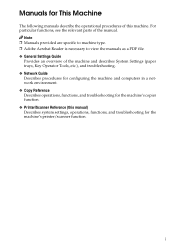
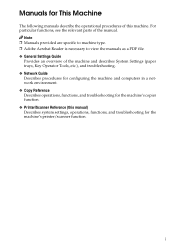
...provided are specific to machine type. ❒ Adobe Acrobat Reader is necessary to view the manuals as a PDF file.
❖ General Settings Guide Provides an overview of this manual) Describes system settings, operations, functions, and troubleshooting for the machine's copier function.
❖ Printer/Scanner Reference (this machine. For particular functions, see the relevant parts of the...
Operating Instructions - Page 4


...
Manuals for Using the Network TWAIN Scanner 28
TWAIN Scanner Screen 28 Setting Originals 29
Placing Originals ...29 Scanning Originals 32
ii Accessing Printer Properties 22 Windows 2000 / XP and Windows Server 2003 - Accessing Printer Properties ......22 Canceling a Print Job 24
4. Installing the Software
Auto Run...7 Installing the Printer Driver 8 Installing the TWAIN Driver...
Operating Instructions - Page 11
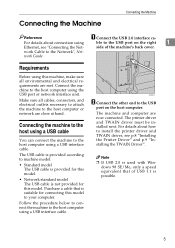
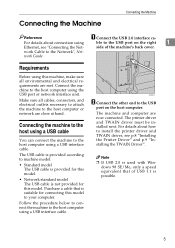
For details about how to the Network", Net- work Guide. work Cable to install the printer driver and TWAIN driver, see "Connecting the Net-
dows 98 SE/Me, only a speed equivalent that is not provided for connecting this model to the USB port on the host computer.
Make sure all environmental and electrical requirements are met. Follow...
Operating Instructions - Page 13
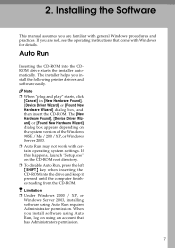
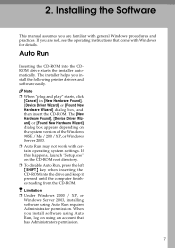
... depending on using an account that come with Windows for details. If you install the following printer drivers and software easily. The installer helps you are familiar with certain operating system settings. Limitation ❒ Under Windows 2000 / XP, or
Windows Server 2003, installing software using Auto Run, log on the system version of the Windows 98SE...
Operating Instructions - Page 14
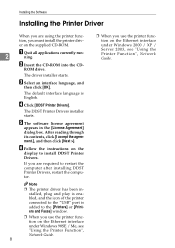
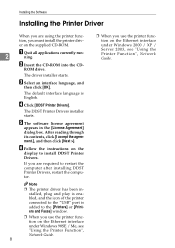
... the instructions on the
display to the [Printers] or [Printers and Faxes] window.
❒ When you use the printer function on the Ethernet interface under Windows 98SE / Me, see "Using the Printer Function", Network Guide.
8
❒ When you use the printer function on the supplied CD-ROM. If you are using the printer function, you must install the printer driver on...
Operating Instructions - Page 23
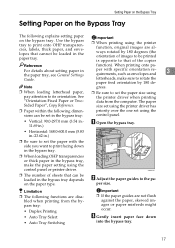
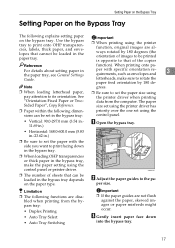
... the bypass tray,
make sure to set the paper with specific orientation requirements, such as envelopes and
3
letterheads, make the paper setting using the printer driver when printing data from the bypass tray:
• Duplex Printing
• Auto Tray Select
• Auto Tray Switching
Important
❒ If the paper guides are disa-
Limitation ❒ The following...
Operating Instructions - Page 24
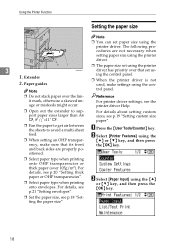
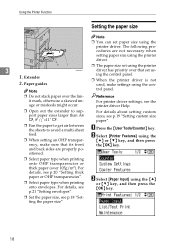
... the paper to get air between the sheets to sup- Extender 2.
Paper guides
Note
❒ The paper size set using the printer driver.
3
1. For details, see p.18 "Setting the paper size"
18 The following procedures are not necessary when setting paper size using the printer
AAW020S1
driver has priority over the limit mark, otherwise a skewed image or misfeeds...
Operating Instructions - Page 25


... Help.
A Press the {User Tools/Counter} key.
The following procedures are not necessary when setting custom sizes using the printer driver.
❒ Custom size settings set using the printer driver have priority over those set using
the printer driver.
F Enter the horizontal size of the
paper using the
{U} or {T} key, and then press the {OK} key.
D Select [Bypass...
Operating Instructions - Page 29
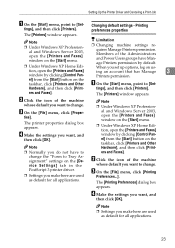
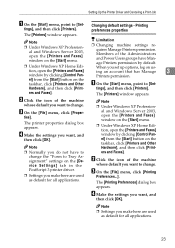
...Faxes].
C On the [File] menu, click [Proper-
PostScript 3 printer driver. ❒ Settings you do not have Manage Printers permission by clicking [Control Panel] from the [Start] button on the [Start] menu.
❒ Changing machine settings requires Manage Printers permission. as default for all applications.
23
Note
❒ Settings you want , and
then click [OK].
ing an...
Operating Instructions - Page 31


....
3
G Press [Yes] to the previ-
tiple computers, be careful not to stop printing data
that has already been processed. Note ❒ You cannot stop .
25
Setting Up the Printer Driver and Canceling a Print Job
• [Current]: cancels the print job currently being processed.
• [Resume]: resumes printing jobs.
Operating Instructions - Page 39
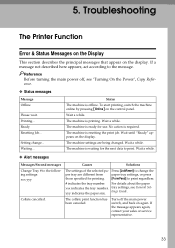
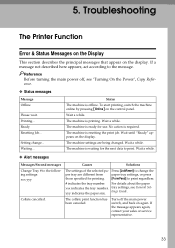
...
Please wait.
Wait a while. Wait until "Ready" appears on the display. The machine settings are different from
paper tray settings, or press
those specified for printing. [FormFeed] to print regardless.
# indicates the tray number. Wait a while.
Troubleshooting
The Printer Function
Error & Status Messages on the Display
This section describes the principal messages that appear on...
Operating Instructions - Page 44
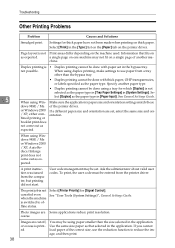
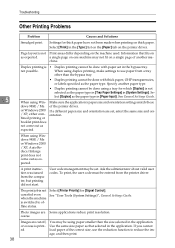
... differ depending on the printer driver. Troubleshooting
Other Printing Problems
5
38
Problem
Causes and Solutions
Smudged print. a single page on one machine may be entered from the computer, but printing did not start. Duplex printing is switched to reduce the image, and then print. See General Settings Guide. Ask the administrator about valid user codes. The print job...
Operating Instructions - Page 45
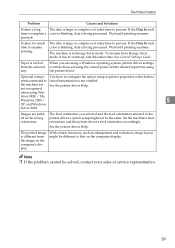
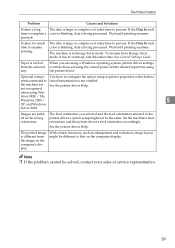
...
See the printer driver Help.
See General Settings Guide. Optional compo-
dows 98SE / Me, Windows 2000 /
5
XP, and Windows
Server 2003. Set the machine's feed orientation and the printer driver's feed orientation accordingly.
Wait until printing resumes.
Wait until printing resumes. not recognized
when using the printer driver.
Note ❒ If the problem cannot be...
Operating Instructions - Page 49
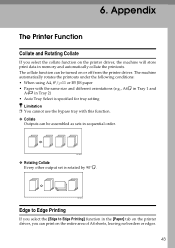
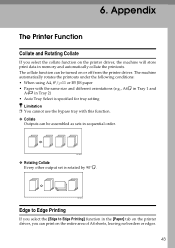
...the printer driver, the machine will store print data in the [Paper] tab on the printer driver, you select the [Edge to Edge Printing
If you can print on or off from the printer driver. The... function.
❖ Collate Outputs can be assembled as sets in sequential order.
123
123
123
123
CP160-a
❖ Rotating Collate Every other output set is rotated by 90°K.
123
123
123
123...
Operating Instructions - Page 53
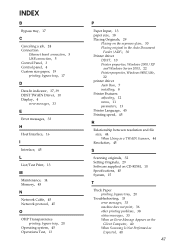
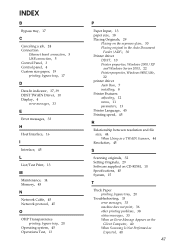
... driver
Auto Run, 7 installing, 8 Printer Features adjusting, 12 menu, 11 parameters, 13 Printer Language, 45 Printing speed, 45
R
Relationship between resolution and file size, 44 When Using as a TWAIN Scanner, 44
Resolution, 45
S
Scanning originals, 32 Setting Originals, 29 Software supplied on CD-ROM, 10 Specifications, 45 System, 15
T
Thick Paper printing, bypass tray, 20
Troubleshooting...
Ricoh 402011 Reviews
Do you have an experience with the Ricoh 402011 that you would like to share?
Earn 750 points for your review!
We have not received any reviews for Ricoh yet.
Earn 750 points for your review!
