Ricoh 2238 - Type Print Server Support and Manuals
Ricoh 2238 Videos
Popular Ricoh 2238 Manual Pages
Operating Instructions - Page 1


... use it handy for future reference. 2228C/2232C/2238C
Operating Instructions
Copy Reference
Placing Originals Copying Colour Adjustment/ Program Troubleshooting User Tools (Copier/Document Server Features) Specifications
Read this manual carefully before you use this machine, please be sure to read the Safety Information in the "General Settings Guide" before you use of this product and keep...
Operating Instructions - Page 2


...the following pages.
Introduction This manual describes detailed instructions on the operation and notes about power source, see P.3 "Machine Types".) • Type 1: Aficio 2228C • Type 2: Aficio 2232C • Type 3: Aficio 2238C Certain types might not be liable for any damage or expense that you use of parts other than genuine Ricoh parts with your machine before reading this...
Operating Instructions - Page 3


...'s printer function.
❖ Scanner Reference (PDF file - Note ❒ Manuals provided are provided:
• CD-ROM 1 "Operating Instructions for the machine's scanner function. CD-ROM1) Describes operations, functions, and troubleshooting for Printer/Scanner" • CD-ROM 2 "Scanner Driver & Document Management Utilities"
❖ General Settings Guide Provides an overview of the...
Operating Instructions - Page 4


... Driver & Document Management Utilities". • ScanRouter V2 Lite Setup Guide (PDF file - CD-ROM2) Describes installation of its functions. This guide is added to the [Start] menu when DeskTopBinder V2 Lite is installed.
❖ Other manuals • PS3 Supplement (PDF file - CD-ROM2) Describes operations of DeskTopBinder V2 Lite and provides an overview of , settings...
Operating Instructions - Page 16


... information can be taken following user error.
Limitation This symbol indicates numerical limits, functions that cannot be used together, or conditions in which are included in the Safety Information section in the General Settings Guide. • WARNINGS and CAUTIONS are required before operation. Be sure to read the instructions, all of which are not...
Operating Instructions - Page 19


... Panel
This illustration shows the control panel of the machine or indicate errors. • d: Add Staple indicator
• D: Add Toner indicator
• B: Load Paper indicator
• L: Service Call indicator
• M: Open Cover indicator
• x: Misfeed indicator
See "Control Panel", General Settings Guide. AAE001S
4. {Adjust/Program Colour} key
Use this when adjusting colours. See...
Operating Instructions - Page 30


... ready for the next original. Note ❒ If [SADF] is set the User Tools (Copier/Document Server Features) such that [SADF] is placed one page of the...OK].
plex function is displayed, change
the settings.
See p.124 "SADF Auto Reset".
16 D After the originals has been fed,
place the next instalments.
D When the machine instructs you press [Special Original]. A Press [Special...
Operating Instructions - Page 40


...C Press the {#} key.
A Open the bypass tray, and then
adjust the guides to the enve-
lope side. Copying
❖ Top to bottom
2
When copying ..., and then press
the {Start} key. 26
AAE014S
Reference For more information about supported size of envelope, see "Recommended Paper Sizes and Types", General Settings Guide. A Open the bypass tray, and then
insert the envelopes with the side you ...
Operating Instructions - Page 43


...and copies either in full colour or black/white.
❒ When the width of the colour is set to "Wider", colours close to copy.
29 See p.125 "Colour Sensitivity"
❖ Black/White Copy... Black) Copies the red part in red, and all the other parts in one toner colour, but beige, orange, red, light green, pink, green, marine blue, blue and purple uses 2 toner colours to orange and purple ...
Operating Instructions - Page 104


... Press [OK]. For types and examples of black toner used in order to vividly express the black areas in the text and the photo part, when using "Text/Photo". A Press the {...make the following types of image adjustments. Colour Adjustment/ Program
Image Adjustment
Reference
❒ The adjusted settings will be adjusted. leted and the initial values will be reset when either Auto Clear has been ...
Operating Instructions - Page 111


...Add toner. Parts of the image are blank. The original is almost empty.
rectly. See p.33 "Adjusting Copy Image Density". The image density is not set cor- dark. Change the orientation of an orig-
Machine" General Settings Guide. ... Cannot Make Clear Copies
Problem
Causes
Solutions
Copies appear dirty. See p.13
copied.
See "Adding Toner" General Settings Guide.
Operating Instructions - Page 113
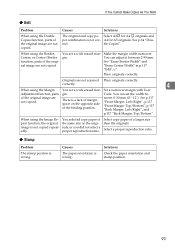
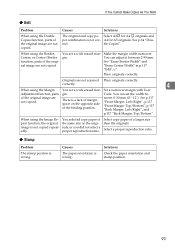
... paper orientation is wrong.
correctly.
4
When using the Double Copies function, parts of a larger size than the originals. Select a proper reproduction ratio.
❖ Stamp
Problem The stamp position is wrong. rect.
The original and copy pa- You set the width be- You can set a wide erased margin. See "Erase Border Width" and "Erase Centre...
Operating Instructions - Page 114


... If you specify a reproduction ratio using the Manual Paper Select function, make sure the ratio matches...
incorrect order.
rectly. a book using the Combine function, parts of originals in correct or- incorrect order. See p.13 ".... Troubleshooting
❖ Combine
Problem
Causes
Solutions
You cannot fold copies into Combine Original Maga- Change the setting.
When...
Operating Instructions - Page 143


However, with some ratios, parts of the image might not be copied or margins will be displayed on copies.
129 Supplementary Specifications
❖ Inch version
Ratio (%) 400 (...automatically adjusted to within available range. With some ratios, parts of original or copy paper size. However, depending on settings and other conditions, part of the image may not be copied, or margins...
Operating Instructions - Page 160


...Phone: +81-3-3479-3111
2228C/2232C/2238C Operating Instructions Copy Reference
Overseas Affiliates
U.S.A. Groenelaan 3, 1186 AA, Amstelveen Phone: +31-(0)20-5474111
United Kingdom RICOH UK LTD. Avda. Litoral Mar, 12...-6830-5888
Printed in The Netherlands GB GB B149-7501B Ricoh House, 1 Plane Tree Crescent, Feltham, Middlesex, TW13 7HG Phone: +44-(0)20-8261-4000
Germany RICOH DEUTSCHLAND GmbH ...
Ricoh 2238 Reviews
Do you have an experience with the Ricoh 2238 that you would like to share?
Earn 750 points for your review!
We have not received any reviews for Ricoh yet.
Earn 750 points for your review!


