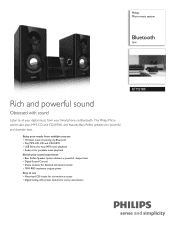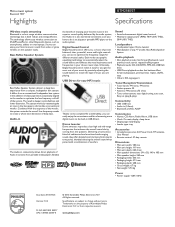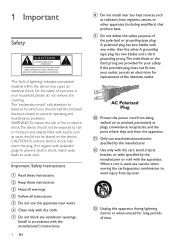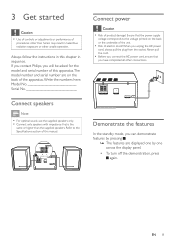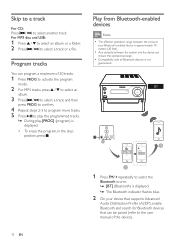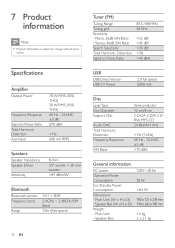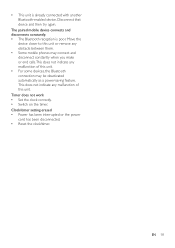Philips BTM2180 Support and Manuals
Get Help and Manuals for this Phillips item

View All Support Options Below
Free Philips BTM2180 manuals!
Problems with Philips BTM2180?
Ask a Question
Free Philips BTM2180 manuals!
Problems with Philips BTM2180?
Ask a Question
Most Recent Philips BTM2180 Questions
When I Turn On The Unit, There Is No Bluetooth And Auxillary In The Menu How Fix
(Posted by Anonymous-174280 10 months ago)
Where To Buy A Replacing Main Board
(Posted by sacrejpp 2 years ago)
Reset This
how do I reset a radio my Bluetooth won't work again
how do I reset a radio my Bluetooth won't work again
(Posted by 555kingjames555 3 years ago)
Philips BTM2180 Videos
Popular Philips BTM2180 Manual Pages
Philips BTM2180 Reviews
We have not received any reviews for Philips yet.