Philips MCM2000 Support and Manuals
Get Help and Manuals for this Phillips item
This item is in your list!

View All Support Options Below
Free Philips MCM2000 manuals!
Problems with Philips MCM2000?
Ask a Question
Free Philips MCM2000 manuals!
Problems with Philips MCM2000?
Ask a Question
Most Recent Philips MCM2000 Questions
Popular Philips MCM2000 Manual Pages
Leaflet - Page 1


This Philips Micro system also plays MP3-CD, WMA-CD and CD-R/RW, and features Bass Reflex speakers for station information and data services
Enrich your sound experience • Bass Reflex Speaker System delivers a powerful, deeper bass • Digital Sound Control for optimized music style settings • Dynamic Bass Boost for deep and dramatic sound •...
Leaflet - Page 2


... the type of music you are playing. Micro music system
Highlights
Bass Reflex Speaker System
MCM2000/05
Ultimately, Digital Sound Control makes it easy for different musical styles. The result is set Jazz, Rock, ... maximizes your favorite music in the bass pipe to additional text-based services. Bottom-end bass frequencies usually get the most out of your music by precisely adjusting the...
Leaflet - Page 3


Trademarks are subject to change without notice.
Specifications are the property of Koninklijke Philips Electronics N.V. Micro music system
Specifications
MCM2000/05
Sound
• Output power: 2 x 10 W RMS • Sound enhancement: digital sound control, Dynamic
Bass Boost
Loudspeakers
• Speaker drivers: 4" woofer • Speaker types: bass reflex speaker system
• MP3 ...
User manual - Page 1


Register your product and get support at
www.philips.com/welcome
MCM2000
EN User Manual
User manual - Page 2
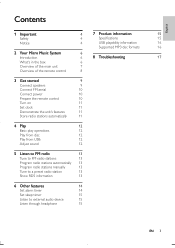
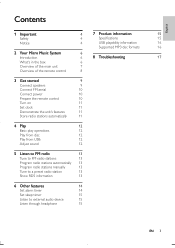
...
4
4
USB playability information
16
Supported MP3 disc formats
16
2 Your Micro Music System
6
Introduction
6
8 Troubleshooting
17
What's in the box
6
Overview of the main unit
7
Overview of the remote control
8
3 Get started
9
Connect speakers
9
Connect FM aerial
10
Connect power
10
Prepare the remote control
10
Turn on
11
Set clock
11
Demonstrate the unit...
User manual - Page 4


... at reasonable volumes for electrical and electronic products.
Before you replace the plug cover, make the packaging easy to
Your system consists...if disassembled by
EN 5
English
Listen at high volume and set the volume to a safe level.The louder the volume, the... volume so high that the cord grip is covered by Philips Consumer Lifestyle may void the user's
This product complies with...
User manual - Page 5


...:
Note
The type plate is located on your purchase, and
support that Philips offers, register your package: Main unit Remote control
FM antenna User manual Quick start guide Please observe the local regulations regarding the disposal of packaging materials, exhausted batteries and old
2 Your Micro Music System
protected material, including computer
recordings, may be an infringement...
User manual - Page 8


... sound, use the supplied speakers only. Select FM stereo or FM mono. Always follow the instructions in this chapter in
If you contact Philips, you will be asked for the model and serial number of this apparatus.The model number and serial number are on the back of procedures other than the supplied speakers.
User manual - Page 11


... track 15, press the numeric key "1", and then press "5" within 3 seconds. To select different play .
12 EN
For example, if you want to start , press / to select the CD source. 2 Press OPEN/... Play starts automatically. Play from USB
Ensure that the USB device contains playable audio contents for supported formats.
1 Insert the USB device into the USB socket. 2 Press USB to select a...
User manual - Page 12


... radio stations automatically
Note
You can adjust volume through following operations.
If DBB is activated, [DBB] is displayed.
In FM tuner mode, press PROG/CLOCK SET for 3 seconds to activate automatic programming. » [AUTO] » The unit stores all the FM radio stations
preset radio station.
English
Adjust sound
During play...
User manual - Page 13


...station, an RDS icon and the station name are displayed.
4
stations.
Program radio stations manually
Note
You can synchronize time shown on the unit with that on the RDS station that... RDS
You can program a maximum of 20 preset radio stations.
1 Tune to a radio station. 2 Press PROG/CLOCK SET to activate
programming mode.
3 Press / to select a number from
1-20 for over 2 seconds. » [CT ...
User manual - Page 15
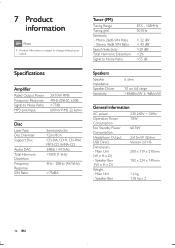
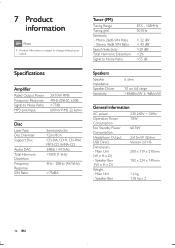
... is subject to Noise Ratio >77dB 600mV RMS 22 kohm
Disc
Laser Type Disc Diameter Support Disc
Audio DAC Total Harmonic Distor tion
Response S/N Ratio
Semiconductor 12cm/8cm 24Bits / 44.1kHz
>75dBA
Speakers
Speaker Impedance Speaker Driver Sensitivity
6 ohm 10 cm full range
General information
AC power Operation Power Consumption Eco Standby...
User manual - Page 16


... repair ...model number and serial number are available. Supported MP3 disc formats
ISO9660, Joliet Maximum title number: 512 (depending on the unit again. If you encounter problems...Philips, ensure that the speakers are clamped.
No response from the unit Disconnect and reconnect the AC power plug, then turn on Maximum album number: 255 44.1kHz, 48 kHz variable bit rates
8 Troubleshooting...
User manual - Page 17


... distance between the unit and your TV or VCR. USB device not supported
The USB device is not a malfunction. Fully extend the FM antenna...limit.This phenomenon is incompatible with its polarities (+/- Timer does not work Set the clock correctly. Insert the battery with the unit.Try another one. Replace or clean the disc.
Poor radio reception Increase the distance between the ...
Quick start guide - Page 1


Register your product and get support at
www.philips.com/welcome
MCM2000
1
Quick start guide
User Manual
Quick Start Guide
2
CD
PRESET/ALBUM
FM
USB RDS
MP3 LINK MP3 LINK
DISPLAY
VOL
1
2
3
4
5
6
7
8
9
PROG/ CLOCK SET
0
REPEAT/ SHUFFLE
SLEEP/ TIMER
DSC
DBB
PROG/ CLOCK SET
03"
PROG/ CLOCK SET
Philips MCM2000 Reviews
Do you have an experience with the Philips MCM2000 that you would like to share?
Earn 750 points for your review!
We have not received any reviews for Philips yet.
Earn 750 points for your review!
