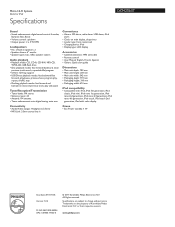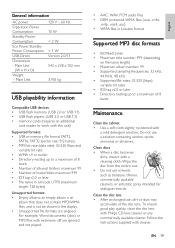Philips DCM276 Support and Manuals
Get Help and Manuals for this Phillips item

View All Support Options Below
Free Philips DCM276 manuals!
Problems with Philips DCM276?
Ask a Question
Free Philips DCM276 manuals!
Problems with Philips DCM276?
Ask a Question
Most Recent Philips DCM276 Questions
How To Get It Out Of Standby
My Phillips radio always seem to go in to standby after its been on for about 10-15mins then it will...
My Phillips radio always seem to go in to standby after its been on for about 10-15mins then it will...
(Posted by jackroberts94 10 years ago)
Problem With Radio Feature
When I select the tuner for this item the tuner locks the whole system down. The display shows fm 87...
When I select the tuner for this item the tuner locks the whole system down. The display shows fm 87...
(Posted by Eklcoleman 11 years ago)
Ipod Nana
How do you hook up Ipod Nano to this system and make it work?
How do you hook up Ipod Nano to this system and make it work?
(Posted by shellyrmaddox 11 years ago)
Philips Dcm276 Usb Problem
When playing music from a USB, the unit often randomly stops playing a perfectly good song mid-way t...
When playing music from a USB, the unit often randomly stops playing a perfectly good song mid-way t...
(Posted by herseysd 11 years ago)
Philips DCM276 Videos
Popular Philips DCM276 Manual Pages
Philips DCM276 Reviews
We have not received any reviews for Philips yet.