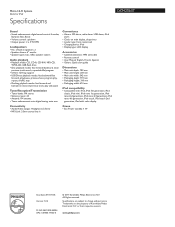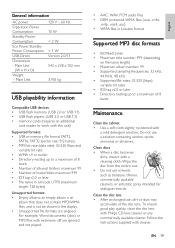Philips DCM276 Support Question
Find answers below for this question about Philips DCM276.Need a Philips DCM276 manual? We have 3 online manuals for this item!
Question posted by jackroberts94 on July 1st, 2013
How To Get It Out Of Standby
My Phillips radio always seem to go in to standby after its been on for about 10-15mins then it will not come out of it
Current Answers
Related Philips DCM276 Manual Pages
Similar Questions
Vibrating Pulsating Loud Crackling Noise Coming From System. Tested Speakers And
Stereo has a vibrating, pulsating loud crackling noise coming from speakers. Checked speakers nothin...
Stereo has a vibrating, pulsating loud crackling noise coming from speakers. Checked speakers nothin...
(Posted by SerenityJae 1 year ago)
Problem With Radio Feature
When I select the tuner for this item the tuner locks the whole system down. The display shows fm 87...
When I select the tuner for this item the tuner locks the whole system down. The display shows fm 87...
(Posted by Eklcoleman 11 years ago)
Philips Dcm276 Usb Problem
When playing music from a USB, the unit often randomly stops playing a perfectly good song mid-way t...
When playing music from a USB, the unit often randomly stops playing a perfectly good song mid-way t...
(Posted by herseysd 11 years ago)
How Do I Open The Cassette Door On My Fw-p88 Mini Stereo System?
(Posted by markmccully 12 years ago)
Why Doesn't Philips Stand Behind Their Product?
I purchased mini stereo system c555, never used it much as I had satelite radio. After 1 year, and u...
I purchased mini stereo system c555, never used it much as I had satelite radio. After 1 year, and u...
(Posted by toddhall2 12 years ago)