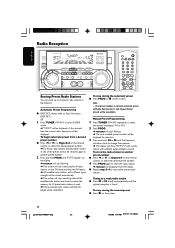Philips FWP880 Support and Manuals
Get Help and Manuals for this Phillips item

View All Support Options Below
Free Philips FWP880 manuals!
Problems with Philips FWP880?
Ask a Question
Free Philips FWP880 manuals!
Problems with Philips FWP880?
Ask a Question
Most Recent Philips FWP880 Questions
Replace The Am Antenna On Fwp880
I need to find an am antenna for my vintage Philips FW880, any ideas on where i could find a replace...
I need to find an am antenna for my vintage Philips FW880, any ideas on where i could find a replace...
(Posted by amazsonn 11 years ago)
How Do I Open The Cassette Door On My Fw-p88 Mini Stereo System?
(Posted by markmccully 12 years ago)
Popular Philips FWP880 Manual Pages
Philips FWP880 Reviews
We have not received any reviews for Philips yet.