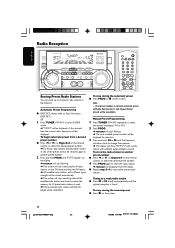Philips FWP880 Support Question
Find answers below for this question about Philips FWP880.Need a Philips FWP880 manual? We have 2 online manuals for this item!
Question posted by markmccully on December 10th, 2011
How Do I Open The Cassette Door On My Fw-p88 Mini Stereo System?
The person who posted this question about this Philips product did not include a detailed explanation. Please use the "Request More Information" button to the right if more details would help you to answer this question.
Current Answers
Related Philips FWP880 Manual Pages
Similar Questions
No Power Going Into My Fw-c798 Mini Hifi System - Philips.
there is no power going into my Fw-c798 Mini Hifi System - Philips. What could be the problem
there is no power going into my Fw-c798 Mini Hifi System - Philips. What could be the problem
(Posted by Anonymous-169795 2 years ago)
The Open-close Door Mechanism Fails To Open.
Hello,In my system the open fails and I need to help it manually to open the cd compartment.It can b...
Hello,In my system the open fails and I need to help it manually to open the cd compartment.It can b...
(Posted by lauraigarcia 2 years ago)
Philips Fwc788 280 Watt Mini Hi Fi System W/3 Cd Changer/woox
ya i would like to know where can i buy the Philips FWC788 280 Watt Mini Hi Fi System w/3 CD Changer...
ya i would like to know where can i buy the Philips FWC788 280 Watt Mini Hi Fi System w/3 CD Changer...
(Posted by johncena02448 7 years ago)
Where Can I Find A Philips Fwm575/37 Mp3 Mini Hi Fi System For Sale
(Posted by sbd3000000 10 years ago)