Philips MCM530 Support Question
Find answers below for this question about Philips MCM530.Need a Philips MCM530 manual? We have 2 online manuals for this item!
Question posted by jbnolden1 on January 3rd, 2013
Mini Hi Fi System Mcm530.
The 5 CD drawers will not open or play.
Current Answers
There are currently no answers that have been posted for this question.
Be the first to post an answer! Remember that you can earn up to 1,100 points for every answer you submit. The better the quality of your answer, the better chance it has to be accepted.
Be the first to post an answer! Remember that you can earn up to 1,100 points for every answer you submit. The better the quality of your answer, the better chance it has to be accepted.
Related Philips MCM530 Manual Pages
Leaflet - Page 1
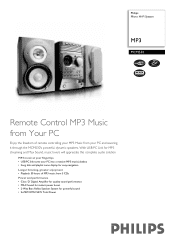
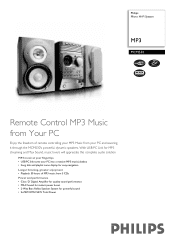
For preview purpose only
Philips Micro Hi-Fi System
MP3
MCM530
Remote Control MP3 Music
from Your PC
Enjoy the freedom of remote controlling ... Playback 50 hours of MP3 music from 5 CDs
Power and performance • Class 'D' Digital Amplifier for quality sound performance • MAX Sound for instant power boost • 2-Way Bass Reflex Speaker System for powerful sound • 2x75W RMS/150W ...
Leaflet - Page 2


...transfer.
A singe CD can also view song title information as well as elapsed play 50 hours of music. Micro Hi-Fi System
MP3
For preview purpose only
MCM530/37
Technical specifications...; Auto digital tuning • Station presets: 40 • Tuner Bands: FM Stereo, AM • Tuner Enhancements: Easy Set (Plug & Play),
Auto Store
Connectivity
• Aux in: Line in • PC Link: ...
User manual - Page 1
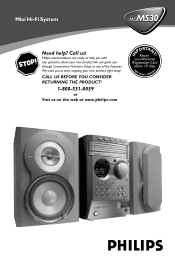
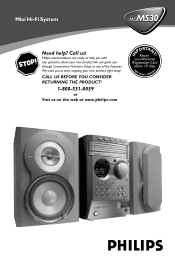
... product right away! CALL US BEFORE YOU CONSIDER RETURNING THE PRODUCT!
1-800-531-0039
or Visit us !
S
Need help you with any of the Features. Mini Hi-Fi System
MCM530
T!
User manual - Page 2
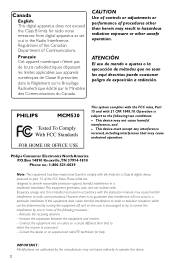
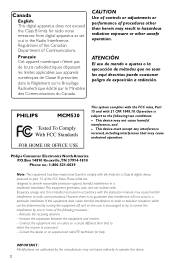
PHILIPS
MCM530
Tested To Comply With FCC Standards
FOR HOME OR OFFICE USE
This system complies with the FCC rules, Part 15 and with the instruction manual, may cause harmful interference to radio communications. Operation is connected. - Increase the separation ...
User manual - Page 6


..., + and -
To
prevent battery leakage which may result in any ventilation
openings. Do not install the system near
water.
6.
AC Polarized Plug
A polarized plug has two blades with liquids... other apparatus (including amplifiers) that the unit has
a double insulation system
6 Do not use attachments/accessories
specified by the manufacturer or sold with...
User manual - Page 8
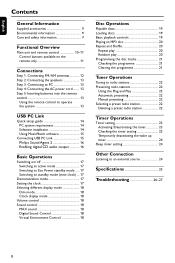
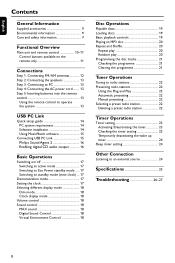
...Quick setup guide 14 PC system requirement 14 Software installation 14 Using MusicMatch software 15
Connecting USB PC Link 15 Philips Sound Agent 2 16 Enabling digital CD audio output 16
Basic ...
Tuner Operations
Tuning to radio stations 22 Presetting radio stations 22
Using the Plug and Play 22 Automatic presetting 22 Manual presetting 22 Selecting a preset radio station 22 Deleting a ...
User manual - Page 9


... by a specialised company.
To clean a CD, wipe it . Care of packaging materials, exhausted batteries and old equipment.
If this system may damage the disc! - English
Refer to...We have tried to make the packaging easy to play a disc. General Information
Avoid condensation problem - Finding a suitable location - Place the system on the apparatus.
Built-in a straight line...
User manual - Page 10
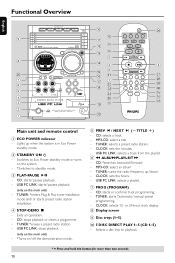
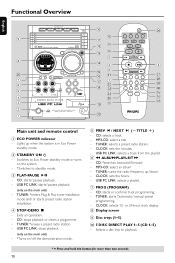
... í / NEXT ë (-TITLE +)
- TUNER: *enters Plug & Play tuner installation
mode and /or starts preset radio station installation.
4 STOP•DEMO Ç
- TUNER: selects a preset radio station. - TUNER: tunes the radio frequency up when the system is in Eco Power standby mode.
2 STANDBY ON B
- CD: selects a track. - CLOCK: sets the hours. - Switches to...
User manual - Page 11
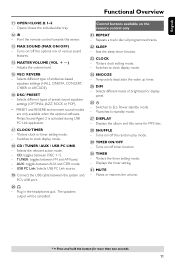
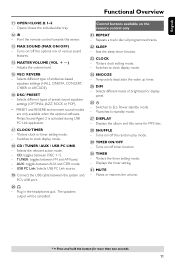
...
- TUNER: toggles between DISC 1~5. - Plug in the headphones jack. Switches to Eco Power standby mode. - *Switches to clock display mode.
* CD / TUNER / AUX / USB PC LINK
- AUX: toggles between the system and
PC's USB port.
)n
- USB PC Link: Selects USB PC Link source.
( Connect the USB cable between AUX and CDR mode...
User manual - Page 12
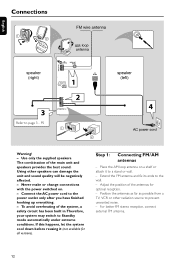
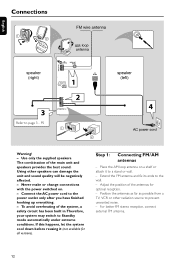
... FM stereo reception, connect external FM antenna.
12
Step 1: Connecting FM/ AM antennas
- P5
Warning! - To avoid overheating of the system, a safety circuit has been built in.Therefore, your system may ...the AC power cord to prevent unwanted noise. - If this happens, let the system cool down before reusing it to Standby mode automatically under extreme conditions. Using other...
User manual - Page 13
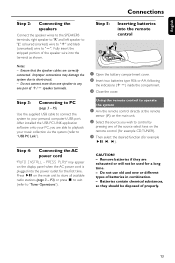
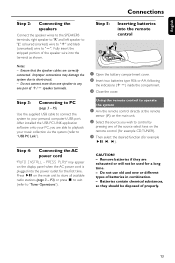
...: - Step 5:
Inserting batteries into the terminal as shown. PRESS PLAY" may damage the system due to PC
(page 3 - Ensure that the speaker cables are...;Å on the main unit to "Tuner Operations"). speaker terminals.
1 Open the battery compartment cover.
2 Insert two batteries type R06 or AA,...control (for example CD,TUNER).
3 Then select the desired function (for example
Step 4: Connecting ...
User manual - Page 14


...
5
Microsoft Corporation and Intel Corporation.
Quick setup guide
PC system requirement
-
Make sure the mute setting on your audio system! Windows 98SE/ ME/2000/XP - USB port - If
it does not, go to their respective
owners. All other trademarks belong to the CD-ROM drive in Windows Explorer and double click the Setup...
User manual - Page 15
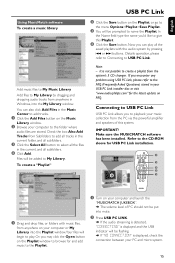
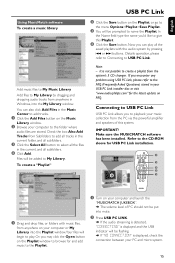
..., and all subfolders.
4 Click Add. Or, you may click the Open button on the Playlist window to browse for and add music to the... please
refer to Connecting to name the Playlist. Refer to the CD-ROM sleeve for the latest update on FAQ. English
USB PC Link...files are stored. You can play .
To create a "Playlist"
Note: -
Now you 'd like to give
this system.
Make sure the MUSICMATCH ...
User manual - Page 16
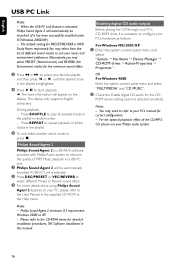
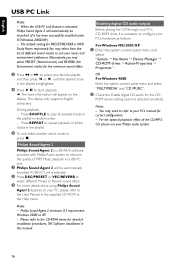
... Agent 2
Philips Sound Agent 2 is selected (enabled). Enabling digital CD audio output
Before playing the CD through your Philips audio system.
The display only supports English characters. OR For Windows 98SE Enter the system control panel menu and select: "MULTIMEDIA" and "CD MUSIC".
2 Check the 'Enable digital CD audio for detailed installation procedures, OR 'Software installation' in...
User manual - Page 17
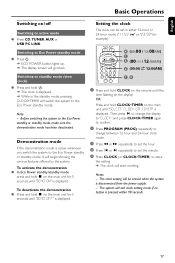
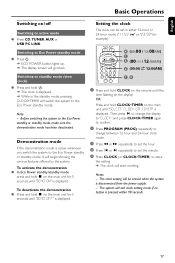
..." for 5 seconds until the
time flashing on /off
Switching to active mode ● Press CD, TUNER, AUX or
USB PC LINK. Notes: - Switching to the Eco Power standby mode. Setting...main unit until "SELECT CLOCK OR TIMER" is disconnected from the power supply. - Before switching the system to store
the setting. ➜ The clock will go blank.
English
Basic Operations
Switching on the ...
User manual - Page 19


...-recorded audio CDs - MP3-CDs (CD-ROMs with the label side facing up .
3 Press OPEN/CLOSE 0 1 button again to Eco Power standby mode.
19
To play the selected disc only ● Press one of the 5 DISC DIRECT PLAY
(DISC 1~5) buttons (or CD 1~5 on remote). ➜ The selected disc will appear on disc tray 2~5. To ensure good system performance...
User manual - Page 21


...selected disc tray.
2
1
4
-
IMPORTANT! The system will be stored in the memory in any order. The... 5
OPEN/ CLOSE
1
2 3 3
4
CD / CD-R / CD-RW COMPATIBLE
5
7 68 3, 5
1 Load the desired discs on the disc trays (refer to
"Loading discs").
2 Press CD or ..." is stopped.
OR
Press the OPEN/CLOSE 0 button of the total playing time. -
English
Disc Operations
Programming...
User manual - Page 22


...!
Tuning to radio stations 1 Press TUNER to radio stations").
2 Press PROGRAM (PROG).
➜ The preset number starts flashing. The system will exit presetting mode if no stereo frequency is detected during Plug and Play, "CHECK ANTENNA" is displayed. ➜ The current preset radio station will be deleted. ➜ All other radio stations. P3...
User manual - Page 23
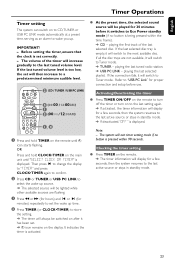
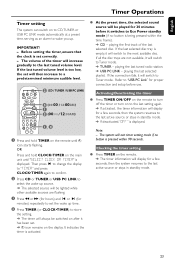
... gradually to "USB PC Link" for a few seconds, then the system resumes to the next available disc. playing the first track of the timer will switch to the last active source...is displayed. playing the last tuned radio station. ➜ USB PC LINK -
The system will switch to Tuner mode. ➜ TUNER -
English
Timer Operations
Timer setting
The system can switch on to CD,TUNER or ...
User manual - Page 24


..., VCR or Laser Disc player. ➜ Select "AUX/CDR" when connecting to a CD recorder or DVD player.
3 Press PLAY on the connected device to start
playback.
All the sound control features (DSC,VEC for...displayed,
or press the STANDBY ON B button.
1 Use the red/white audio cables to connect the
system's AUX/CDR IN (R/L) terminals to the AUDIO OUT terminals on the other equipment for "OFF" mode...
Similar Questions
Philips Fwc788 280 Watt Mini Hi Fi System W/3 Cd Changer/woox
ya i would like to know where can i buy the Philips FWC788 280 Watt Mini Hi Fi System w/3 CD Changer...
ya i would like to know where can i buy the Philips FWC788 280 Watt Mini Hi Fi System w/3 CD Changer...
(Posted by johncena02448 8 years ago)
Power Cord Search
I am having difficulty finding a new power cord for the Philips Micro-System, model MCM530/37. Any s...
I am having difficulty finding a new power cord for the Philips Micro-System, model MCM530/37. Any s...
(Posted by mj7674 8 years ago)
Model Mcm530/37 Am/loop Antenna Broken
need to find/purchase am/loop antenna for model #mcm530/37 how can i locate same?
need to find/purchase am/loop antenna for model #mcm530/37 how can i locate same?
(Posted by thomasjamesjr 9 years ago)
Philips Mcm530 Power Cord
Lost AC power cord. Where can I purchase a replacement?
Lost AC power cord. Where can I purchase a replacement?
(Posted by sdstoll 10 years ago)
Where Can I Find A Philips Fwm575/37 Mp3 Mini Hi Fi System For Sale
(Posted by sbd3000000 10 years ago)

