Philips MCM530 Support Question
Find answers below for this question about Philips MCM530.Need a Philips MCM530 manual? We have 2 online manuals for this item!
Question posted by sdstoll on November 6th, 2013
Philips Mcm530 Power Cord
Lost AC power cord. Where can I purchase a replacement?
Current Answers
There are currently no answers that have been posted for this question.
Be the first to post an answer! Remember that you can earn up to 1,100 points for every answer you submit. The better the quality of your answer, the better chance it has to be accepted.
Be the first to post an answer! Remember that you can earn up to 1,100 points for every answer you submit. The better the quality of your answer, the better chance it has to be accepted.
Related Philips MCM530 Manual Pages
Leaflet - Page 1
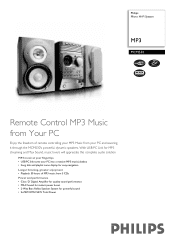
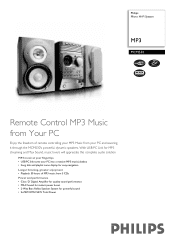
For preview purpose only
Philips Micro Hi-Fi System
MP3
MCM530
Remote Control MP3 Music
from Your PC
Enjoy the freedom of MP3 music from your MP3 Music from 5 CDs
Power and performance • Class 'D' Digital Amplifier for quality sound performance • MAX Sound for instant power boost • 2-Way Bass Reflex Speaker System for easy navigation...
Leaflet - Page 2


... Tuner Bands: FM Stereo, AM • ...system, transforming your audio system without radically degrading their respective owners. © 2006 Koninklijke Philips...Power Standby: 0.6 watt
Accessories
• Included Accessories: AM/FM Antenna, AC Power Cord...System
MP3
For preview purpose only
MCM530/37
Technical specifications
Product highlights
Sound
• Output Power: 150 watts total power...
User manual - Page 1
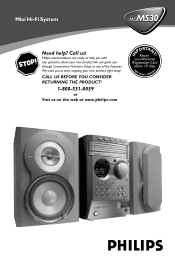
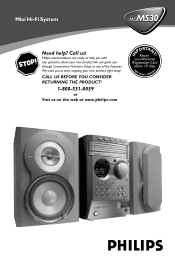
... 10 days
EE WHY INSID CALL US BEFORE YOU CONSIDER RETURNING THE PRODUCT!
1-800-531-0039
or Visit us !
Philips representatives are ready to help ?
Call us on the web at www.philips.com
IM
E
PORTAN Return
your new product right away! S
Need help you with any of the Features. Mini Hi...
User manual - Page 2
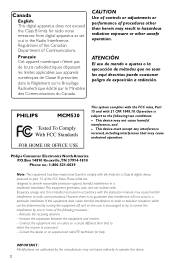
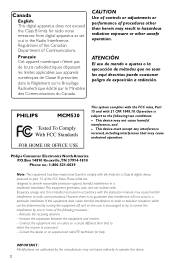
....This equipment generates, uses, and can be determined by one or more of Communications.
Philips Consumer Electronics North America P.O.Box 14810 Knoxville,TN 37914-1810 Phone no sean los aqu&#...is encouraged to try to the following measures : -
PHILIPS
MCM530
Tested To Comply With FCC Standards
FOR HOME OR OFFICE USE
This system complies with the FCC rules, Part 15 and with...
User manual - Page 5
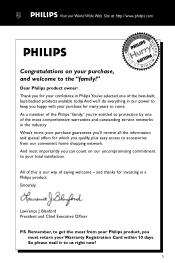
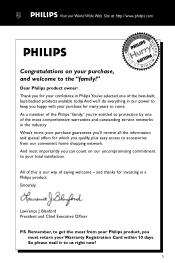
...'ve selected one of the best-built, best-backed products available today.And we'll do everything in our power to come.
Dear Philips product owner: Thank you for your purchase for investing in the industry. and thanks for many years to keep you can count on your total satisfaction. Congratulations on our...
User manual - Page 6


...) that the unit has
a double insulation system
6 The wide blade or the third prong are
provided for your outlet, consult an
electrician for replacement of the
polarized or grounding-type plug. Unplug this apparatus during lightning
storms or when unused for a long time. as power-supply cord or plug is damaged, liquid has been...
User manual - Page 8
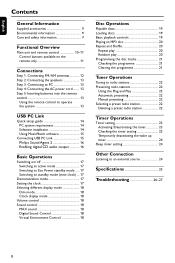
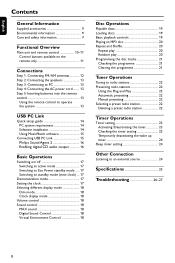
... to PC 13 Step 4: Connecting the AC power cord ........ 13 Step 5: Inserting batteries into the remote control 13
Using the remote control to operate the system 13
USB PC Link
Quick setup guide 14 PC system requirement 14 Software installation 14 Using MusicMatch software 15
Connecting USB PC Link 15 Philips Sound Agent 2 16 Enabling digital...
User manual - Page 9


... a flat, hard, and stable surface. Built-in the warm environment until the moisture evaporates. If this system may switch to separate into three materials: cardboard (box), polystyrene foam (buffer) and polyethylene (bags, protective foam sheet). AC power cord
Environmental information
All unnecessary packaging has been omitted. No objects filled with liquids, such as lighted...
User manual - Page 10
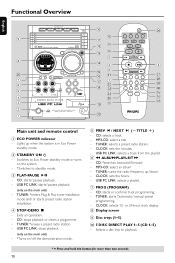
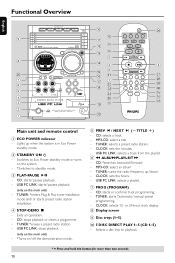
...: stops playback.
(only on the main unit) - *Turns on the main unit) - MP3-CD: select a title - TUNER: tunes the radio frequency up when the system is in Eco Power standby mode.
2 STANDBY ON B
- TUNER: *enters Plug & Play tuner installation
mode and /or starts preset radio station installation.
4 STOP•DEMO Ç
- CD...
User manual - Page 11
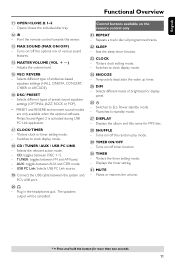
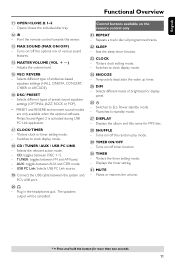
...• PRESET and REVERB environment sound modes are only available when the optional software, Philips Sound Agent 2 is activated during USB PC Link application.
& CLOCK•TIMER
- ...$ MASTER VOLUME (VOL +-)
- Switches to Eco Power standby mode. - *Switches to clock display mode.
* CD / TUNER / AUX / USB PC LINK
- TUNER: toggles between the system and
PC's USB port.
)n
- Sets the ...
User manual - Page 12
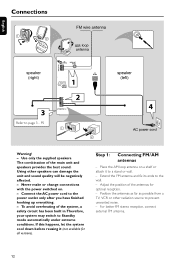
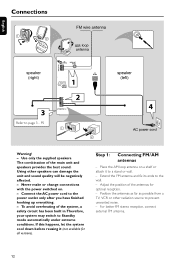
... the best sound. To avoid overheating of the system, a safety circuit has been built in.Therefore, your system may switch to the wall. - Extend the ...Connecting FM/ AM antennas
- For better FM stereo reception, connect external FM antenna.
12 Connect the AC power cord to page 3 - English
Connections
AM
Refer to the power outlet only after you have finished hooking up everything...
User manual - Page 13
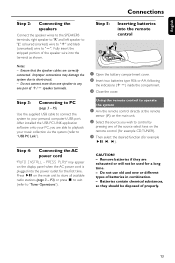
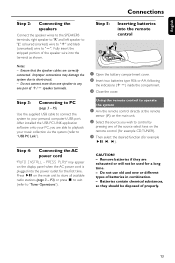
... source you are able to playback your music collection via the system (refer to control by
pressing one pair of the source select keys on the display panel when the AC power cord is plugged into the power outlet for example
Step 4: Connecting the AC power cord
"AUTO INSTALL -
Batteries contain chemical substances, so they are correctly connected...
User manual - Page 14


...installation guide will be replaced.
1 6
Declarations
Windows and Pentium are trademarks of
5
Microsoft Corporation and Intel Corporation.
All other trademarks belong to correctly install the USB PC Link Driver, Philips Sound Agent 2 and...
4 Select Install Software.
5 Connect the USB cable to the PC and Audio
System and press the USB PC Link button on the Audio set or the remote control....
User manual - Page 15
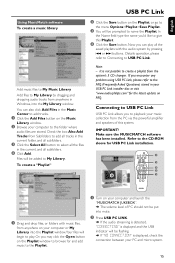
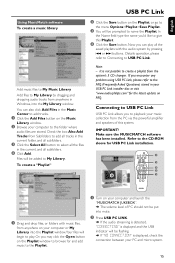
... collection from the system's 5 CD changer. Now you 'd like to create a playlist from the PC via the powerful amplifier and speakers ...of PC should not be flashing. ➜ If " NO CONNECTION" is not possible to give
this system. In
the Name field type the name you can also click Add Files in your USB PC Link installer disc or visit "www.audio.philips...
User manual - Page 16
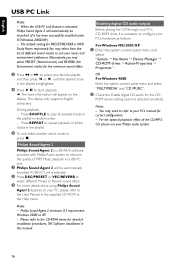
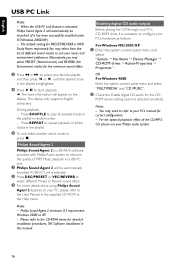
... installed under OS Windows 2000/XP). - For the optimal playback effect of MP3 Music playback via USB PC Link.
1 Philips Sound Agent 2 will be launched (if it is a BONUS software provided with Philips Audio system to the User Manual in random order. - Notes: - The default setting for detailed installation procedures, OR 'Software installation...
User manual - Page 17
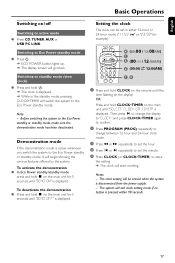
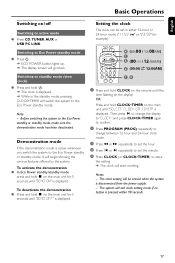
... unit for 5
seconds until "DEMO OFF" is displayed. Note: -
Before switching the system to the Eco Power standby or standby mode, it will start working. Then press ë to change the ...10140; The clock will begin showing the various features offered by the system.
To activate the demonstration ● In Eco Power standby/standby mode,
press and hold CLOCK on the remote until "...
User manual - Page 19


... trays (refer to Eco Power standby mode.
19 Only one disc onto each time.
To stop playback ● Press Ç.
➜ If the system remains in stop . This system is designed for a particular...: - To search for regular discs. For MP3 disc, the volume will be muted. To replace discs without interrupting playback ● Press OPEN/CLOSE 0 buttons of tracks and the playing time will...
User manual - Page 21


...source mode.
IMPORTANT! OR Press ÉÅ to start playback from the current programmed track
DISC 1
DISC 21 DISC 32 POWER ON/OFF
DISC 43 DISC D1ISC 54
DISC 5
5 DISC DIRECT PL AY
DISC 2
DISC 3
DISC 4
DISC 5
...remains active. It is only possible to programme from the power supply or you attempt to 99 tracks can be erased if the system is stopped.
Note: - Notes:
21 Clearing the ...
User manual - Page 22


....
● Repeat steps 1~3 to the power supply,
"AUTO INSTALL - Manual presetting
You can start installation.
➜ "INSTALL TUNER" is displayed. The system will exit presetting mode if no stereo frequency is detected during Plug and Play, "CHECK ANTENNA" is displayed. ➜ All previously stored radio stations will be replaced. PRESS PLAY" is found. Make...
User manual - Page 26
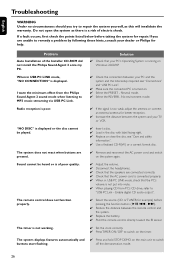
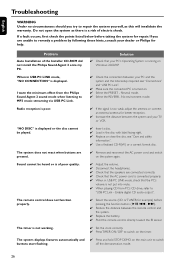
...system and your dealer or Philips for better reception.
✔ Increase the distance between the remote control and the system.
✔ Replace...system yourself, as there is a risk of the Installer CD-ROM did not install the Philips Sound Agent 2 onto my PC.
English
Troubleshooting
WARNING Under no circumstances should you are pressed.
✔ Remove and reconnect the AC power cord...
Similar Questions
Help! Change Radio Stations Back To English
somehow I changed the language on the radio part & I cant get it back to English! I need help as...
somehow I changed the language on the radio part & I cant get it back to English! I need help as...
(Posted by sjr9496 8 years ago)
Looking For An Ac Power Cord For Fw45c3-701
Hello. My name is Cheryl Anglin and I moved and my power cord for my Phillips-Magnavox Mini HiFi Ste...
Hello. My name is Cheryl Anglin and I moved and my power cord for my Phillips-Magnavox Mini HiFi Ste...
(Posted by clanglin62 8 years ago)
Power Cord Search
I am having difficulty finding a new power cord for the Philips Micro-System, model MCM530/37. Any s...
I am having difficulty finding a new power cord for the Philips Micro-System, model MCM530/37. Any s...
(Posted by mj7674 8 years ago)
How Do I Open The Cassette Door On My Fw-p88 Mini Stereo System?
(Posted by markmccully 12 years ago)

