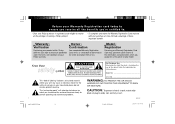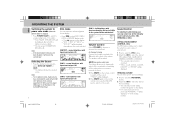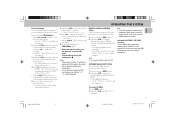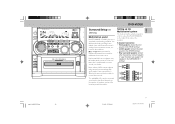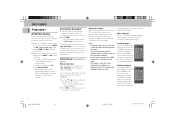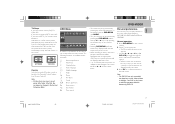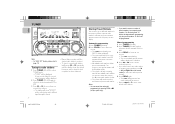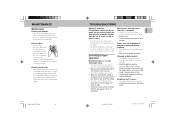Philips FWD5 Support and Manuals
Get Help and Manuals for this Phillips item

View All Support Options Below
Free Philips FWD5 manuals!
Problems with Philips FWD5?
Ask a Question
Free Philips FWD5 manuals!
Problems with Philips FWD5?
Ask a Question
Most Recent Philips FWD5 Questions
Looking For An Ac Power Cord For Fw45c3-701
Hello. My name is Cheryl Anglin and I moved and my power cord for my Phillips-Magnavox Mini HiFi Ste...
Hello. My name is Cheryl Anglin and I moved and my power cord for my Phillips-Magnavox Mini HiFi Ste...
(Posted by clanglin62 8 years ago)
My Philips Radio Will Not Turn On
it worked fine yesterday now i dont know what happened the model nimber is fwd5d3701
it worked fine yesterday now i dont know what happened the model nimber is fwd5d3701
(Posted by Anonymous-138520 9 years ago)
Hi I Have A Phillips Hifi But Have Lost The Surround Speakers Whilst Moving Hous
I have hifi system fwd5/22 I have lost the surround speakers (3) whilst moving house is there any wh...
I have hifi system fwd5/22 I have lost the surround speakers (3) whilst moving house is there any wh...
(Posted by eileencampbell550 9 years ago)
Blown The Fuse (possibly)
Hay guys , rob here i have a philips fwd576 i got a long time ago so the service or warrenty wont be...
Hay guys , rob here i have a philips fwd576 i got a long time ago so the service or warrenty wont be...
(Posted by Robertrocks 10 years ago)
My. Philips Fwd570 Is Not Readying Disc It Just Skips To The Next Disc And Does
(Posted by Anonymous-124126 10 years ago)
Popular Philips FWD5 Manual Pages
Philips FWD5 Reviews
We have not received any reviews for Philips yet.