Philips MC260 Support and Manuals
Get Help and Manuals for this Phillips item
This item is in your list!

View All Support Options Below
Free Philips MC260 manuals!
Problems with Philips MC260?
Ask a Question
Free Philips MC260 manuals!
Problems with Philips MC260?
Ask a Question
Popular Philips MC260 Manual Pages
Leaflet - Page 1


... Boost for a deeper bass experience • 2 x 10W RMS/20W Total Power Start the day your tastes.
The elegant wood-finished MC260 delivers dynamic sound performance, plus the essential functionalities and the freedom to personalize your sound settings according to get personal! Micro Hi-Fi System
Personalized Sound Settings
Time to your way • Wake-Up...
Leaflet - Page 2


Micro Hi-Fi System
Technical specifications
Sound
• Output power: 2 x 10 watts RMS...Packaging dimensions (WxHxD): 17.1 x 12.4 x 13.7 inch
• Product weight: 16.5 lbs
MC260/37
Product highlights
Bass Reflex Speaker System Bass Reflex Speaker System delivers a deep bass experience from... select from Philips that it expands the virtual distance between different sound settings - at ...
User manual - Page 1


S
Micro Hi-Fi System
user manual manuel d'utilisation manual del usario
Read this Philips product.
IM
E
MC260
PORTAN Return
your new product by explaining: • Hookups, • First Time Setup, and • Feature Operation.
If you have any problems, Philips Representatives can help , call us first! 1-800-531-0039
Thank you for making Philips a part of your home! For fast...
User manual - Page 4
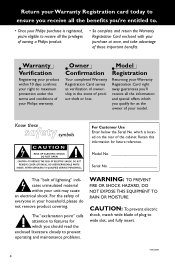
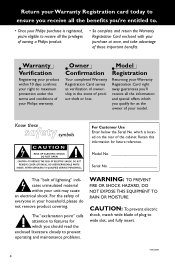
... to prevent operating and maintenance problems.
WARNING: TO PREVENT
FIRE OR SHOCK HAZARD, DO NOT EXPOSE THIS EQUIPMENT TO RAIN OR MOISTURE. Model
Registration
Returning your model.
which you qualify for as...today to ensure you receive all the benefits you're entitled to.
• Once your Philips purchase is located on the rear of the cabinet.
Know these important benefits. For the...
User manual - Page 5
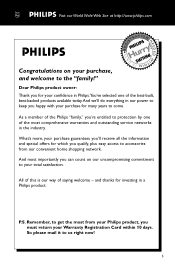
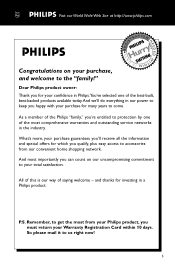
... you must return your total satisfaction. So please mail it to come.
As a member of the Philips "family," you happy with your confidence in Philips.You've selected one of the most comprehensive warranties and outstanding service networks in our power to keep you 're entitled to your Warranty Registration Card within 10...
User manual - Page 6
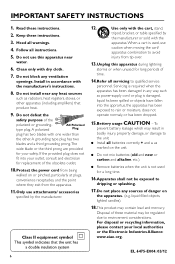
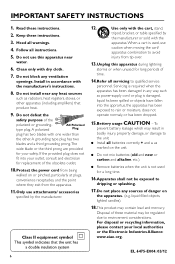
... has been damaged in accordance with dry cloth.
7. Servicing is damaged, liquid hs been spilled or objects have fallen into your outlet, consult and electrician
for long periods of time.
14.Refer all instructions.
5.
For disposal or recycling information, please contact your safety. Install in any heat sources
such as marked on
the...
User manual - Page 8
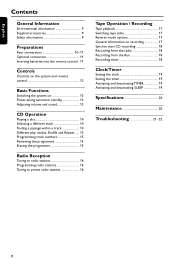
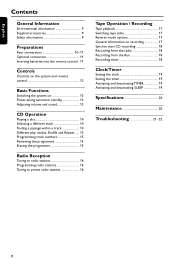
... track numbers 15 Reviewing the programme 15 Erasing the programme 15
Radio Reception
Tuning to radio stations 16 Programming radio stations 16 Tuning to preset radio stations 16
Tape Operation / Recording...
Setting the clock 19 Setting the timer 19 Activating and deactivating TIMER 19 Activating and deactivating SLEEP 19
Specifications 20
Maintenance 20
Troubleshooting 21-22
8
User manual - Page 12


...starts recording.
6 iR SENSOR
- for CD programmes tracks and reviews the programme. VOLUME (VOL -/+ )
- DSC Digital Sound ... and resumes sound reproduction.
( NEWS/TA
- programmes tuner stations manually or automatically.
3 STANDBY ON y
- PLAY•PAUSE starts ...on the system and remote control
1 TIMER ON•OFF
- sets the clock function. shows the status of a current track/previous/...
User manual - Page 16


... will then be overridden.The system will be played.
Manual programming
1 Tune to your
waveband.
3 Press down ...2 Press BAND once or more than 2 seconds to confirm the setting.
➜ PROGRAM disappears, the preset number and the frequency of... TUNER source.
➜ TUNER is displayed.
16 Tuning to preset radio stations
G Press PRESET 3 or 4 (on the remote control ¡...
User manual - Page 17


...Recording on METAL (IEC IV) type tapes.
Note: - The sound source cannot be switched manually or automatically before or during tape mode.
2 Press OPEN•CLOSE 3 to record over ...not infringed. G To protect a tape from accidental erasure, have not yet been broken.This deck is set automatically. G Press SIDE A/B (during the 7 seconds when the leader tape passes the recorder heads....
User manual - Page 18


...minutes flash.
8 Turn VOLUME to start recording.
➜ RECORD is displayed briefly and RECORD is now set the minutes: clockwise for more than 2
seconds. ➜ TIMER flashes and a source is displayed,... the deck and close the
tape door.
4 Press RECORD to confirm the ON
start time. ➜ SET OFF TIME is displayed.
6 To stop recording, press STOP 9. anti-clockwise for hours down .
9...
User manual - Page 19
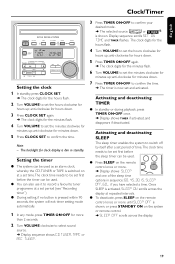
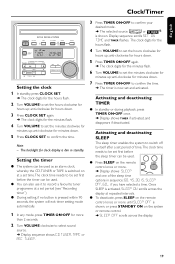
...; Display sequence shows CD, TUNER, TAPE or REC TUNER.
3 Press TIMER ON•OFF to be set time.The clock time needs to confirm your
desired mode.
➜ The selected source
or TUNER
is switched...
hours flash.
4 Turn VOLUME to confirm the time. anti-clockwise for minutes down .
3 Press CLOCK SET again.
➜ The clock digits for the minutes flash.
4 Turn VOLUME to be used as an ...
User manual - Page 20


...G When a disc becomes dirty,
clean it with cleaner. Follow the instructions supplied with a cleaning cloth. SPEAKERS Bass reflex system Dimensions (w x h...231 x 280 (mm 5.5 x 9.1 x 11.0 (inch) Weight (with Philips CD Lens Cleaner or any commercially available cleaner. mono, 26 dB signal-to ... -
English
Specifications / Maintenance
AMPLIFIER Output power 20W total power 2 x 10 W RMS(1 2 x ...
User manual - Page 21


... for better reception.
- "CHECK TAPE" is clamped.
- Clean deck parts, see "Maintenance". - Remove and reconnect the AC power plug and switch on the system again.
- Check if the stripped speaker wire is displayed. English
Troubleshooting
WARNING Under no circumstances should you are reversed.
- Problem
CD OPERATION "NO DISC" is inserted upside down. - GENERAL...
User manual - Page 23
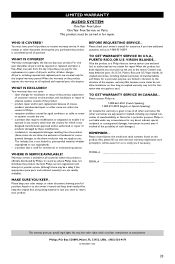
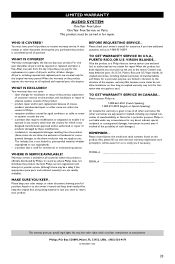
... to notify you buy your product.
Please check your owner's manual for assistance. LIMITED WARRANTY
AUDIO SYSTEM
One Year Free Labor One Year Free Service on Parts This product must be repaired or replaced, and labor is used for commercial or institutional purposes.
If you specific legal rights.You may not apply to return your product...
Philips MC260 Reviews
Do you have an experience with the Philips MC260 that you would like to share?
Earn 750 points for your review!
We have not received any reviews for Philips yet.
Earn 750 points for your review!
