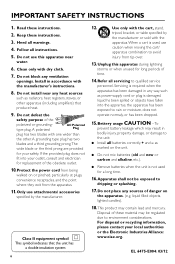Philips MC138 Support and Manuals
Get Help and Manuals for this Phillips item

View All Support Options Below
Free Philips MC138 manuals!
Problems with Philips MC138?
Ask a Question
Free Philips MC138 manuals!
Problems with Philips MC138?
Ask a Question
Most Recent Philips MC138 Questions
Low Volume From Speakers
After years of radio being on (in the garage) non stop... I decided to move it back in the house... ...
After years of radio being on (in the garage) non stop... I decided to move it back in the house... ...
(Posted by meandmuff 6 years ago)
Remote For A Philips Mc138/37.
Trying to locate a remote for a Philips mc138/37. Any suggestions? Thank you.
Trying to locate a remote for a Philips mc138/37. Any suggestions? Thank you.
(Posted by pjpaisan 8 years ago)
Cd Player Says 'err' When I Have A Cd Inserted.
I insert a CD and the panel will say "read" then "err" after a few seconds. Theere is no one else op...
I insert a CD and the panel will say "read" then "err" after a few seconds. Theere is no one else op...
(Posted by bake0402 10 years ago)
My Source Button Is Stuck On Tape How Can I Fix It To Go On Radio
(Posted by lghjordan 10 years ago)
Philips MC138 Videos
Popular Philips MC138 Manual Pages
Philips MC138 Reviews
We have not received any reviews for Philips yet.