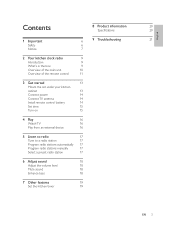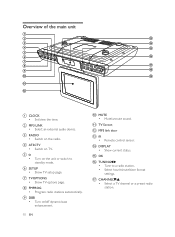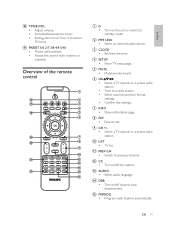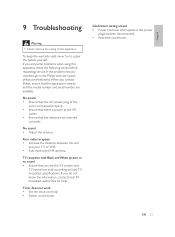Philips AJL750 Support and Manuals
Get Help and Manuals for this Phillips item

View All Support Options Below
Free Philips AJL750 manuals!
Problems with Philips AJL750?
Ask a Question
Free Philips AJL750 manuals!
Problems with Philips AJL750?
Ask a Question
Most Recent Philips AJL750 Questions
Phillips Ajl 750
Clock keeps flickering TV has lines & Radio plays when it wants to
Clock keeps flickering TV has lines & Radio plays when it wants to
(Posted by white88camaro 11 years ago)
About Setup Of The Unit
I can't get the tv to work with the cable box , but it work without the box . But the cable box will...
I can't get the tv to work with the cable box , but it work without the box . But the cable box will...
(Posted by themaster1964 11 years ago)
Popular Philips AJL750 Manual Pages
Philips AJL750 Reviews
We have not received any reviews for Philips yet.