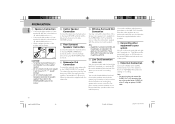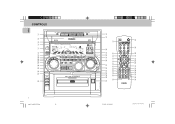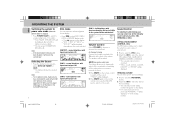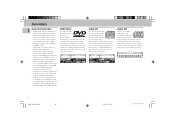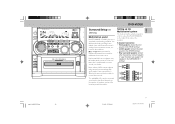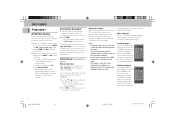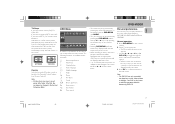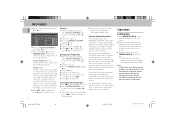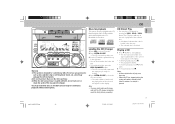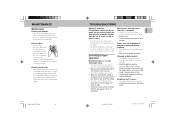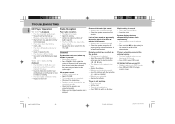Philips FWD5 Support Question
Find answers below for this question about Philips FWD5.Need a Philips FWD5 manual? We have 2 online manuals for this item!
Question posted by Anonymous-124126 on November 6th, 2013
My. Philips Fwd570 Is Not Readying Disc It Just Skips To The Next Disc And Does
The person who posted this question about this Philips product did not include a detailed explanation. Please use the "Request More Information" button to the right if more details would help you to answer this question.
Current Answers
Answer #1: Posted by TheWiz on November 6th, 2013 3:01 PM
It's possible the disc is too scratched to read. You could try cleaning the disc and trying again. You could also try using a cleaning disc like this one to clean the laser.
Related Philips FWD5 Manual Pages
Similar Questions
My Philips Radio Will Not Turn On
it worked fine yesterday now i dont know what happened the model nimber is fwd5d3701
it worked fine yesterday now i dont know what happened the model nimber is fwd5d3701
(Posted by Anonymous-138520 9 years ago)
Price.
What was original price amount for the Philips FW C100? Thankyou for your time.
What was original price amount for the Philips FW C100? Thankyou for your time.
(Posted by shaiwill 9 years ago)
Blown The Fuse (possibly)
Hay guys , rob here i have a philips fwd576 i got a long time ago so the service or warrenty wont be...
Hay guys , rob here i have a philips fwd576 i got a long time ago so the service or warrenty wont be...
(Posted by Robertrocks 10 years ago)
I Am Looking For A Power Cord For Phillips Model Fwd5d3 701
I am in need of a replacement power cord for Phillips Model FWD5D3 701
I am in need of a replacement power cord for Phillips Model FWD5D3 701
(Posted by athometoday 11 years ago)
Why Doesn't Philips Stand Behind Their Product?
I purchased mini stereo system c555, never used it much as I had satelite radio. After 1 year, and u...
I purchased mini stereo system c555, never used it much as I had satelite radio. After 1 year, and u...
(Posted by toddhall2 12 years ago)