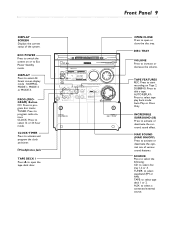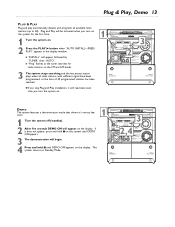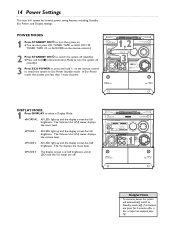Philips FWC555 Support Question
Find answers below for this question about Philips FWC555.Need a Philips FWC555 manual? We have 3 online manuals for this item!
Question posted by toddhall2 on August 25th, 2011
Why Doesn't Philips Stand Behind Their Product?
I purchased mini stereo system c555, never used it much as I had satelite radio. After 1 year, and usage of maybe 20x the sound would only come thru headphones. Philips repair ppl could not fix as it was a defect in machine. Philips were contacted and I was told to go whistle. A quick way to throw away 360.00. will NEVER purchase their products again.
Current Answers
Related Philips FWC555 Manual Pages
Similar Questions
My System Will Not Even Turn On. Can Someone Help Me Please
system will not turn on. cord is not damaged at all and it is plugged in correctly but will still no...
system will not turn on. cord is not damaged at all and it is plugged in correctly but will still no...
(Posted by taylerhart27 2 years ago)
Remote Phillips Fwc555
I'd like to find the above remote to replace my current one
I'd like to find the above remote to replace my current one
(Posted by lowlightroom 8 years ago)
My Philips Fwc555 Turn Table Jams And Will Not Release The Next Cd
(Posted by ottaviano4446 10 years ago)
I Have A Philips Fw-m355/37 An No Sound Come Out But Still Lite Up An Everything
(Posted by HOGGDOGG74 11 years ago)
Speakers
my speakers blew i need to get new ones. What kind of speaker connection do I need. I see some have ...
my speakers blew i need to get new ones. What kind of speaker connection do I need. I see some have ...
(Posted by siecksgirl 12 years ago)